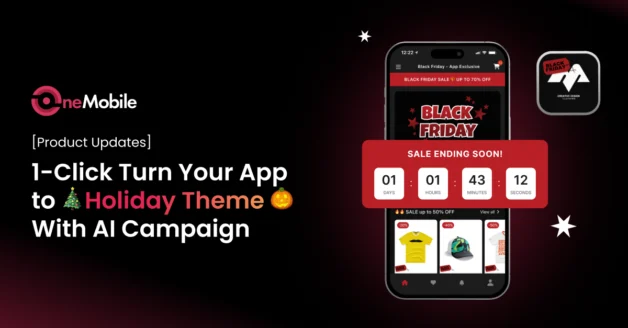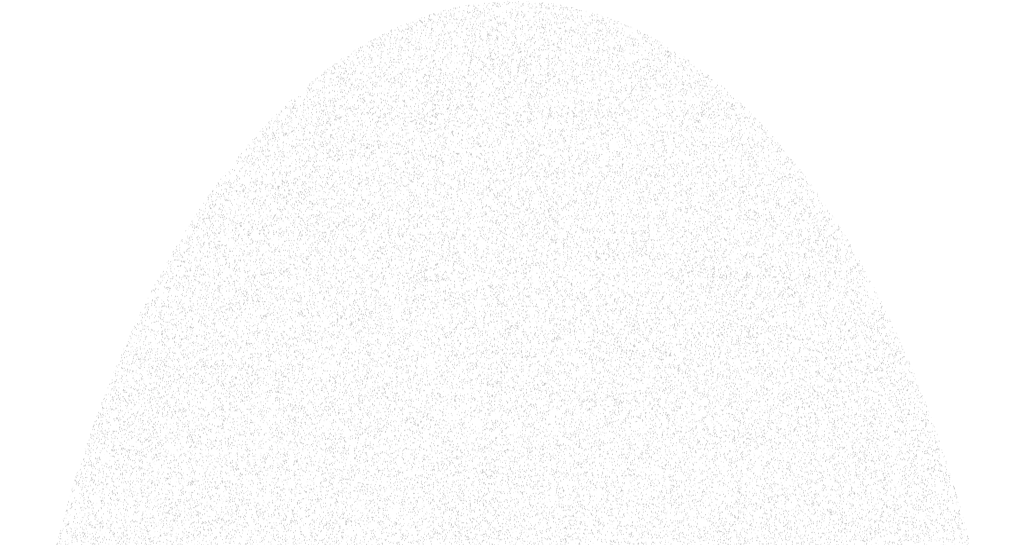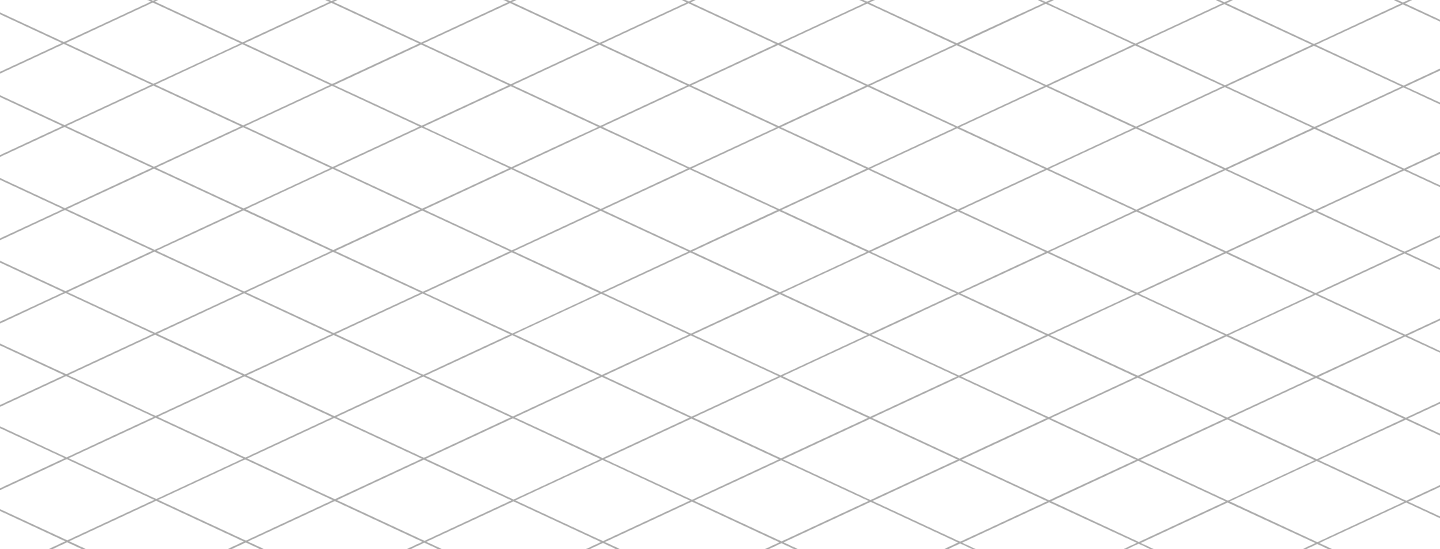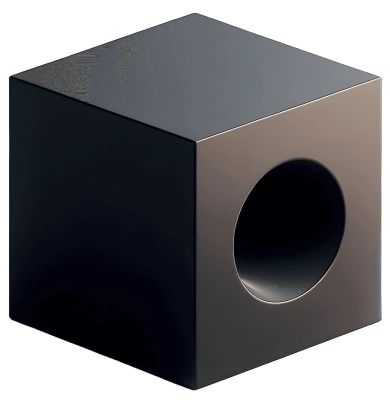August 1, 2025
New Campaign Tools, Analytics, & Language Support to Drive More Sales
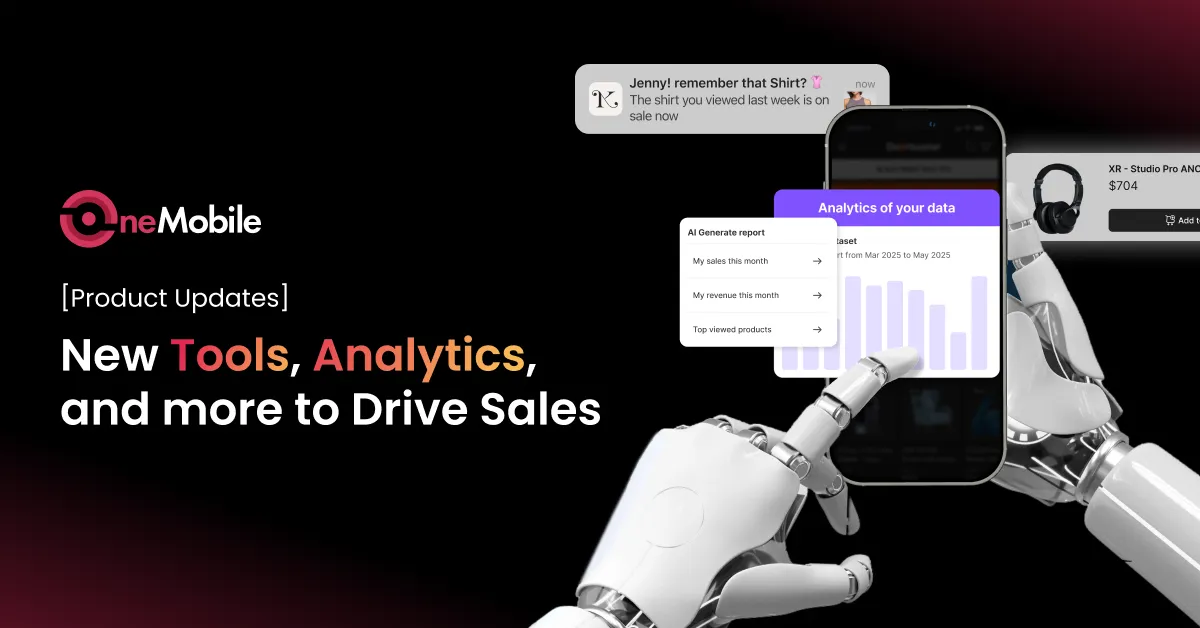
We’ve rolled out several enhancements to help you grow your app user base, boost sales, and better understand campaign performance. Below is a clear breakdown of what’s new – and more importantly, how these updates benefit you.
1. Campaign (Beta): Smarter, more powerful
1.1. Add discounts to “Acquire new app users” campaigns
Now you can attach discount codes to campaigns targeting new app users.
| ⭐ Benefit: Incentivize downloads and conversions directly from your campaign touchpoints. If you choose not to add a discount, the campaign will still run smoothly. |
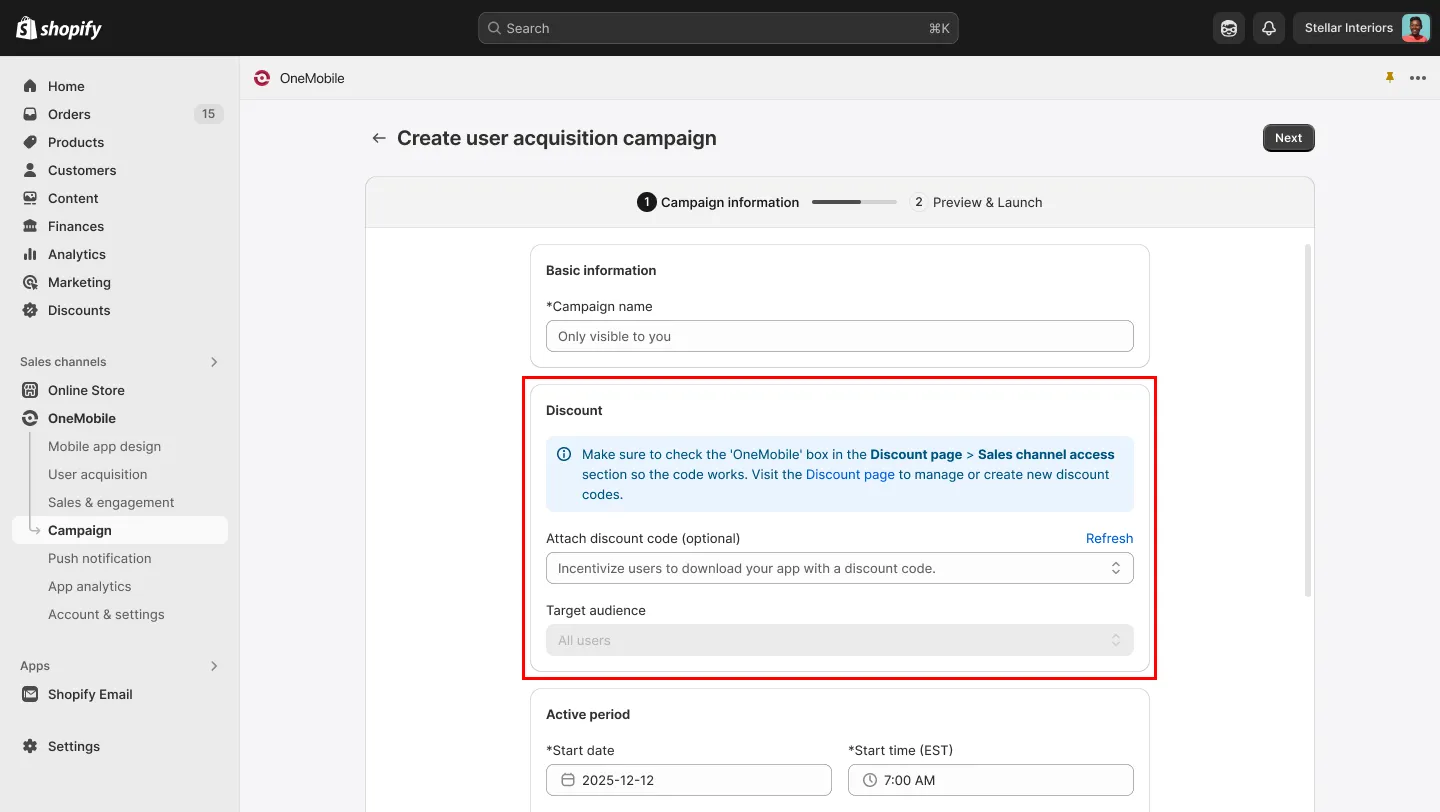
1.2. Smarter campaign status handling
When you deactivate a live campaign, its status will now change to “Finished” instead of “Draft”.
| ⭐ Benefit: Maintain clarity and avoid confusion when reviewing past campaigns. |
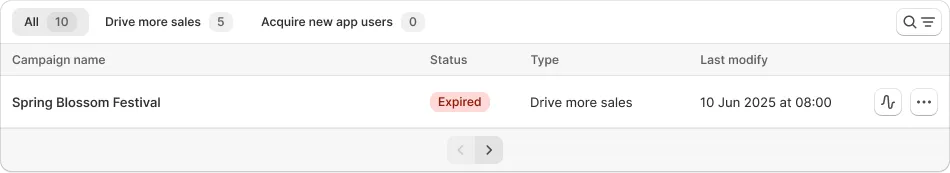
You can also delete draft campaigns, giving you more control over your workspace.
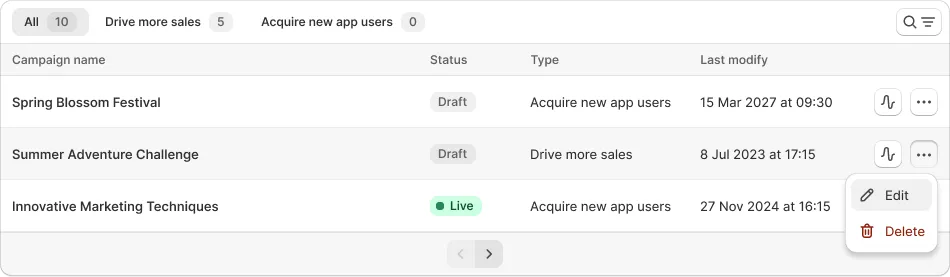
1.3. Campaign analytics: Track results in real time
Each campaign now includes a dedicated performance dashboard, which you can view whether the campaign is running or has expired:
- Live campaigns: See real-time summaries and performance metrics.
- Expired campaigns: View an AI-generated conclusion along with complete performance history.
| ⭐ Benefit: Make data-backed decisions and fine-tune your campaigns for better results. |
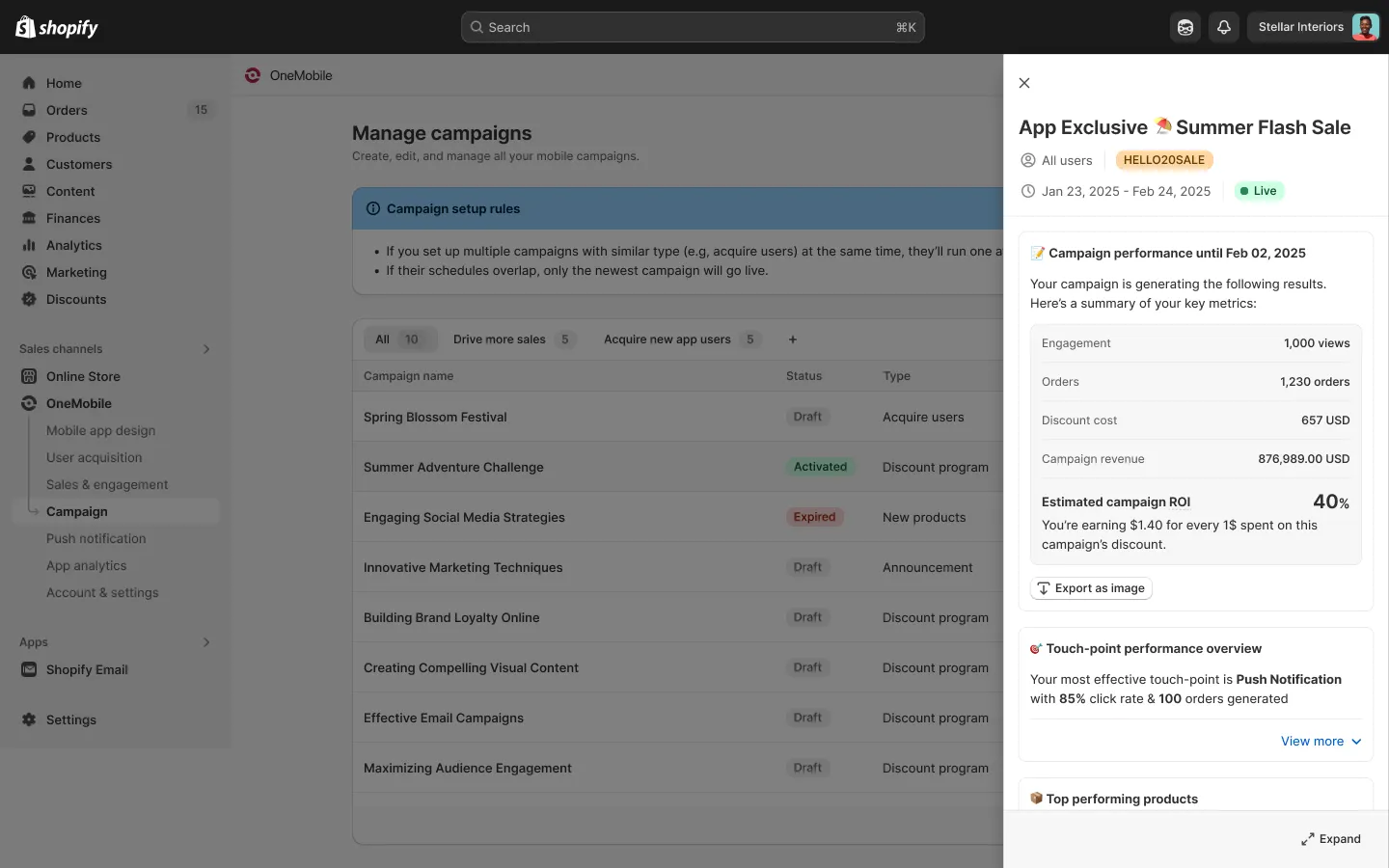
Metrics you can track:
| Campaign: “Acquire new app users” | |
| Campaign performance overview |
|
| Touchpoint performance overview |
|
| Customer journey funnel |
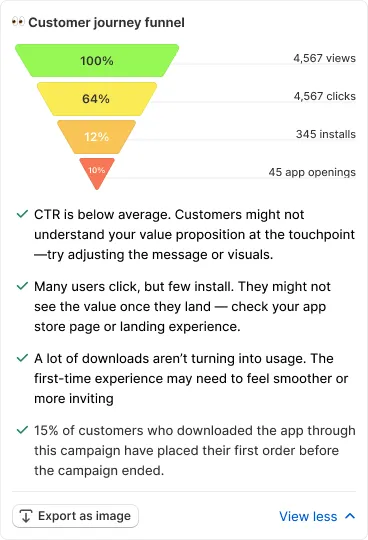 |
| Campaign: “Drive more sales” | |
| Campaign performance overview |
|
| Touchpoint performance overview |
|
| Top performing products |
|
| Customer journey funnel |
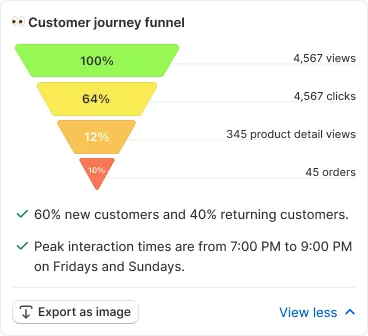 |
2. AI suggestions now support multiple languages
AI-generated content suggestions (e.g., messages, campaign text) are no longer limited to English. We are now support:
- English
- Arabic (العربية)
- French (Français)
- German (Deutsch)
- Japanese (日本語)
- Spanish (Español)
- Portuguese (Português)
- Chinese (Simplified)
- Chinese (Traditional)
| ⭐ Benefit: Get smart, localized suggestions in any language supported by OneMobile – helping you connect better with diverse audiences. |
Before you go
We believe these updates will empower you to create a more unique and engaging app experience. Take a moment to explore them, you’ll notice the difference.
As always, your feedback means the world to us. It helps us make OneMobile better and more tailored to your needs.
If you have questions or need guidance on using these features, our support team is here to help via email [email protected].
Let’s keep growing your app together – smarter, faster, and more confidently.
To your success,
OneMobile Team.
Table of Contents
Table of Contents
Read more articles
OneMobile’s Control App: Engage. Track. Update. All From Your Pocket
By OneMobile Team
January 26, 2026
AI Campaigns: Transform Your App for Holiday Sales in Clicks
By OneMobile Team
January 26, 2026