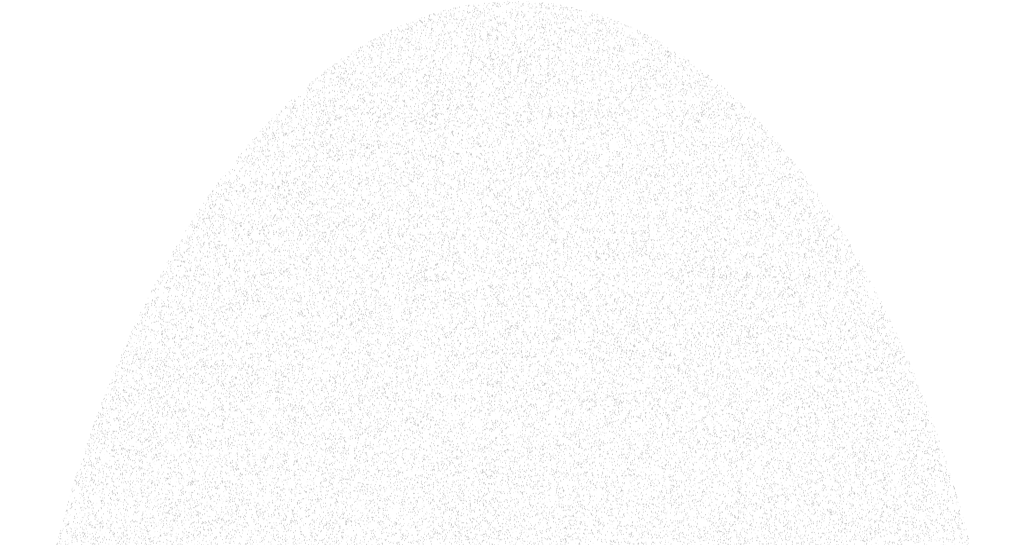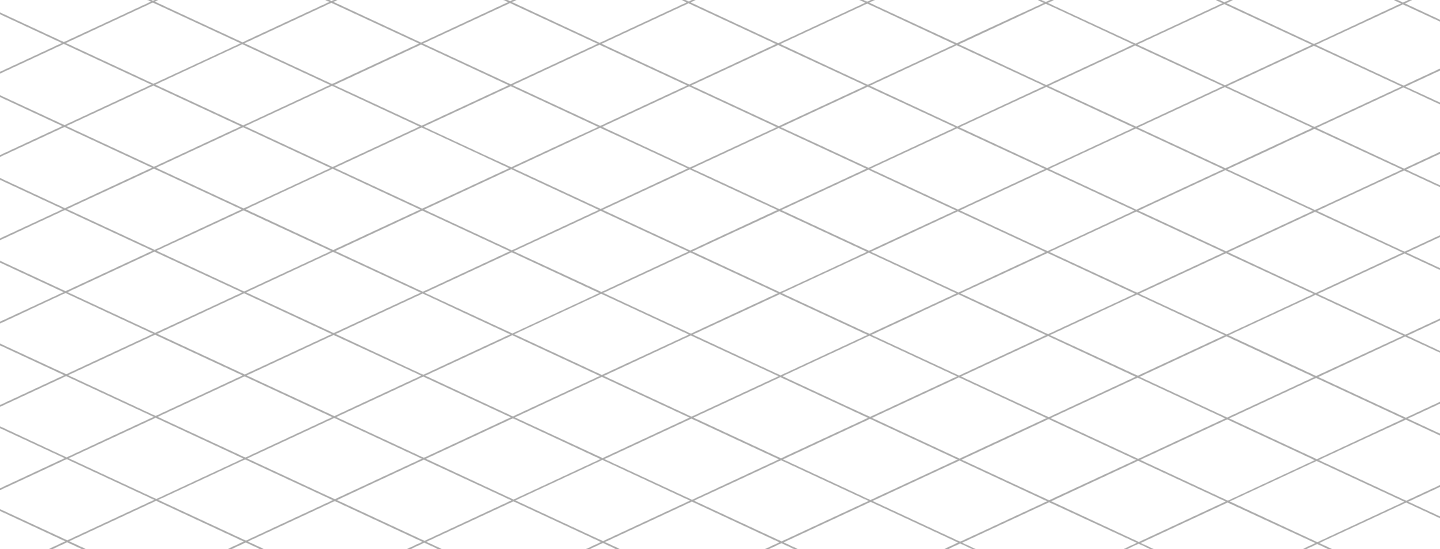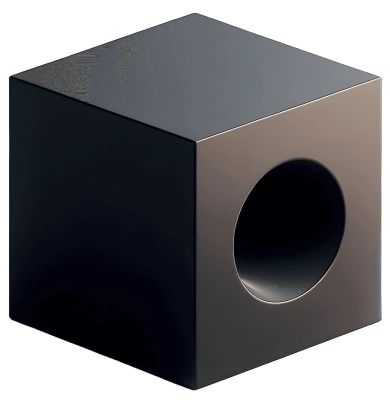September 30, 2025
OneMobile’s Control App: Engage. Track. Update. All From Your Pocket
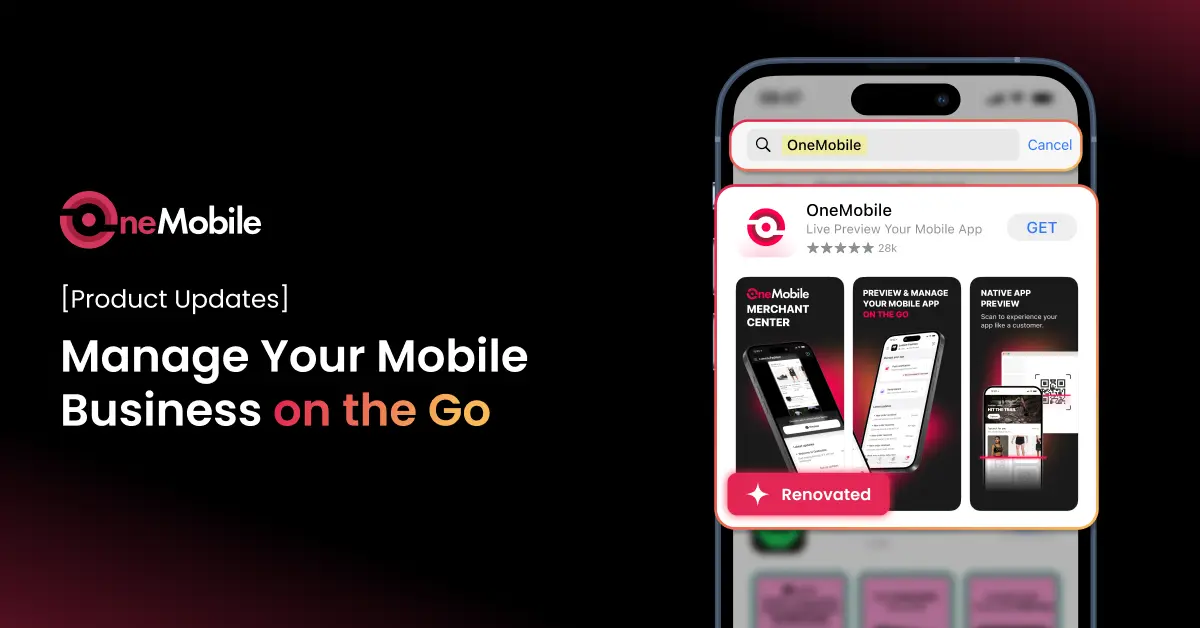
👀 Did you know that you can now manage your mobile app on the go? Quickly grab your phone and scan this QR code for a closer look at the updates we’re about to walk you through.

Long story short: When we first launched the OneMobile Preview app, it had a simple mission: to let you preview your app before launch. It gave you the reassurance that everything looked and worked the way it should before reaching customers.
But as mobile commerce evolved, so did the way you run your business. Previewing alone wasn’t enough anymore. You needed to stay informed about what’s happening in real time, connect with customers directly, and keep track of performance without being tied to a computer.
That’s why we rebuilt and reintroduced the app as the new control app. It still gives you the familiar preview experience, but now it does much more:
- Preview your app like you normally do
- (new) Stay informed of your app’s order activities and updates
- (new) Create and schedule push notifications
- (new) Monitor your app’s analytics
1. Preview your app with confidence
Before you publish, it helps to see your app exactly as your customers will. As usual, the control app makes it easy to check every detail so nothing slips through
- Test one or multiple apps before they go live.
- Instantly check design changes saved in your admin.
- Switch app languages to review localization and translations.
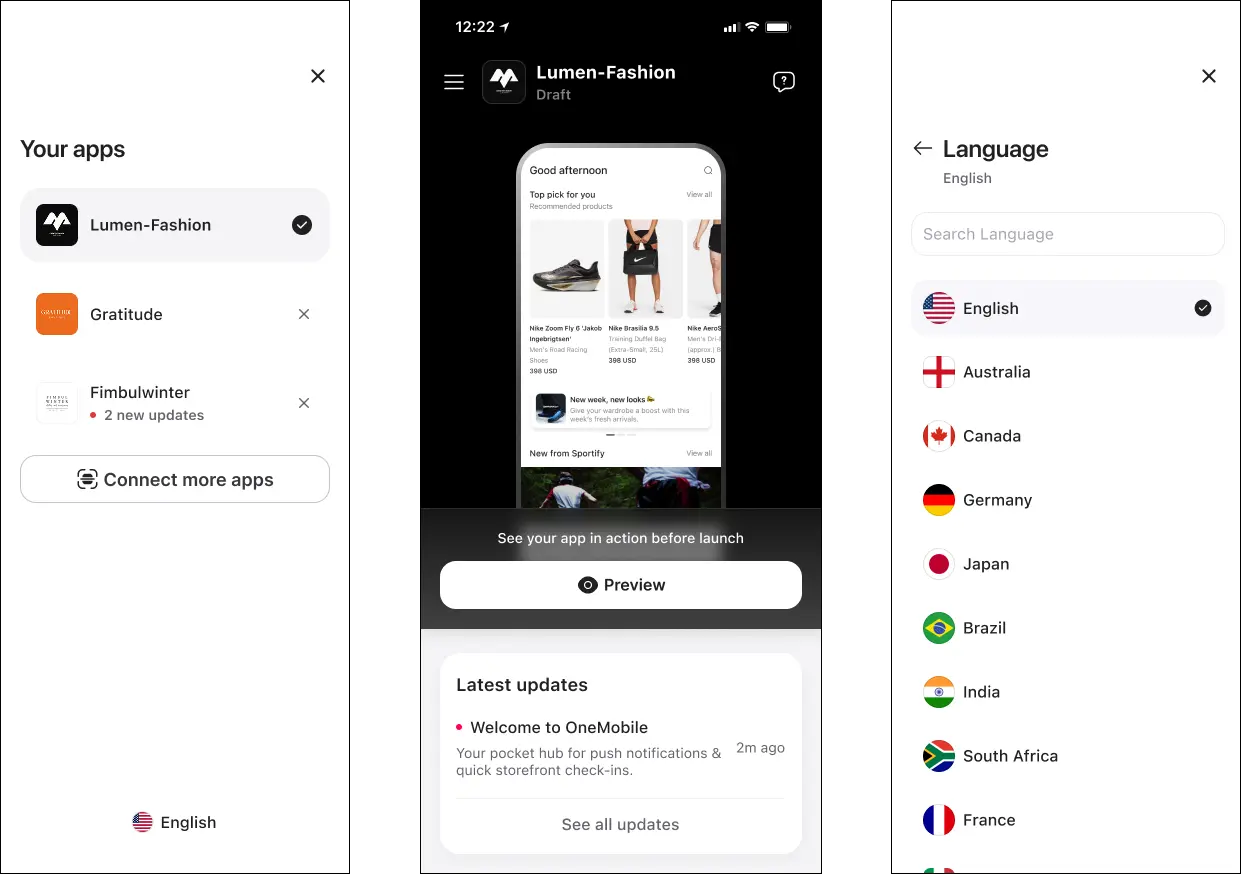
2. Stay informed on your app’s order activities and updates (new)
You don’t always have time to sit down at your computer and now, you don’t have to. The control app now keeps you updated on your store’s activity wherever you are, including:
- View your app’s publishing status: Draft, Uploading, Reviewing, Live, or Rejected.
- Receive real-time updates from the OneMobile team on product improvements.
- Stay informed about new orders and app activity anytime.
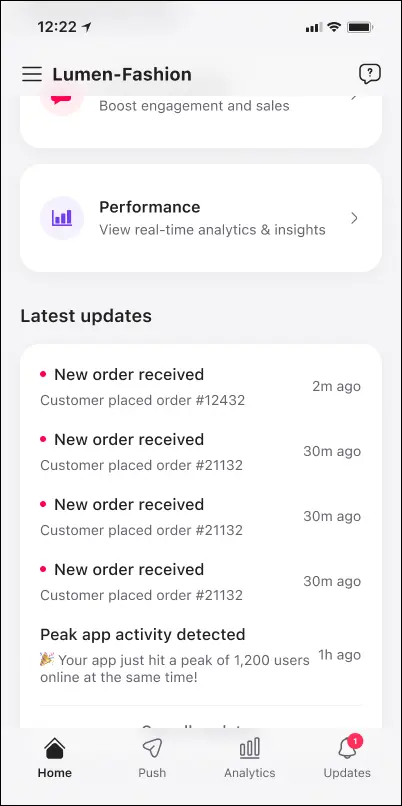
3. Create and schedule push notifications (new)
Need to reach customers quickly? The app lets you send targeted push notifications to your app users on the go:
- Reach segments like Active customers, New customers, iOS or Android users.
- Preview estimated reach before sending.
- Use built-in AI to polish your message and generate campaign images
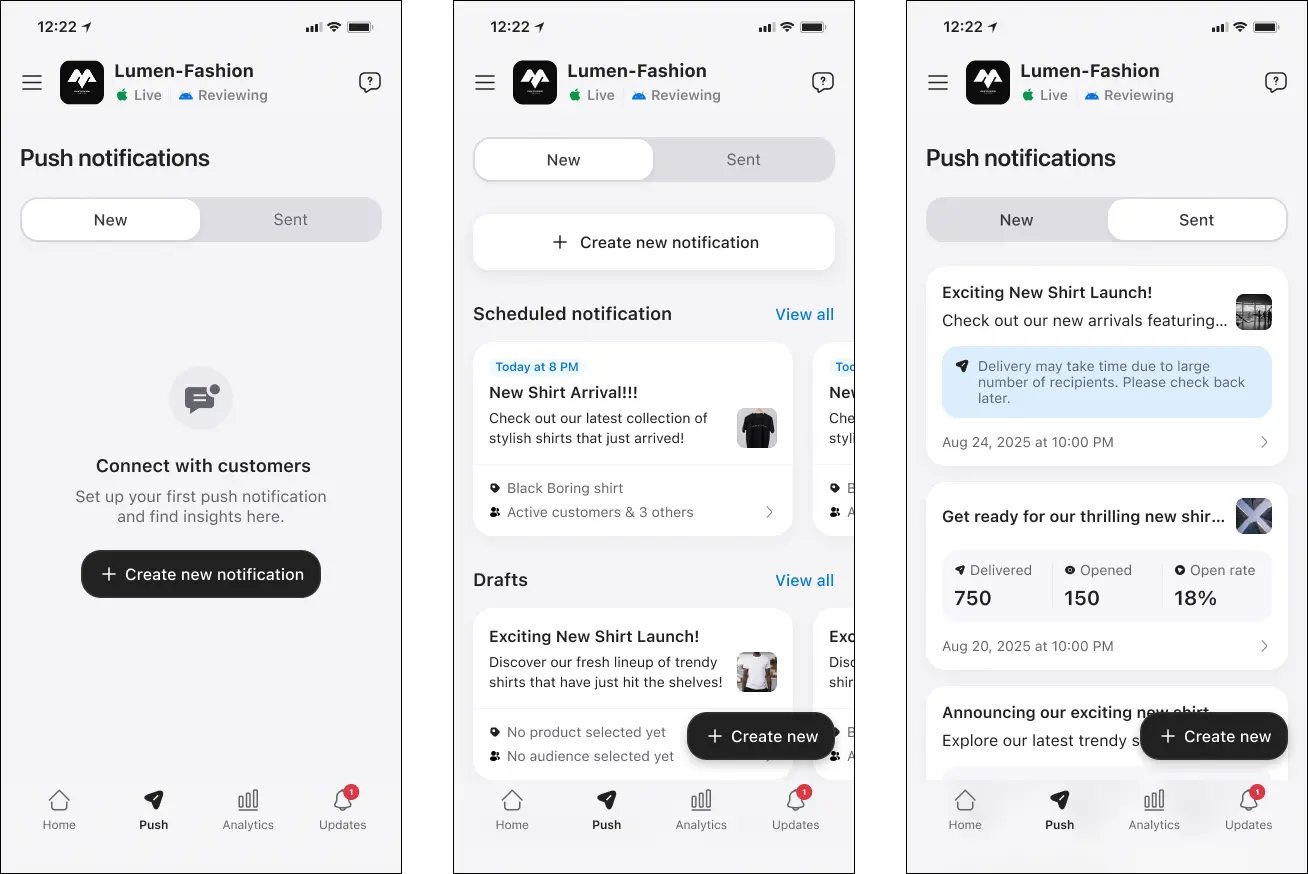
4. Monitor your app’s important metrics (new)
And last but not least, OneMobile’s control app now grants you access to analytics tailored for your mobile app. Adjust date ranges, track key performance metrics, and even generate custom reports with AI to answer your unique business questions:
- Track performance through an analytics dashboard designed for mobile
- Adjust date ranges for the insights you need
- Ask AI to generate custom reports tailored to your business
- Know your app’s health performance within the OneMobile app
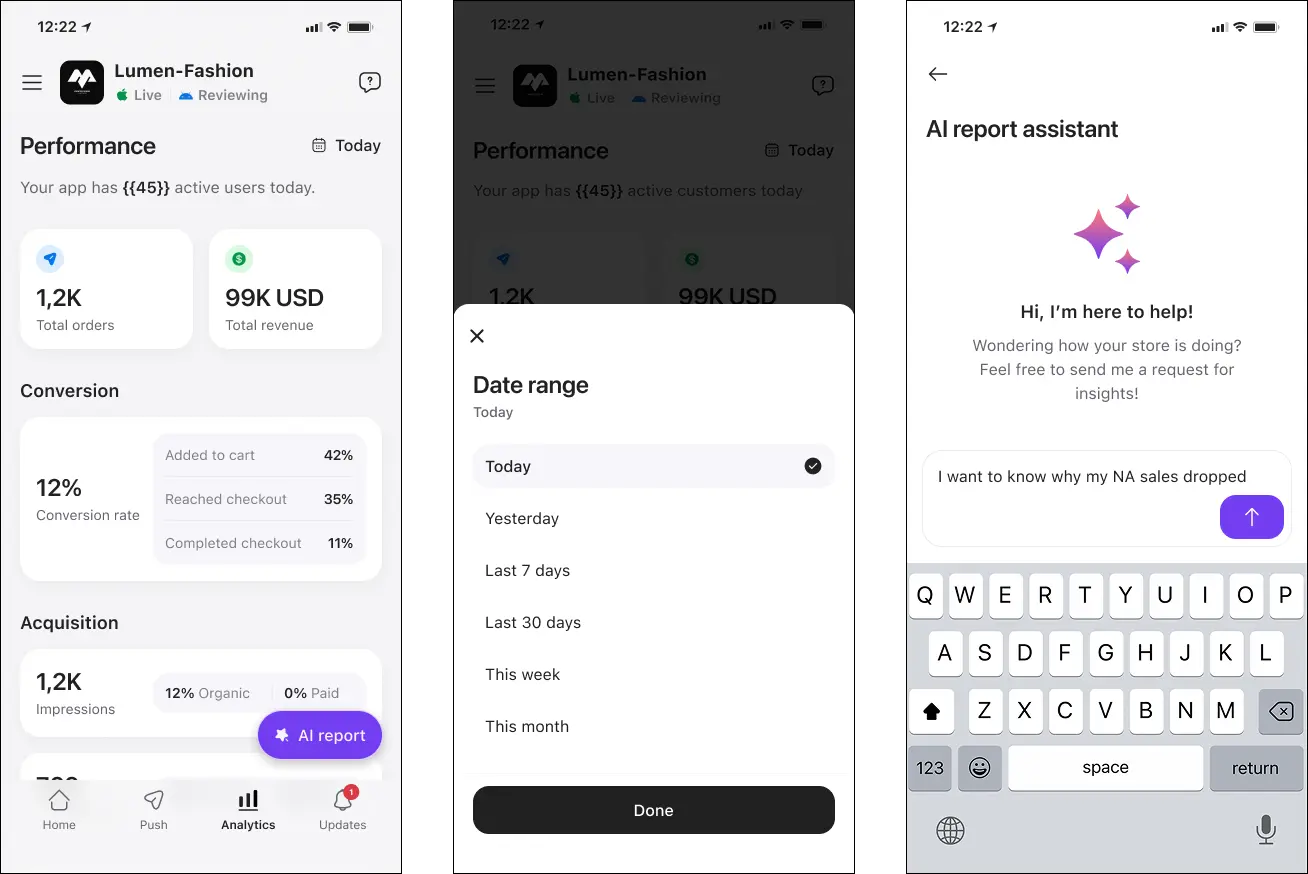
Ready to manage your mobile business on the go?
That’s it! The new OneMobile’s control App now gives you everything you need to preview, manage, engage, and grow — right from your pocket.
👉 Already using OneMobile Preview (old version)? Simply open the app and enjoy it.
👉 New here? Download the OneMobile App today on the App Store or Google Play.
Because your business shouldn’t stop when you step away from your computer. 😉
Table of Contents
Table of Contents
Read more articles
Launch High-Converting Xmas, Winter Sale & New Year Campaigns in Minutes
By OneMobile Team
December 15, 2025
AI Sales Agents Now Come With 6 Tones of Voice + Advanced Training
By OneMobile Team
November 26, 2025