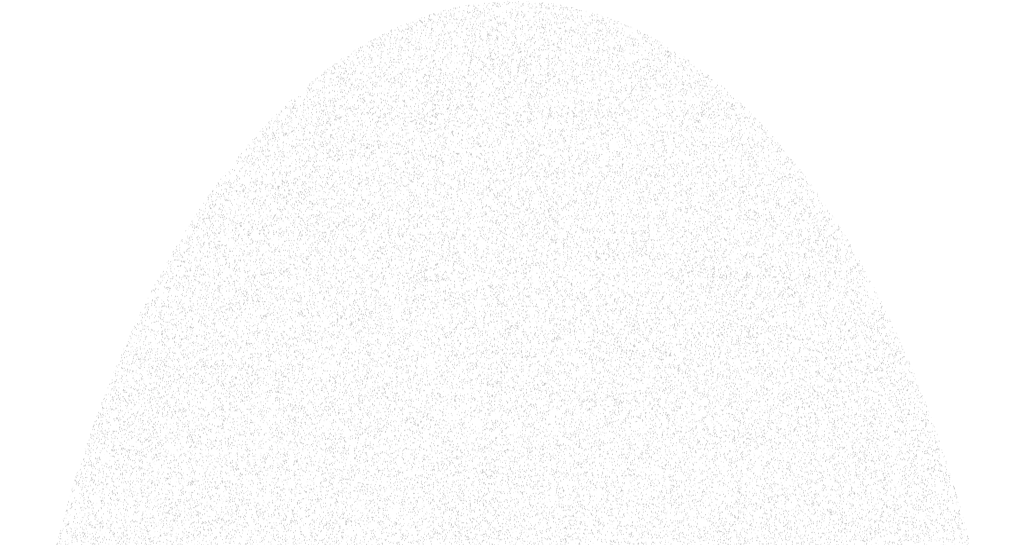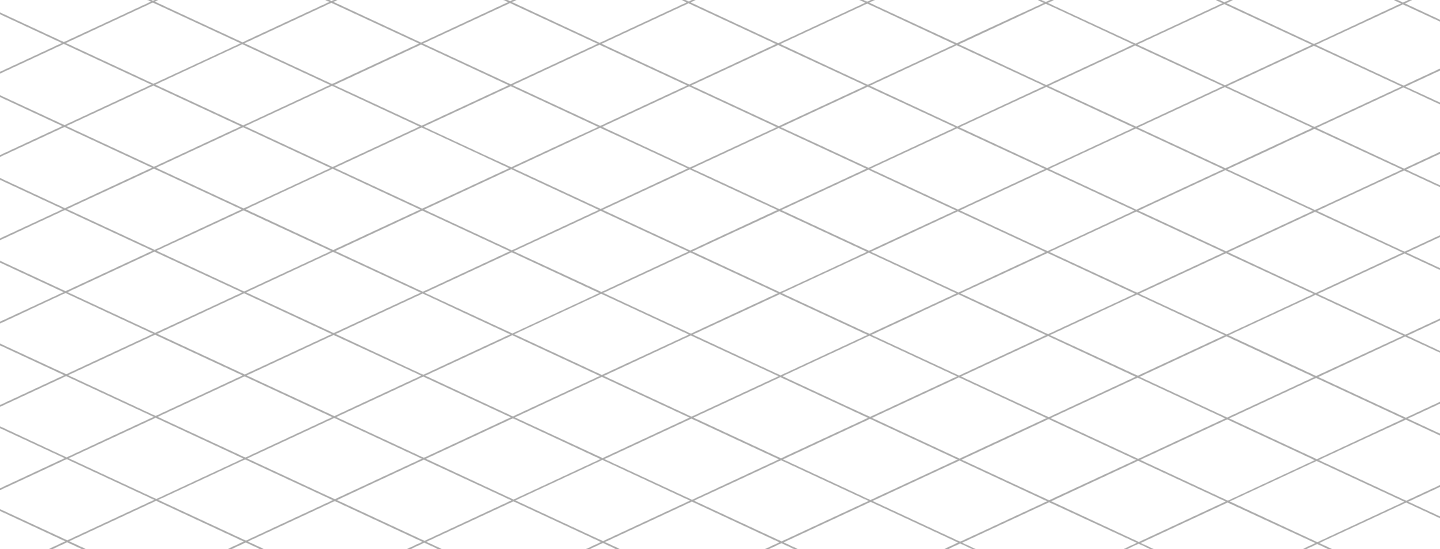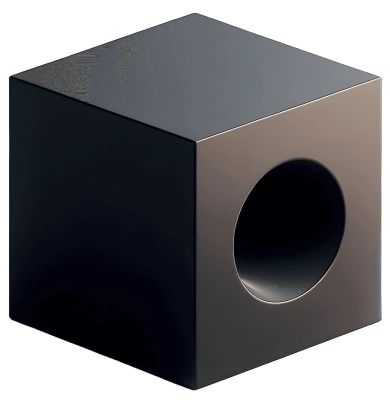Preorder, Back In Stock ‑ Stoq
Automatically notify customers when out-of-stock items are back in stock to boost sales.
Automatically notify customers when out-of-stock items are back in stock to boost sales.
Category
Resources
About Preorder, Back In Stock ‑ Stoq
Sell preorder & backorders with partial payments. Send Back in stock alerts on restock to waitlists!
Use STOQ’s Preorder or Notify Me button to create waitlists for out of stock products. Offer pre-order, backorder, presales with deposits or partial payment and unlock preorder revenue today. Or send back in stock when you restock via email/SMS automatically. Customize everything with 24*7 help. With STOQ, send back in stock alerts and get preorders with many features built for you – multiple locations, Klaviyo sync & back in stock emails, analytics, markets, reminder alerts & more!
- Add Preorder or Notify me widget to your out of stock products in minutes
- Customize preorder button, restock alerts to match your brand, with 24*7 help
- Send back in stock email/SMS alerts to waitlist when you restock automatically
- Set up preorder, presales, back orders, deposit or partial payment orders
- B2B preorders, sync mailing list w/ Klaviyo, connect markets, locations & more
How to integrate
- Make sure both the Preorder, Back In Stock ‑ Stoq app and the OneMobile app are installed on your store.
- Follow this full setup guide.
More Integrations
View all
Wiser ‑ AI Upsell & Cross Sell
Boost sales with AI that understands shopper intent and delivers tailored recommendations.

ECPower
Turn scattered customer data into actionable segments to drive retention.
Ready to get started?
Easily build a mobile app with our ready-made app themes and drag-n-drop editor. No code needed!