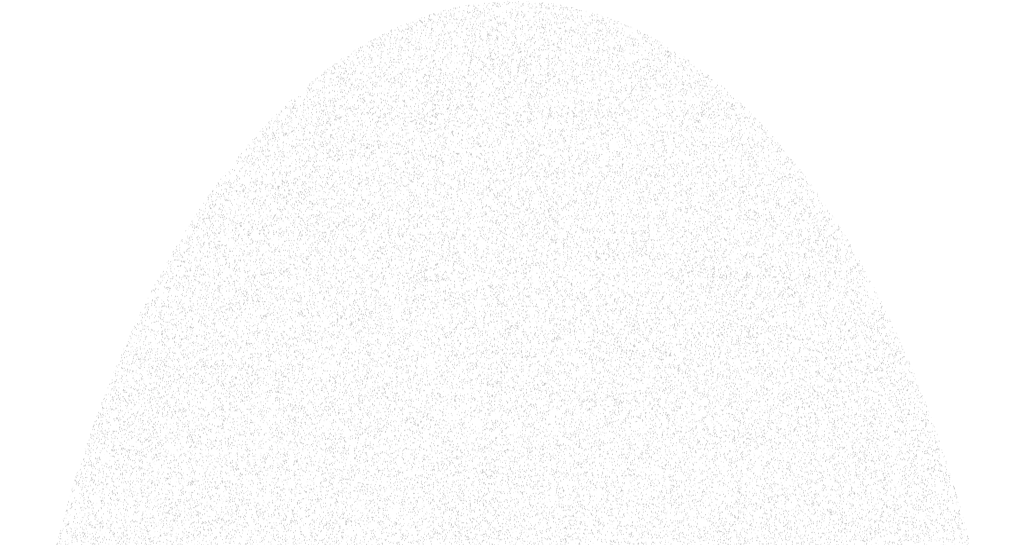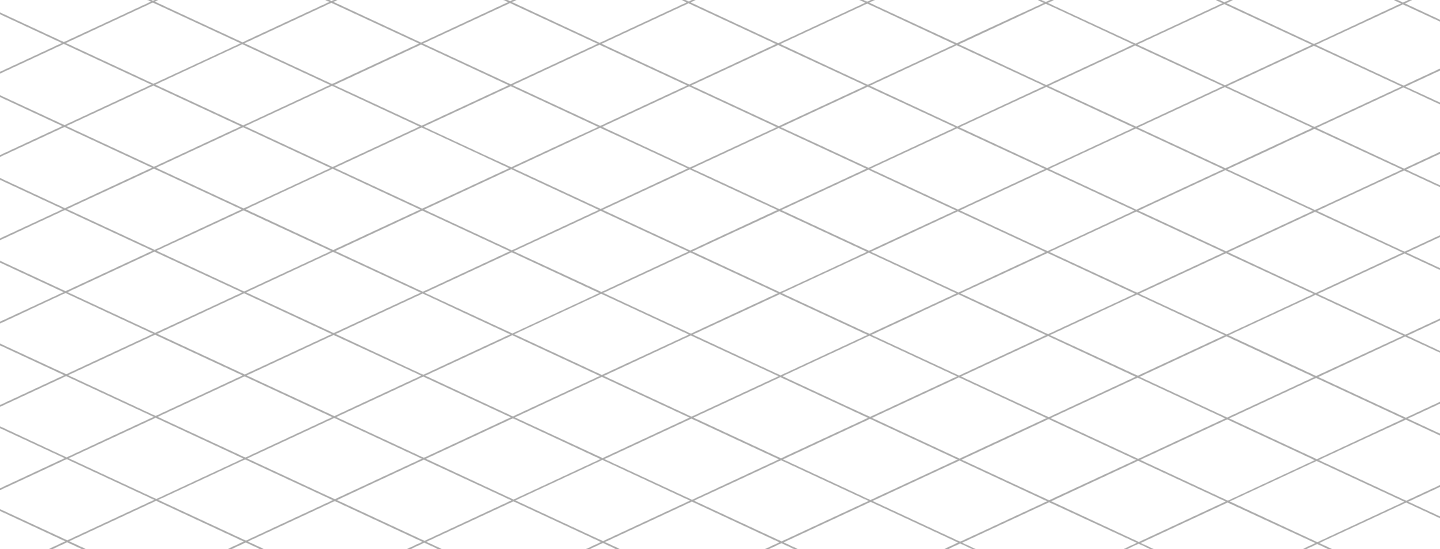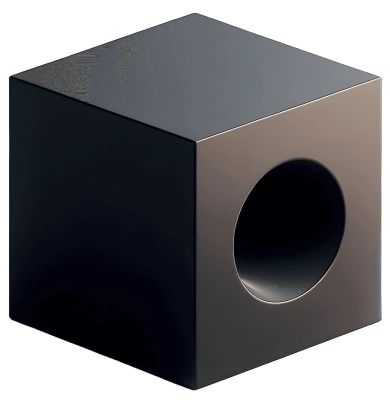January 26, 2026
Review Tapcart Shopify Mobile App Builder: An Unbiased Review

If you plan to build a mobile app for your Shopify store, you probably have heard of Tapcart– one of the favorable solutions trusted by Shopify merchants. But does Tapcart live up to the hype and offer great value for your money?
Don’t worry! In this article, we will review Tapcart Shopify mobile app builder in all possible aspects to let you decide whether Tapcart is up to the hype or not.
Let’s dive in!
A glance at Tapcart
Before we examine all the bits and pieces of Tapcart, let’s get to know what Tapcart actually is and the highlight features that Tapcart is most famous for!
What is Tapcart?
On par with the best Shopify mobile app builders, Tapcart is a mobile app builder designed specifically for Shopify merchants. It enables businesses to transform their online stores into native iOS and Android applications without requiring extensive coding knowledge.
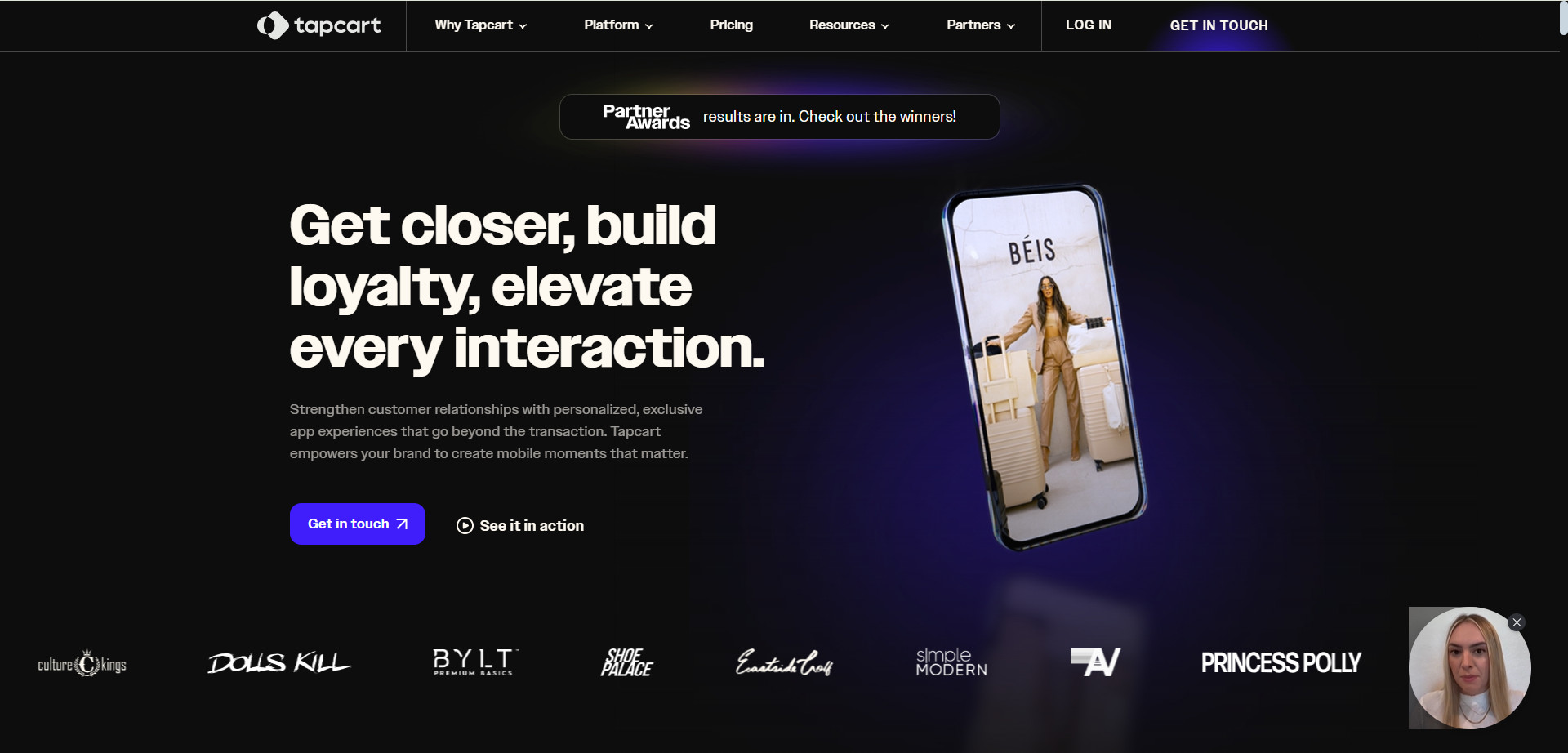
Tapcart’s top features
As a robust mobile app builder, Tapcart offers many app creation and promotion functionalities for merchants to easily launch and sell more on their mobile apps.
To name a few, here are the top features of Tapcart:
- Drag-and-drop builder: Tapcart’s intuitive drag-and-drop editor empowers merchants to design and manage their mobile apps without any coding knowledge.
- Real-time sync with Shopify: One of Tapcart’s standout features is its real-time synchronization with Shopify. Any updates made to products, collections, or inventory on the Shopify store are instantly reflected in the mobile app.
- Unlimited push notifications: Tapcart offers unlimited push notifications, allowing merchants to engage customers with personalized messages, promotions, updates and more.
- Integration support: Tapcart supports integrations with various Shopify apps, including Klaviyo for email marketing, ReCharge for subscription services, or Yotpo for customer reviews.
Review Tapcart Shopify mobile app builder: An unbiased review
| Criteria | Our rating | Key takeaways |
| Mobile app themes | 2 out of 5.0 | Tapcart offers only 1 theme pre-filled with basic blocks |
| Ease of use | 4.5 out of 5.0 | The mobile app creation process is quick and easy |
| Customization | 4.2 out of 5.0 | Tapcart provides a solid foundation for app development, but those seeking extensive customization might find it somewhat restrictive |
| App promotion tools | 4.2 out of 5.0 | Strong tools for sales and re-engagement via push notifications and automation; lacks in-app loyalty or referral features |
| Pricing | 3.8 out of 5.0 | Higher pricing tiers offer great value, but the Core plan may feel limited for the cost |
| Integration | 4.0 out of 5.0 | Offers wide app compatibility, though some key integrations are restricted to top-tier plans |
| Support | 4.7 out of 5.0 | Excellent support across all tiers, with standout service at the Enterprise level |
1. Mobile app themes
|
When you install Tapcart, you’ll notice something right away: there aren’t multiple themes to choose from. Instead, Tapcart only provides a single base layout, and you build your app by customizing it with a set of pre-built content blocks using the drag-and-drop editor.
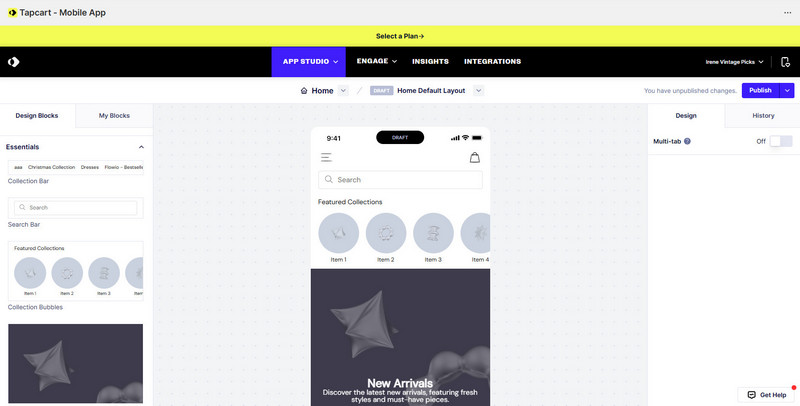
This approach gives you a clean starting point, but it’s different from traditional theme-based app builders, where you might pick from several industry-specific templates. While the block system allows for a decent amount of layout flexibility, you’re essentially building your app’s look and feel from scratch rather than selecting from a variety of pre-designed themes.
For some merchants, this can be a benefit—especially if they prefer to start with a blank canvas and control how every section appears. But if they were expecting a theme marketplace or a library of designs tailored for specific niches, they may be disappointed.
2. Ease of use
|
Tapcart is designed with simplicity in mind, making it accessible even if you don’t have a technical background. The platform’s drag-and-drop editor allows you to build and customize your mobile app without writing a single line of code. This means you can focus on creating an app that reflects your brand without getting bogged down in complex development processes.
Setting up your app is straightforward. Tapcart syncs with your Shopify store in real-time, so any changes you make—like updating product information or inventory—are automatically reflected in your app. This seamless integration ensures consistency across your sales channels and saves you time on manual updates.
Many users have praised Tapcart’s ease of use, saying that setting up their mobile apps with Tapcart is very quick and easy.
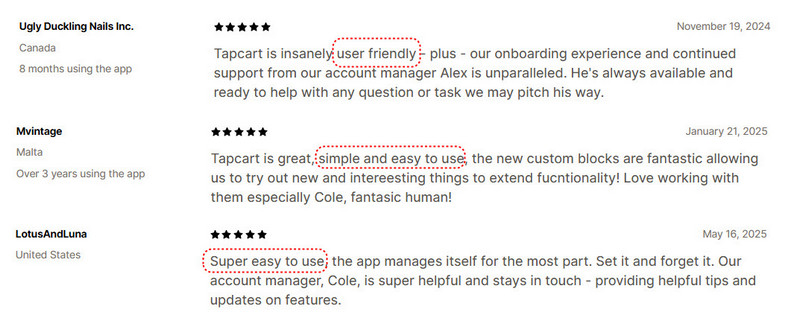
3. Customization
|
Tapcart lets you customize your app using a drag-and-drop editor built around pre-designed blocks. While this setup is easy to use and keeps layouts consistent, it limits how much you can truly customize. You can rearrange and style the blocks, but you can’t fully redesign screens or create new layout structures.
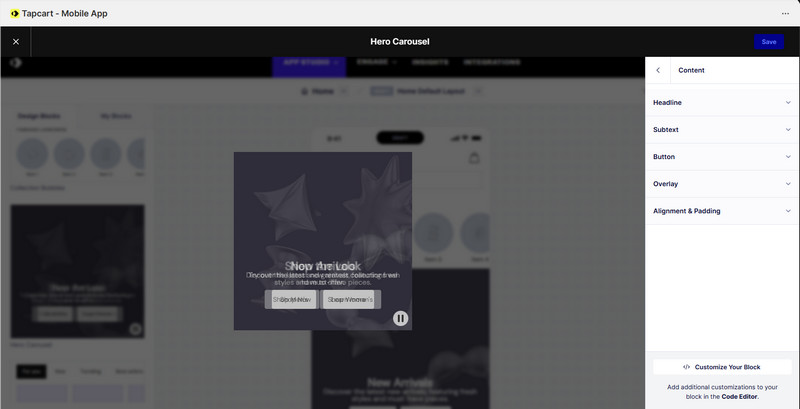
To address these limitations, Tapcart introduced “Custom Blocks,” a feature that allows for more advanced customization using HTML, CSS, and JavaScript. With Custom Blocks, you can create unique sections within your app, such as personalized product recommendations or interactive elements. However, utilizing this feature requires technical expertise or access to a developer.
4. App marketing tools
|
Tapcart offers a set of built-in tools to help you market your mobile app, but instead of just one feature category, it’s useful to think of them in three distinct stages:
User acquisition
To help get your app into customers’ hands, Tapcart provides basic assets and suggestions such as:
- Smart app banners that appear on your mobile website, prompting visitors to download your app.
- Customizable landing pages for app promotion.
- A launch checklist with tactics like email blasts and SMS campaigns.
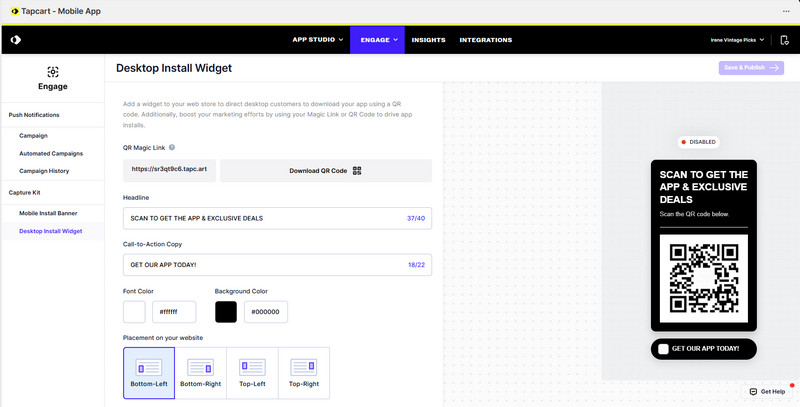
However, Tapcart doesn’t offer paid user acquisition tools (e.g. app install ads), so merchants will need to handle most of this stage using external marketing channels like Meta Ads, Klaviyo, or influencer campaigns.
Drive sales
This is where Tapcart truly shines: helping you turn app users into paying customers.
- Unlimited push notifications give you a powerful direct line to your customers. You can alert them to time-sensitive deals, restocks, flash sales, or new product drops.
- Scheduled and automated campaigns let you go beyond manual blasts. For example, you can set up an automated push for abandoned carts, reminders for wishlisted items, or welcome flows for new app installs.
- TapAI, Tapcart’s AI messaging assistant, helps you generate notification copy that’s relevant, conversational, and on-brand. This is particularly helpful if you’re short on time or managing campaigns at scale.
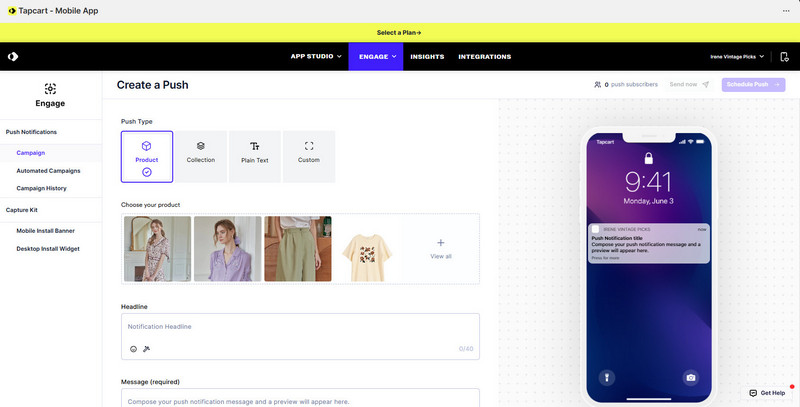
Boost loyalty and retention
Acquiring users is only half the battle — keeping them engaged is what drives long-term growth. Tapcart offers several tools to help you maintain customer interest and encourage repeat purchases.
- Behavior-based segmentation allows you to send more relevant push notifications based on how users interact with your app. For example, you can create segments for high-spending customers, frequent browsers, or users who haven’t purchased in a while, then tailor campaigns accordingly.
- In-app experiences such as custom product collections, flash sales, and exclusive promotions give your users a reason to come back. While these rely on manual setup, they can be powerful loyalty drivers when combined with the right messaging.
- Third-party integrations with loyalty platforms like Yotpo and Smile.io allow you to pull in loyalty points, reviews, and referral incentives directly into the app. However, Tapcart doesn’t offer a native loyalty system, so you’ll need these external tools to run fully-fledged loyalty programs.
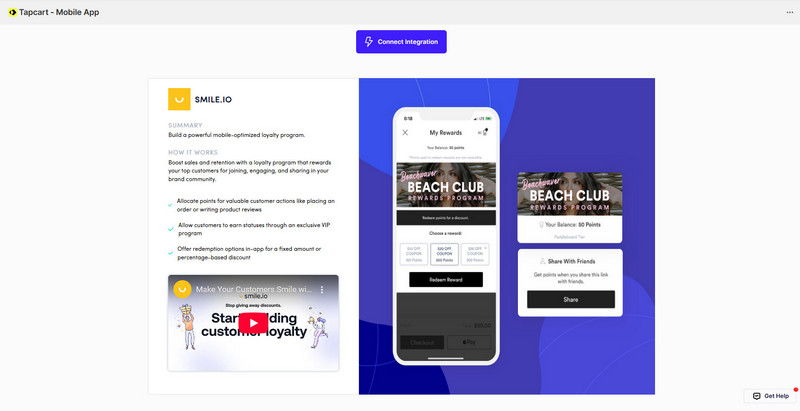
5. Pricing
|
Tapcart clearly positions itself as a premium offering, and its pricing reflects that. The platform offers three tiers, ranging from $250/month – $1,000/month. Each tier builds on the last, unlocking additional features like unlimited design blocks, scheduled push notifications, premium integrations, and dedicated support.
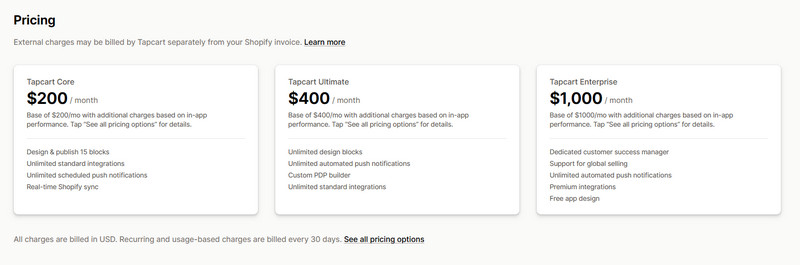
For many merchants, the jump from Core to Ultimate feels necessary. The Core plan’s limitations, such as a cap on integrations and no access to Tapcart’s AI tools, can restrict growth if you’re planning to scale.
While merchants with an established mobile audience might find value in the higher-tier plans, newer or smaller stores could feel that the platform’s pricing is steep for the feature set offered at the entry-level.
Indeed, user reviews reflect this sentiment. Some appreciate the polish and ease of use Tapcart brings, but question whether the Core plan provides enough to justify the monthly cost. There’s also occasional confusion around which features are included in which plans, particularly when it comes to integrations. Ultimately, your value from Tapcart depends heavily on your growth stage and whether you’re prepared to unlock the tools behind the higher tiers.
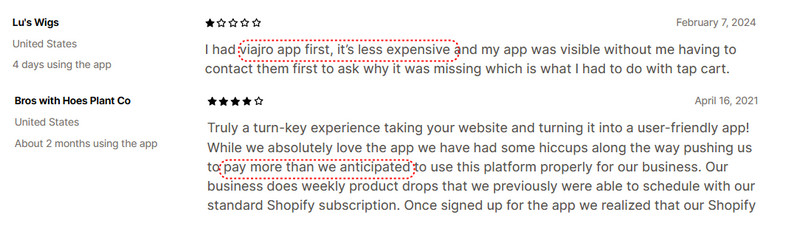
6. Integration
|
Tapcart integrates with a solid range of Shopify apps across categories like marketing (Klaviyo, Attentive), loyalty and reviews (Yotpo, Smile.io), and subscriptions (ReCharge, Bold). These integrations extend what you can do within the app, for example, syncing email campaigns with in-app actions or displaying loyalty points inside the mobile experience.
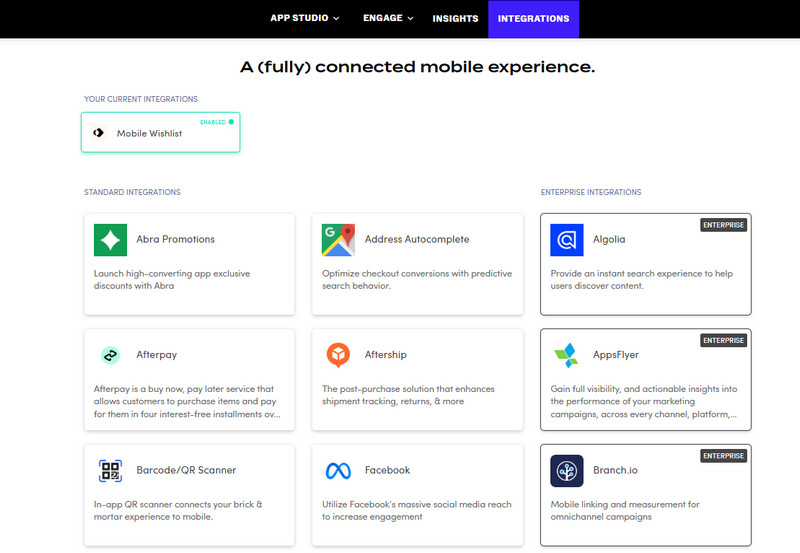
That said, integration availability is tied closely to your pricing plan. For instance, to use ReCharge, you need to be on Tapcart’s Enterprise plan and ReCharge Pro — a detail some merchants only discover after committing. While most standard marketing tools are accessible from the Core or Ultimate tiers, high-value integrations often require a larger investment.
This tiered access has caused friction for some users, especially those who assumed plug-and-play compatibility across plans. The integration directory isn’t always upfront about these dependencies, so it’s worth double-checking what’s available before making platform decisions. Still, once correctly set up, Tapcart’s integrations run smoothly and connect your broader marketing and retention stack to your mobile app.
7. Support
|
One area where Tapcart consistently earns praise is customer support. Whether you’re just getting started or scaling up, users across all tiers report a responsive, knowledgeable team that’s genuinely invested in merchant success. The onboarding process is well-documented, and many merchants mention being guided through setup by a dedicated Success Specialist.
Support quality improves further as you move up tiers. Merchants on the Enterprise plan benefit from a dedicated account manager who provides ongoing strategic input, not just technical fixes. These reps often help merchants track KPIs, fine-tune campaigns, and stay ahead of feature updates. Even at the Ultimate level, access to live chat and priority assistance offers peace of mind.
While support at the Core level is more limited — typically email-based with some delays during peak times — the overall experience is above average for Shopify app developers. Tapcart’s focus on partnership, not just software, is one of the reasons it maintains high satisfaction scores across review platforms.
What makes Tapcart different from other mobile app builders?
Compared to other mobile app builders, Tapcart takes a Shopify-specific approach and focuses on simplifying app creation without requiring technical expertise. Here are a few ways it stands out:
- Shopify-native platform: Tapcart is built exclusively for Shopify, with real-time sync for products, collections, and inventory updates.
- Unlimited push notifications: All plans include push notifications without volume limits, which can reduce marketing costs for mobile engagement.
- AI-generated messaging: The TapAI feature helps generate suggested push notification content, which may save time for merchants with limited copywriting resources.
- Block-based app builder: You can build your app using a visual editor with prebuilt content blocks — no coding required.
- Quick launch timeline: Most users are able to launch their apps within a few weeks, depending on complexity.
- Access to dedicated support: Enterprise-level users are assigned an account manager to assist with setup, feature use, and performance tracking.
- Optional developer tools: For advanced use cases, Tapcart supports Custom Blocks that allow HTML, CSS, and JS — though this requires development knowledge.
Pros and cons of building your mobile app with Tapcart
Like most app builders, Tapcart comes with both strengths and trade-offs. Here’s a clear breakdown to help you evaluate whether it fits your needs.
Pros of Tapcart
- User-friendly interface: The drag-and-drop builder makes it easy to build and update your app without technical skills.
- Seamless Shopify integration: Syncs in real time with your Shopify store, so products, collections, and inventory stay up to date automatically.
- Unlimited push notifications: All plans include unlimited push messages, helping you reach users without paying per send.
- Fast deployment: Many users are able to launch a working app in just a few weeks.
- Dedicated support: Higher-tier plans offer a direct point of contact for strategic help, onboarding, and troubleshooting.
- Custom blocks for developers: For more complex needs, you can extend functionality using HTML, CSS, or JavaScript.
Cons of Tapcart
- Higher pricing tiers: Tapcart costs more than many competitors, especially if you need access to advanced features.
- Limited customization on lower plans: Without access to custom blocks or developer help, apps can end up looking very similar.
- Integration constraints: Some third-party apps (e.g., ReCharge) only work if you’re on specific Tapcart or partner plans, which isn’t always clear upfront.
- Basic analytics: Reporting tools are serviceable but lack depth for merchants who want more granular user behavior insights.
- Android experience gaps: A few users report that Android apps don’t feel as polished or consistent as iOS versions.
Who should and shouldn’t use Tapcart?
Tapcart is a suitable solution if you:
- Operate a Shopify store and want to quickly launch a mobile app without extensive development resources.
- Seek to enhance customer engagement through unlimited push notifications and personalized messaging.
- Desire a user-friendly platform with dedicated support to guide you through app creation and maintenance.
- Are prepared to invest in higher-tier plans to access advanced features and integrations.
Tapcart might not be the right choice if you:
- Require extensive customization beyond what Tapcart’s drag-and-drop builder and Custom Blocks can offer.
- Operate on a tight budget and cannot accommodate Tapcart’s higher pricing tiers.
- Depend heavily on specific integrations that are only available in higher-tier plans, leading to additional costs.
- Prioritize advanced analytics and in-depth insights into user behavior and app performance.
OneMobile– the best Tapcart alternative
Now that you’ve made it this far and still not sure whether to invest in Tapcart or not, it’s only reasonable to look at another option. If Tapcart’s limitations leave you on the fence, OneMobile is another top-rated Shopify app builder that’s gaining traction for its flexibility and affordability.
| OneMobile | Tapcart | |
| Theme | 7 niche-specific themes | One basic theme with a pre-designed layout |
| Customization | The ability to fully edit all screens | You can only edit the homescreen |
| App marketing tools | Various app promotion tools to sell more on mobile | Tapcart is packed with a wide range of app marketing tools as well |
| Pricing | More affordable, with flexible plans for different stages ($99-$990/month) | Higher entry cost, with advanced features gated in top tiers ($200-$1,000/month) |
| Integration | Supports most essential Shopify apps out of the box | Supports many apps, but some require specific plan levels |
| Support | Live chat, onboarding guidance, even on lower plans | Strong support, but strategic helpis mainly available on Enterprise plans |
Conclusion
As one of the top Shopify mobile app builders, many merchants have entrusted Tapcart with their mobile commerce strategy. If you’re planning to use Tapcart for your mobile app creation, we hope our review Tapcart Shopify mobile app builder can help you make a well-informed decision.
Frequently asked questions
1. Does Tapcart offer a free trial or plan?
Tapcart does not offer a free plan, but it provides a 14-day free trial for new users to explore its features.
2. Can I customize every screen in my Tapcart app?
No. Tapcart’s customization is primarily limited to the home screen unless you use its developer feature called “Custom Blocks,” which requires coding knowledge. Most layout edits rely on prebuilt content blocks.
3. What kind of businesses is Tapcart best suited for?
Tapcart is best suited for established Shopify merchants who want to launch a mobile app quickly and have the budget to invest in mid- to high-tier plans for access to full features and support.
Table of Contents
Table of Contents
Read more articles
Top 11 Shopify Mobile App Builders in 2026: Features, Pricing & Reviews
By Thuan Do
February 3, 2026
OneMobile is Built for Shopify: A Mark of Excellent Quality
By OneMobile Team
February 2, 2026