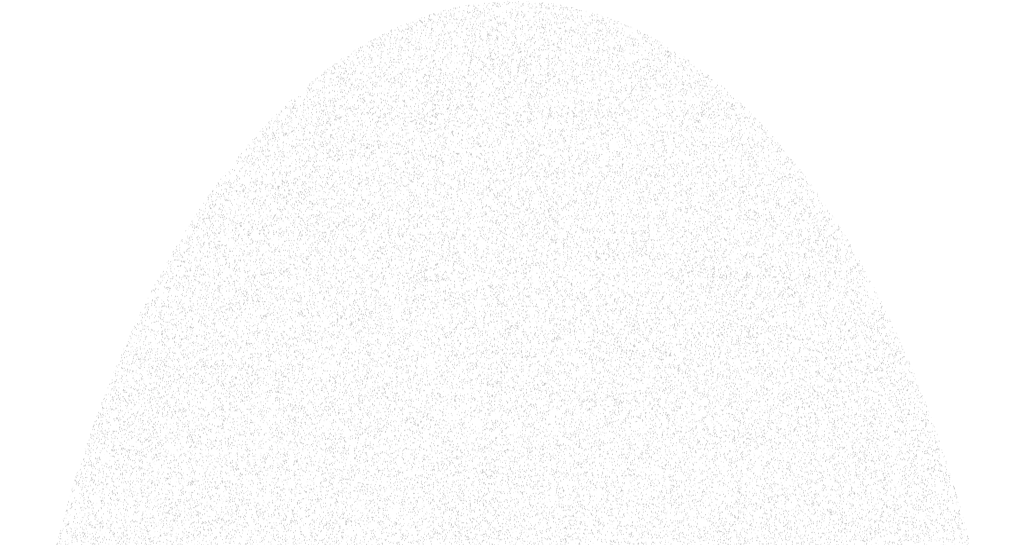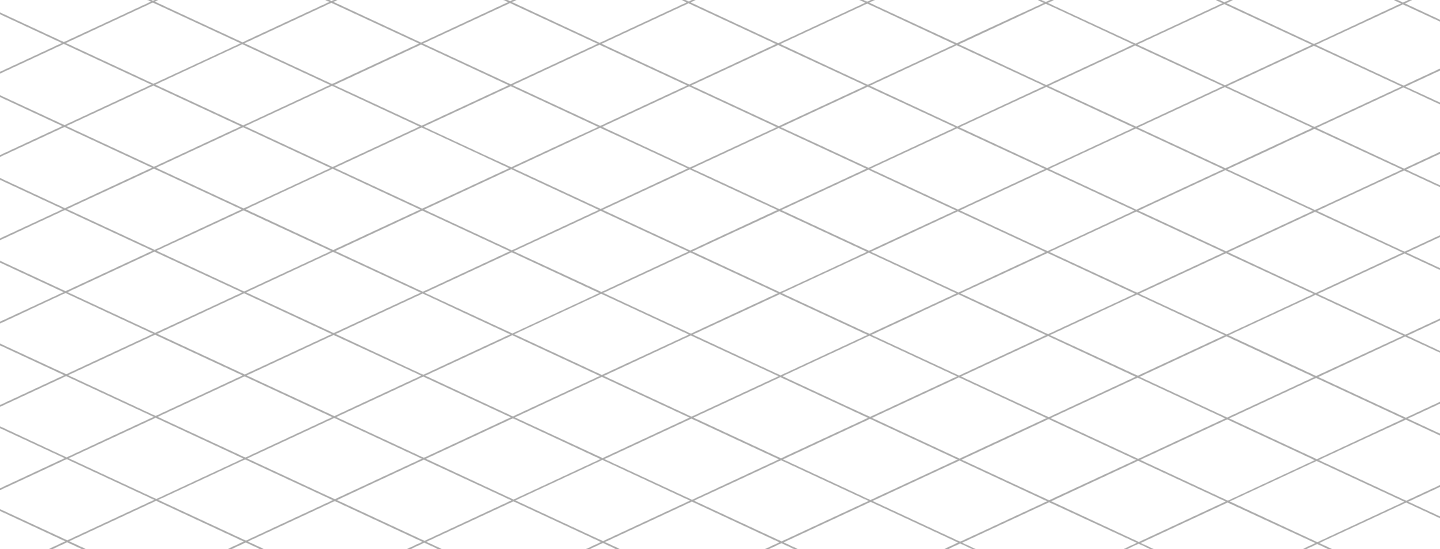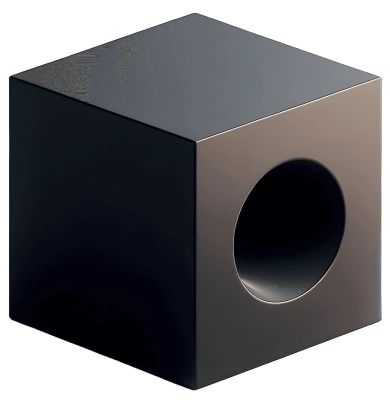January 26, 2026
Shopify Mobile App Pricing 2026: A Detailed Cost Breakdown

There’s a lot of talk about the cost of building a mobile app for your Shopify store. Some say it can cost a fortune, while others claim it’s surprisingly affordable or even free. So what’s the real deal? How much does it actually cost to create a mobile commerce app for your Shopify store in 2026?
Don’t worry! In this guide, our mobile commerce experts will clearly break down the Shopify mobile app pricing so you can easily estimate your investment.
Bonus: We’ll also give you practical tips to keep your development costs under control.
Let’s get started!
Shopify mobile app pricing using a mobile app builder
When it comes to building a Shopify mobile app, you have two main options: hire a team of developers or use a mobile app builder. Most store owners choose the builder route because it’s faster, more affordable, doesn’t require any coding, and often comes with built-in support.
That’s why we’re starting with this option first.
Depending on the builder you opt for, your Shopify mobile app pricing can cost from $29 to $1,000+ upfront.
Here is a detailed cost breakdown of the 8 most popular mobile app builders on the Shopify App Store:
| Mobile app builder | Estimated upfront costs (min-max) | Monthly pricing plans | Free plan available | Developer Account costs | Value for money |
| OneMobile | $99- $990 |
|
✅ | $0 (via OneMobile’s Shared Developer Accounts) | 5.0 |
| MageNative | $173 – $373 |
|
❌ | Account required: Apple $99/year, Google $25 one-time | 4.8 |
| Shopney | $273 – $723 |
|
❌ | Account required: Apple $99/year, Google $25 one-time | 4.5 |
| SimiCart | $29 – $199 |
|
✅ | $0 (via SimiCart’s Shared Developer Accounts) | 4.9 |
| Vajro | $223 – $1,123 |
|
❌ | Account required: Apple $99/year, Google $25 one-time | 4.9 |
| Tapcart | $324 – $1,124 |
|
❌ | Account required: Apple $99/year, Google $25 one-time | 4.8 |
| Evlop | $223 – $623 |
|
✅ | $0 (Evlop publishes via their account) | 4.8 |
| Apptile | $223 – $1,123 |
|
❌ | Account required: Apple $99/year, Google $25 one-time | 4.9 |
Shopify mobile app pricing using app development services
If you’re not using a Shopify mobile app builder, the alternative is to hire app development services, either through a freelance developer or an agency. Some merchants go this route when they need more than what app builders can offer.
With custom development, you get complete control over design, features, and performance, allowing you to build an app that’s tailored exactly to your business needs. It’s ideal if you’re looking to integrate with complex back-end systems, develop unique user experiences, or scale without limitations.
Typically, if you plan to outsource your Shopify mobile app development project, you’re expected to invest from $15,000 to $200,000 upfront. The table below outlines typical cost ranges, timelines, and developer rate estimates for building a Shopify-integrated mobile app from scratch:
| Type of app | Estimated cost range | Development timeline | Typical developer rates |
| Basic (MVP) | $15,000 – $30,000 | ~3 – 6 months | $25 – $150 per hour |
| Mid-Level | $30,000 – $70,000 | ~6 – 9 months | $25 – $150 per hour |
| Advanced (Enterprise) | $70,000 – $200,000+ | ~9 – 12+ months | $25 – $150 per hour |
The factors that can impact your Shopify mobile app pricing
Whether you’re planning to build your app with a mobile app builder or hire an agency for a fully custom solution, there are several important factors that can significantly impact your budget—often more than you’d expect. Here are the key considerations to keep in mind:
1. Custom app features
The more advanced or unique features you want (like product personalization, AR previews, in-app chat, or loyalty programs), the more development time and cost you’ll incur. Builders may offer basic versions of these features, but custom development will give you full flexibility, at a higher price.
2. Design requirements
A simple, templated design will cost far less than a fully customized user interface with branded animations, transitions, and bespoke user flows. Custom designs usually require UI/UX specialists and multiple design iterations, which adds to both timeline and budget.
3. Custom API integration
If your app needs to connect with third-party platforms (like CRMs, ERPs, fulfillment systems, or loyalty apps), custom API work will be required. This not only adds to development time but may also involve additional testing and maintenance costs.
4. Development time
The longer your app takes to build, the more you’ll pay, especially if you’re working with an hourly-rate developer or agency. Complexity, custom features, and revision cycles all contribute to extended timelines.
5. Testing and quality assurance
Thorough testing is essential for a seamless user experience across different devices and operating systems. While builders handle much of this behind the scenes, custom apps need dedicated QA, which can account for 15–25% of the total development budget.
6. Scalability requirements
Planning for growth—such as high user volumes, international support, or multiple storefronts—can increase both infrastructure and development costs. Scalability often requires a more robust architecture, which is more expensive to build and maintain.
7. App deployment and maintenance
Publishing your app to the App Store and Google Play comes with account fees, approval processes, and ongoing updates. Builders usually manage this for you, while custom-built apps require manual updates, bug fixes, and version compatibility checks—all of which cost money over time.
8. Third-party regulatory compliance
If your store handles sensitive data or operates in regulated regions, you may need to comply with GDPR, HIPAA, PCI-DSS, or other standards. Ensuring compliance involves additional development and legal consultation, which can significantly raise costs.
How can OneMobile help you better control your budget?
With so many cost factors—from custom features to maintenance fees—building a mobile app can quickly eat into your profit margin if you’re not careful. That’s why choosing a reasonably priced solution is essential, especially if you’re aiming to launch and scale your mobile commerce channel without overspending.
OneMobile is designed specifically to help Shopify merchants build powerful mobile apps at a fraction of the usual cost. Here’s how OneMobile helps you stay in control of your budget:
1. Save app developer account cost
With OneMobile, you don’t need to pay for your own Apple and Google Developer accounts. We publish your app using our shared developer accounts—saving you $124+ upfront (Apple: $99/year, Google Play: $25 one-time).
2. Launch your app at just $99/month
While app development agencies often charge several thousand dollars—and many app builders start at hundreds per month—OneMobile lets you launch your mobile app for as little as $99/month. It’s one of the most affordable entry points for mobile commerce on the Shopify App Store.
3. Get free access to unlimited media-rich push notifications
Most app builders limit push notifications to higher-tier plans, but with OneMobile, you get unlimited push notifications from the start. This allows you to engage users, send promotions, and drive conversions—without paying more.
4. Access built-in tools to promote your app
OneMobile also comes with a full suite of app promotion tools to help you grow. From ad integrations with Facebook and Google to ready-to-use QR code templates, you can easily promote your app across your website, physical stores, or social media—without needing extra apps or design work.
Whether you’re just starting or scaling up, OneMobile gives you the tools to launch and grow a mobile commerce channel—without the high upfront or ongoing costs.
How long does it take to build a mobile app for Shopify?
In business, time is money too, and when it comes to launching a mobile app, speed to market can make a big difference. The faster you launch, the quicker you can capture sales opportunities, engage mobile shoppers, and stay ahead of your competitors.
If you use a mobile app builder, you can launch your Shopify app in just a few days to a couple of weeks. This is because most of the setup—like design and app store submission—is already done for you. But if you hire developers to build a custom app, it can take anywhere from 3 to 9 months and cost much more.
So if your goal is to launch quickly and start seeing results sooner, using a Shopify mobile app builder like OneMobile is the clear advantage. You’ll save time, reduce costs, and be ready to grow your mobile commerce channel without the long development wait.
Conclusion
With the numerous benefits that it offers, a mobile app can help fuel your store’s growth like a well-oiled machine. And with the emergence of mobile app builders, Shopify mobile app pricing now doesn’t have to cost a few thousand of dollars upfront.
In fact, with OneMobile, you can design and launch a functional mobile commerce app that syncs seamlessly with Shopify at just $99/month.
Frequently asked questions
How to create a mobile app for Shopify store?
You can create a mobile app by either using a no-code app builder (like OneMobile) or hiring a developer to build a custom app. App builders are faster and more affordable, while custom development gives you full control over features and design.
Can I convert my Shopify store into an app?
Yes, you can. Shopify mobile app builders allow you to sync your store’s products, collections, and checkout into a native iOS or Android app. It’s a simple way to turn your store into a mobile shopping experience without starting from scratch.
How long does it take to build a Shopify app?
With an app builder, it can take just a few days to a couple of weeks. If you go with custom development, it usually takes 3 to 9 months, depending on the complexity of the app.
Table of Contents
Table of Contents
Read more articles
Top 11 Shopify Mobile App Builders in 2026: Features, Pricing & Reviews
By Thuan Do
February 3, 2026
OneMobile is Built for Shopify: A Mark of Excellent Quality
By OneMobile Team
February 2, 2026