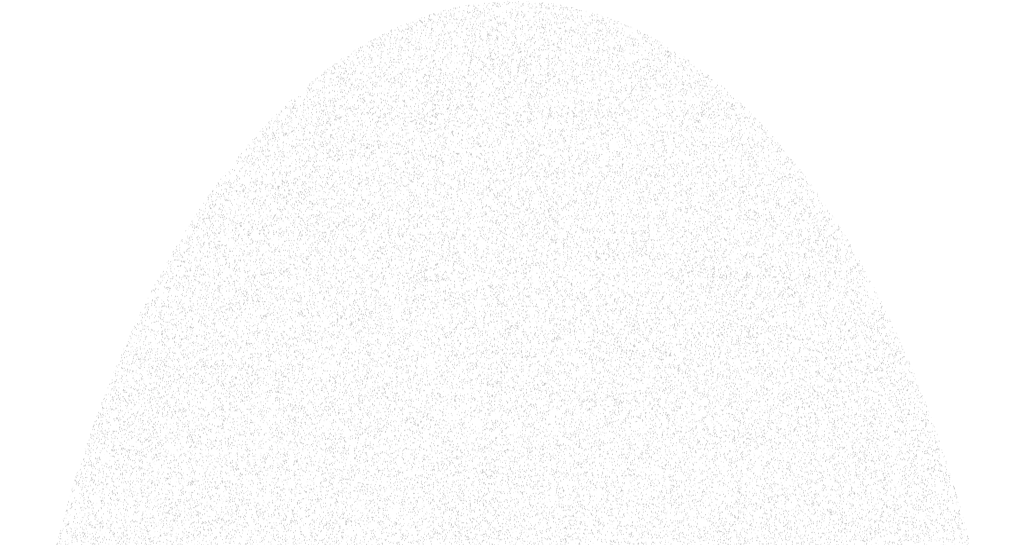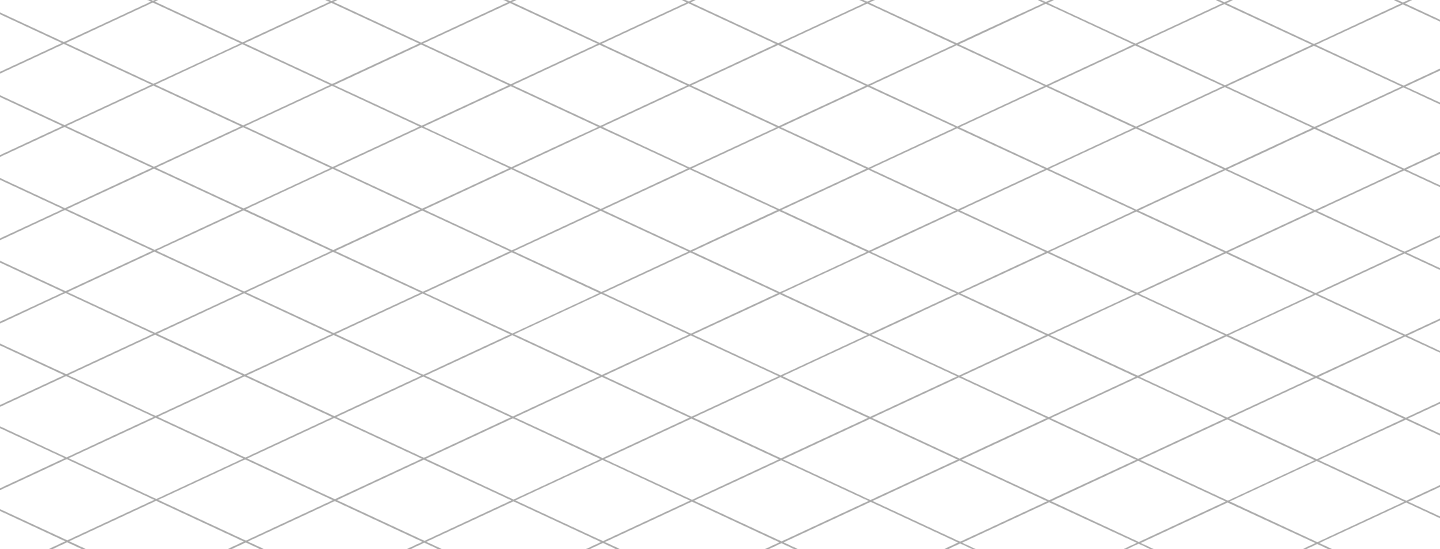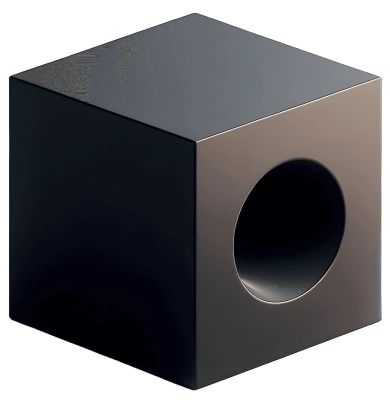January 26, 2026
Best Shopify Mobile App Templates: Features, Pricing & Use Cases

If you’re running a Shopify store, you’ve probably considered launching a mobile app to better engage your customers and drive more sales. But building a mobile app from scratch can be expensive, time-consuming, and technically demanding.
That’s why many store owners explore Shopify mobile app templates as a shortcut. These templates promise a faster way to get your app off the ground — but are they really the most efficient path?
In this guide, we’ll walk you through what Shopify mobile app templates actually are, where to find them, key features and use cases of each templates, etc.
If you’re looking for a smarter, faster way to launch a mobile shopping experience, read on.
What is a Shopify mobile app template?
A Shopify mobile app template is a ready-made starting point for building a mobile app for your Shopify store. Depending on your needs and technical resources, this can take one of two main forms:
UI design templates
These are collections of pre-designed screens that show what your app could look like — product pages, collection views, checkout screens, and more. They help you avoid designing everything from scratch and give you a visual roadmap of the key pages you’ll need to include.
This is especially useful if you’re working with a developer or agency. It saves time and ensures your app has a polished, consistent look from the start.
Code templates
These go beyond visuals. A code template gives you a functional app framework — with navigation, screens, and sometimes even built-in integration points for Shopify. You or your developer can customize the code, plug in your store data, and build on top of the foundation instead of starting from zero.
That said, in both cases, templates don’t eliminate the need for development, but they provide a strong head start. Instead of reinventing the wheel, you can focus your time and resources on customizing the experience for your store and customers.
Where to find Shopify mobile app templates?
If you’re looking to build a mobile app for your Shopify store, there are a few reliable places to find high-quality templates, depending on what type of solution you’re after:
- Code marketplaces (like CodeCanyon)
Offer full-featured app templates built with frameworks like React Native or Flutter. These are ideal if you or your developer want to launch a fully functional app quickly and have control over the code. Most include documentation and are designed to work with Shopify’s APIs.
- GitHub
Home to open-source Shopify app templates. If you’re comfortable with code or working with developers, GitHub is a great place to find free, customizable starter projects, especially for native apps or headless commerce setups.
- Design platforms (like Uizard or UI8)
Great for early-stage planning. These platforms offer UI kits — not working apps, but clean, professional design templates you can hand off to a developer. This helps speed up the design process and keeps your branding consistent.
9 best Shopify mobile app templates in 2026
1. FluxStore Shopify
FluxStore Shopify is a powerful Flutter-based mobile app template designed specifically for Shopify. It syncs automatically with your Shopify store, ensuring your app consistently reflects your products and inventory in real-time. Its intuitive drag-and-drop FluxBuilder simplifies customization, and its high-performance design provides a native-like experience on both iOS and Android.
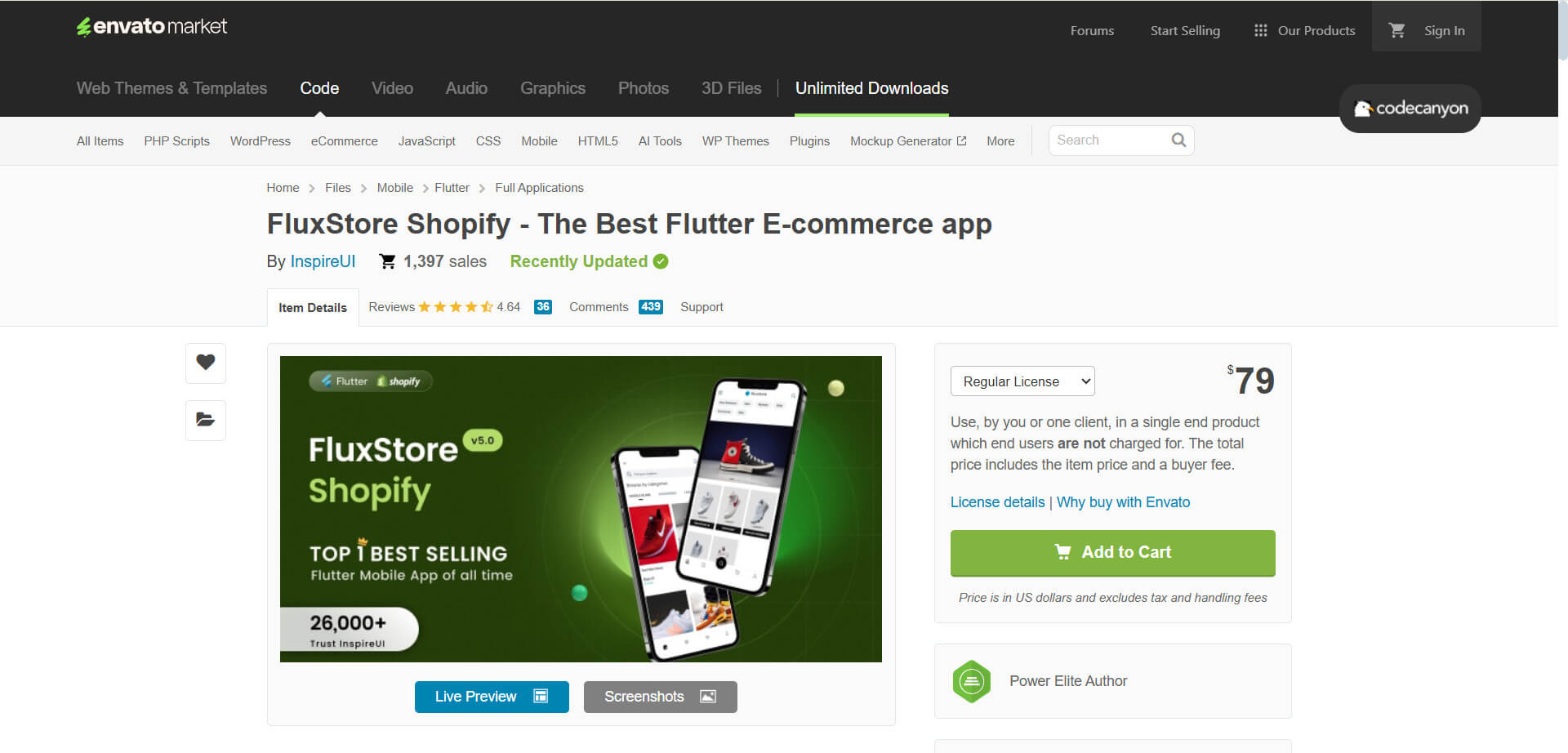
FluxStore Shopify’s pricing
FluxStore Shopify is sold on CodeCanyon for $79 under a regular license.
FluxStore Shopify’s key features
- Seamless real-time synchronization with your Shopify store ensures consistent inventory and pricing across channels.
- Built with Flutter, providing smooth, native-like performance on both Android and iOS.
- Customizable pre-built layouts, allowing you to maintain brand consistency easily.
- Drag-and-drop visual builder (FluxBuilder) significantly reduces the need for technical expertise.
- Integrated push notifications boost customer engagement, repeat sales, and retention.
- Multi-language and multi-currency support, enabling you to expand to global markets effortlessly.
FluxStore Shopify is best for
Because it’s a complete Flutter template, FluxStore Shopify is ideal for those who value a cross-platform (iOS/Android) solution and have access to basic development resources to integrate the app with their store.
2. Clothing app UI design template
Uizard’s Clothing App UI Template (“Basket”) provides a modern, fashion-oriented UI design to streamline the early stages of app development. It’s a design-only template, meaning it requires developers to implement functionality separately. Ideal for quickly prototyping visually appealing interfaces, communicating ideas clearly, and iterating rapidly before moving to the development phase.
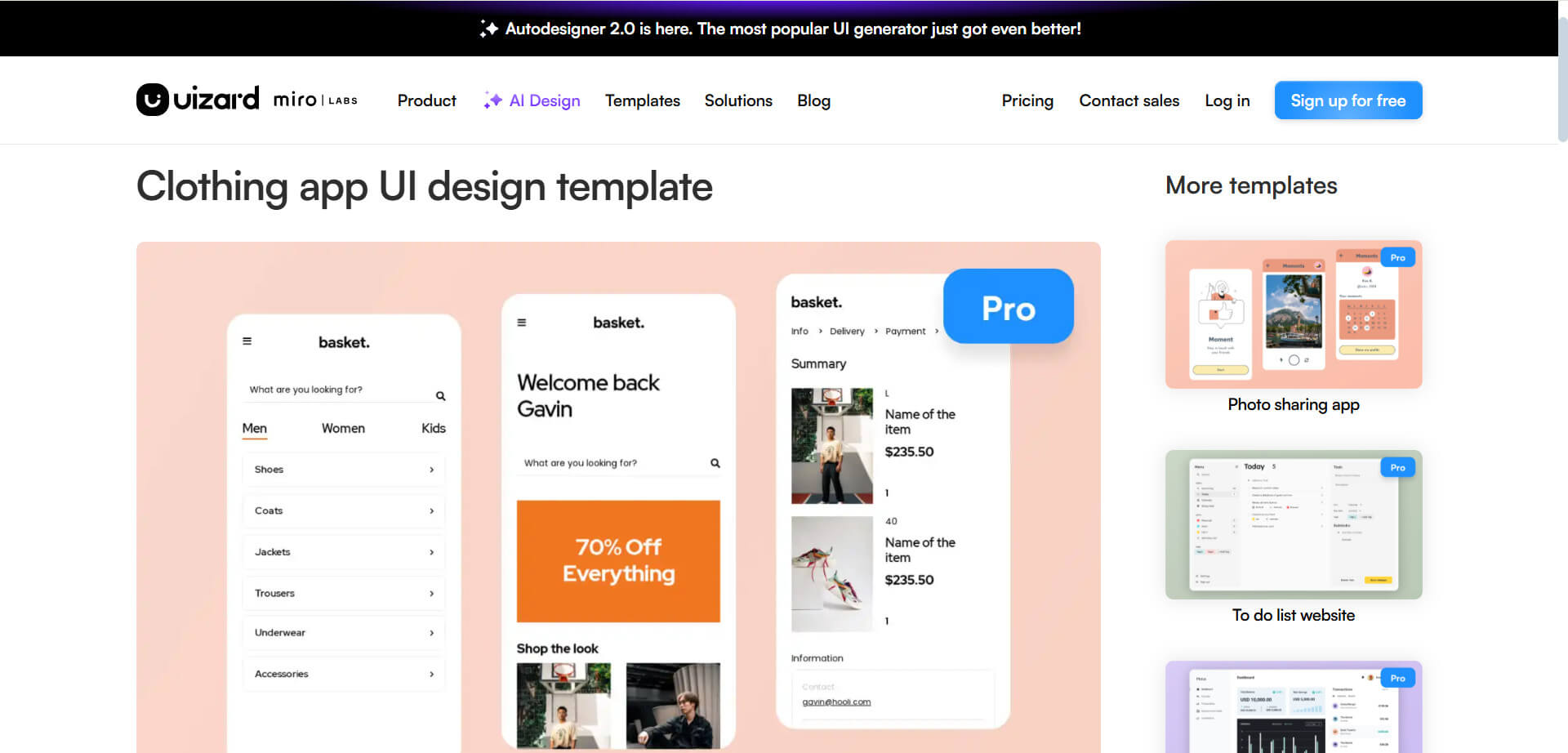
Clothing app UI design template’s pricing:
Using this template requires a Uizard Pro subscription (approximately $12 per month per creator if billed annually, or $19 month-to-month)
Clothing app UI design template’s key features:
- Modern, visually appealing screens designed specifically for fashion-oriented eCommerce, helping you create an engaging shopping experience.
- Rapid design prototyping saves you valuable time during the initial app development stages.
- AI-assisted, drag-and-drop editing allows effortless customization, even without a design background.
- Clear visual framework makes it easier to communicate your ideas to developers and stakeholders.
- Accelerates your path from initial concept to development-ready designs.
Clothing app UI design template is best for:
This template is best for Shopify merchants or designers who want to prototype a clothing or fashion retail app UI quickly.
3. Shopify store app template by CodePlatform
CodePlatform’s Shopify Store App Template is an enterprise-ready, native mobile solution offering robust functionality across iOS and Android. Features include a visual builder, backend hosting, automated deployments, and seamless integration with Shopify APIs. Best suited for those seeking a scalable, comprehensive solution, and comfortable with ongoing subscription-based costs for advanced capabilities.
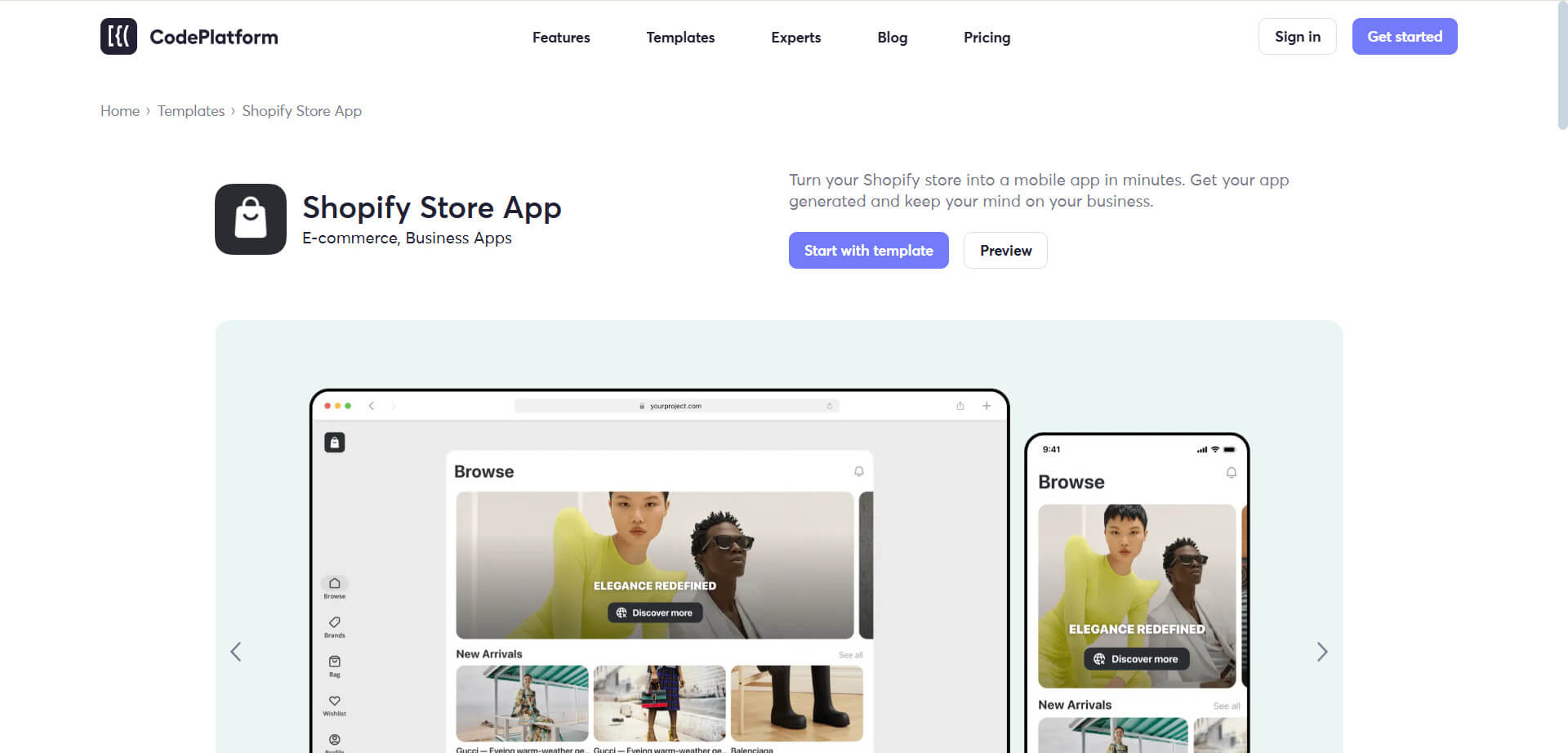
Shopify store app template’s pricing:
The Professional plan, which includes this template and the app-building platform, starts at around $199 per month (annual billing)
Shopify store app template’s key features:
- Native iOS (Swift) and Android (Kotlin) apps ensure optimal performance and superior user experience.
- All-in-one visual builder significantly reduces development time and cost, even for non-technical teams.
- Automated backend hosting and deployment pipeline eliminates complicated technical setup and maintenance tasks.
- Advanced Shopify integration allows you to manage product listings, orders, and customer data effortlessly.
- Built-in support for secure payments and push notifications enhances your customers’ shopping experience and loyalty.
- Highly scalable infrastructure supports your growth, making it suitable for rapidly expanding businesses.
Shopify store app template is best for:
The CodePlatform Shopify template is best for established Shopify businesses or developers/agencies who want a turn-key, enterprise-grade solution.
4. Slada — eCommerce App UI Kit
Slada is a premium UI kit providing over 100 beautifully crafted, minimalist screens perfect for high-end e-commerce apps. While it doesn’t include backend integration, its extensive visual assets accelerate development and branding efforts. Particularly suitable for fashion or lifestyle e-commerce projects, where sophisticated visual presentation is essential.
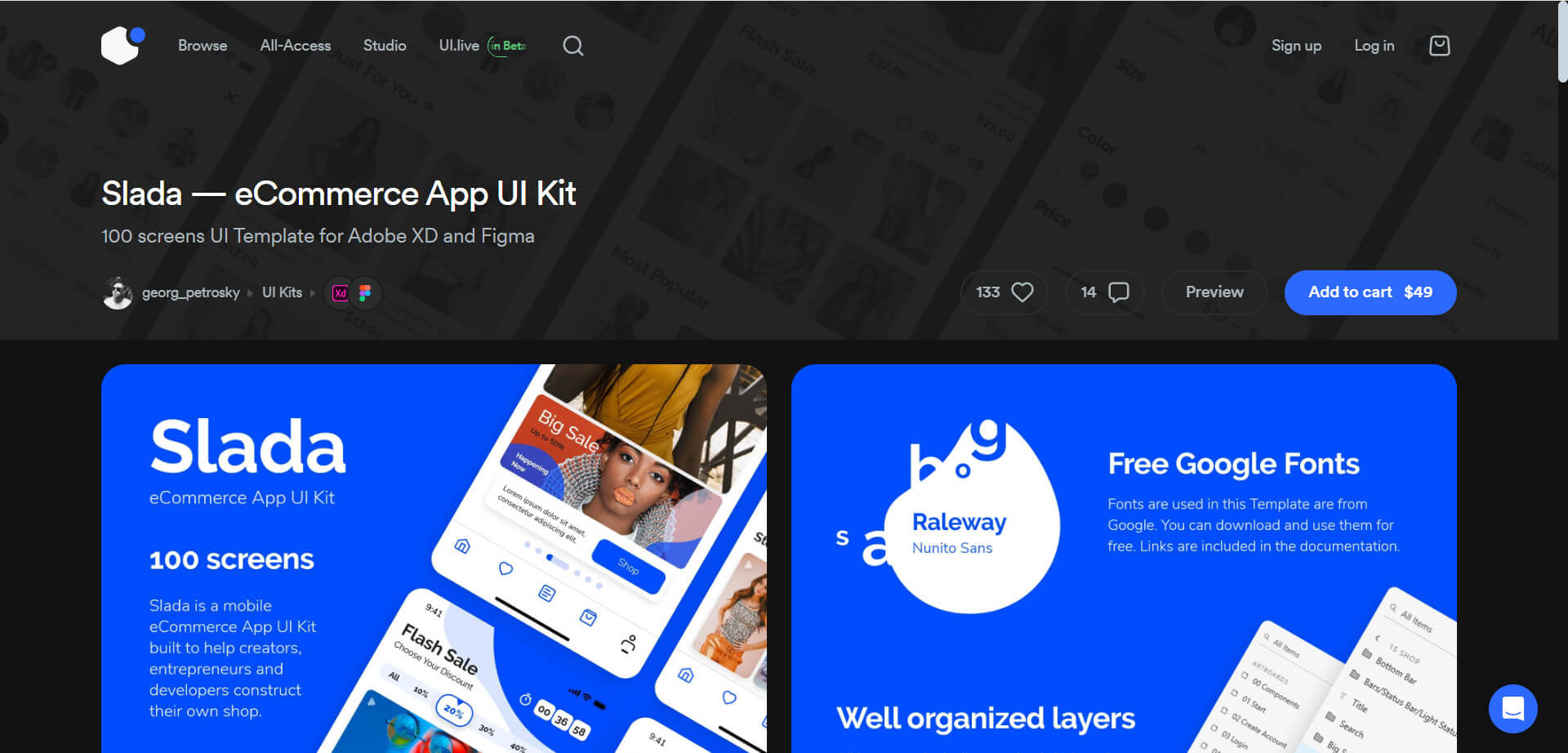
Slada’s pricing:
The Slada eCommerce App UI Kit is available on the UI8 marketplace for approximately $49 (for a standard license). This one-time purchase grants you access to all design files and assets.
Slada’s key features:
- A comprehensive library of over 100 professionally designed screens provides a complete blueprint for your mobile app.
- Clean, modern design enhances your brand image, particularly effective for fashion, lifestyle, or premium retail.
- Fully customizable assets streamline your branding process, saving significant design time.
- Detailed UI elements cover every essential user journey, ensuring a seamless shopping experience from browsing to checkout.
- Simplifies communication between you and your development team, accelerating overall project timelines.
Slada is best for:
Slada is best for Shopify merchants or app developers who want a top-notch app design without hiring a UI designer from scratch.
5. Sellflow
Sellflow is an open-source React Native app template offering fundamental e-commerce features with easy Shopify API integration. Its strengths lie in flexibility, cost-effectiveness, and full customizability. Ideal for developers or technically inclined merchants who prefer full control and customization, along with the cost savings of open-source software.
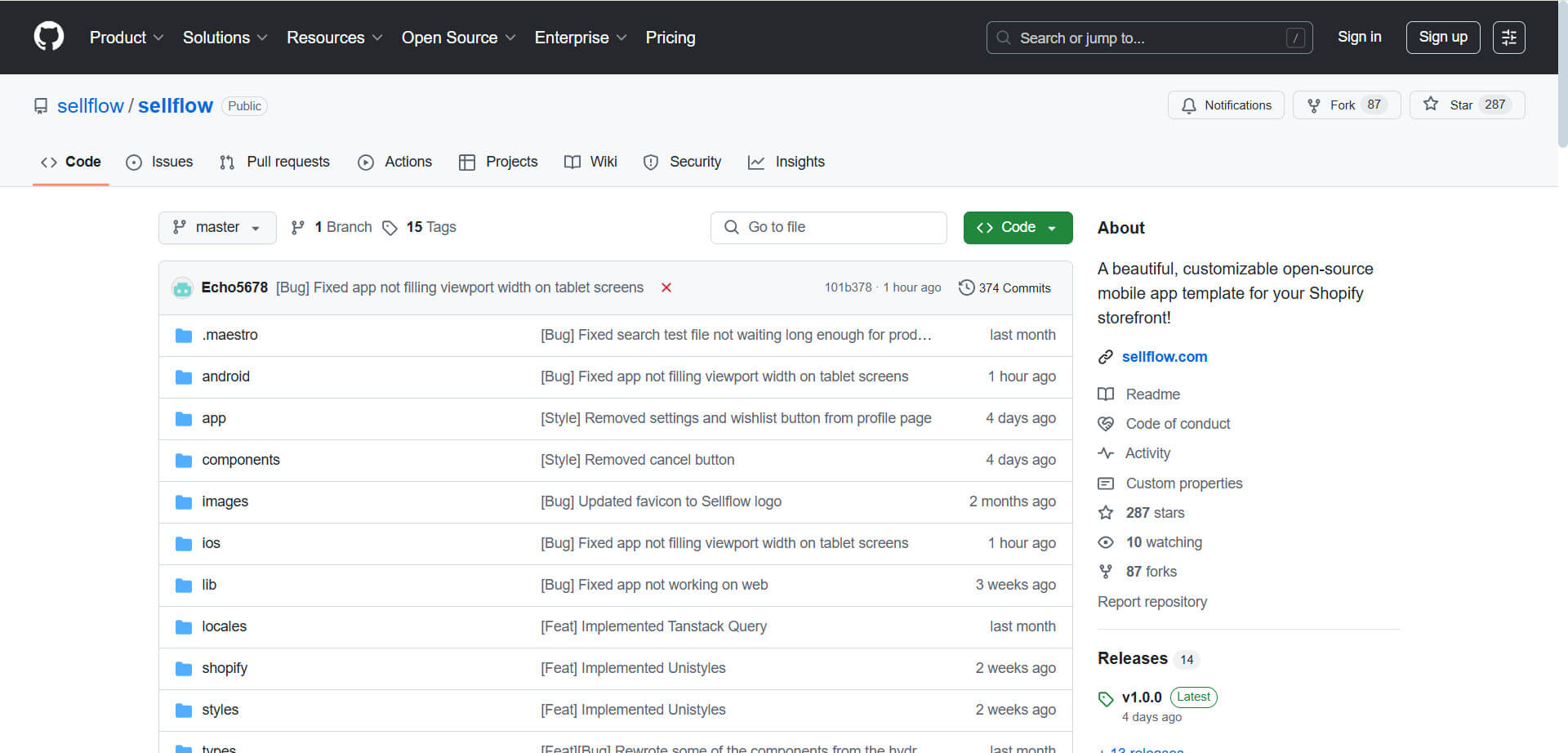
Sellflow’s pricing:
Sellflow is an open-source Shopify mobile app template – it’s completely free to use. You can find it on GitHub, and there is no license fee or purchase cost.
Sellflow’s key features:
- Open-source template offering significant cost savings, especially valuable for budget-conscious merchants.
- Easy Shopify Storefront API integration allows rapid synchronization of your store data with minimal setup.
- Built on React Native, enabling efficient development of cross-platform apps (iOS and Android) from one codebase.
- Supports internationalization, allowing you to serve global customers effortlessly.
- High level of customizability gives you full control over app functionality and user experience.
- Community-supported project means you have flexible customization options but need to manage development internally.
Sellflow is best for:
Sellflow is best for developers or tech-savvy Shopify merchants who want full control over their mobile app and prefer not to incur licensing costs.
6. Mstore Shopify
Mstore Shopify is a ready-to-deploy React Native app template featuring strong synchronization with Shopify’s backend. It supports push notifications, multilingual options, an offline wishlist, and user-friendly navigation. A solid choice for quickly launching a functional mobile shopping app across both iOS and Android platforms without extensive development overhead.
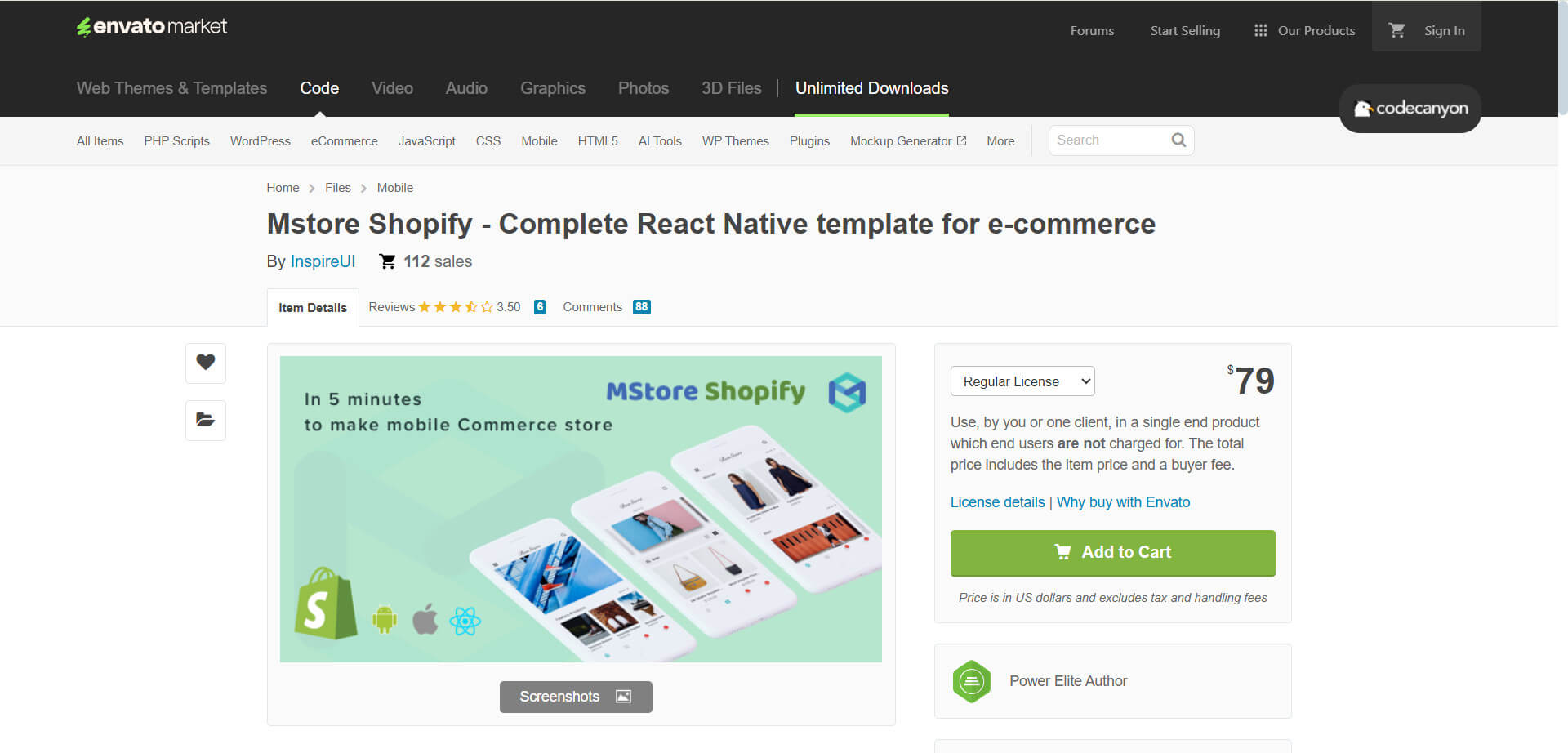
Mstore Shopify’s pricing:
Mstore Shopify is available on CodeCanyon for $79 (regular license). This is a one-time cost for the React Native source code. With the purchase, you typically get future updates and 6 months of support from the developer.
Mstore Shopify’s key features:
- Seamless Shopify integration guarantees real-time product and inventory updates, reducing manual maintenance.
- React Native cross-platform capability significantly lowers your development and maintenance costs.
- Built-in features like push notifications and offline wishlists enhance customer engagement and repeat business.
- Multi-language and multi-currency support empower you to reach international customers easily.
- Intuitive pre-built navigation and shopping flows provide an excellent user experience right out of the box.
- Cost-effective and quick deployment allows you to quickly validate and scale your mobile commerce strategy.
Mstore Shopify is best for:
Mstore Shopify is best for Shopify store owners who want a ready-to-launch mobile app and have basic development resources (or a hired developer) to customize and publish it.
7. Shop iOS app template
The Shop iOS App Template (“Shopertino”) is a polished native iOS app solution built in Swift. It integrates seamlessly with Shopify, offering Apple-specific features like Apple Pay, Face ID, and native performance. Perfect if targeting an Apple-focused customer base, offering premium user experience with minimal extra development effort needed.
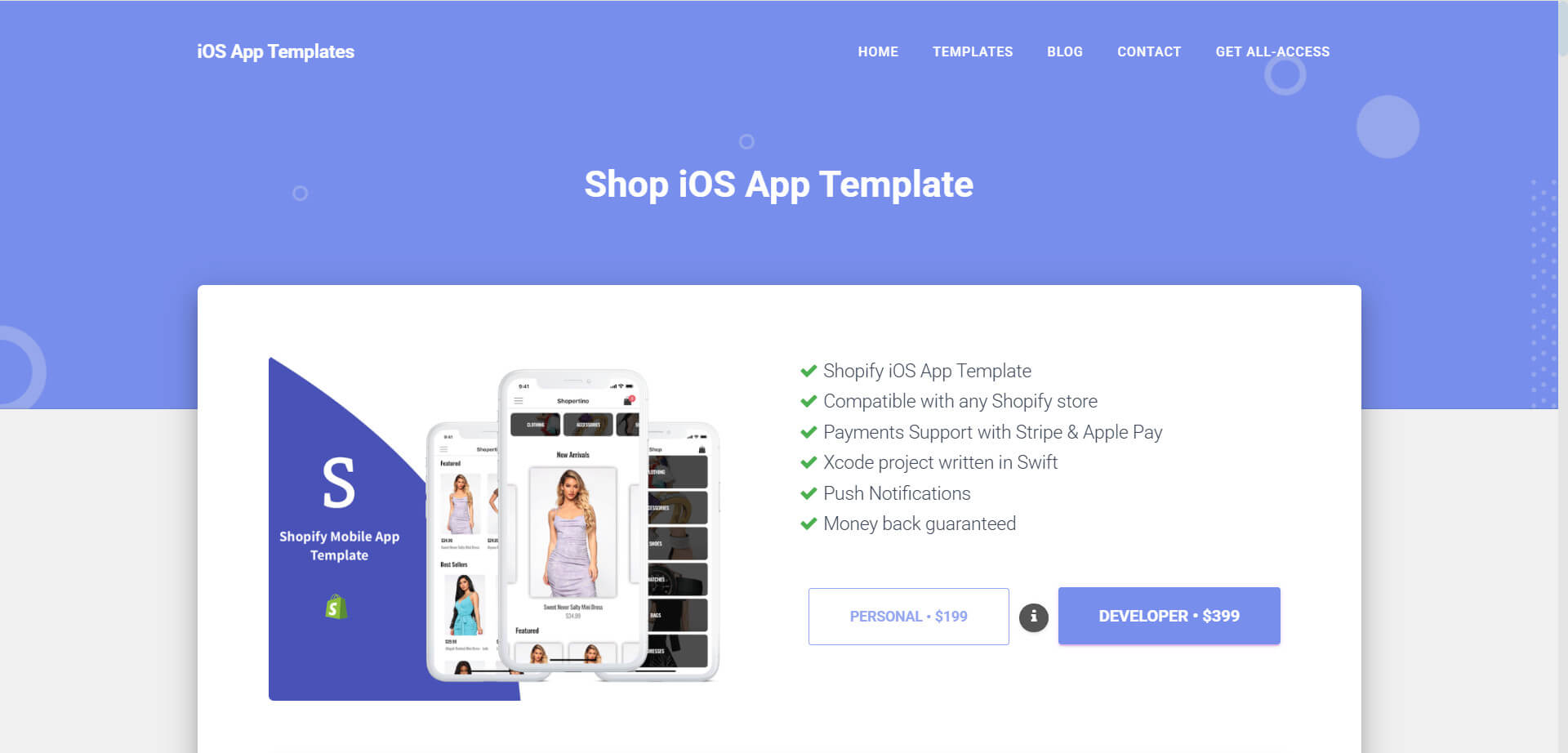
Shop iOS app template’s pricing:
The Shop iOS App Template (often referred to as “Shopertino”) is a premium template priced at $199 for a regular license. This purchase grants you the full Xcode project in Swift, including all assets and code, plus documentation and updates.
Shop iOS app template’s key features:
- High-performance native Swift app provides an exceptional shopping experience specifically optimized for iOS users.
- Built-in Shopify synchronization automatically updates your app, eliminating manual product maintenance.
- Apple Pay and Face ID integrations offer frictionless, secure checkouts, increasing conversions and customer satisfaction.
- Push notifications and built-in wishlist functionality help retain customers and encourage repeat purchases.
- User-friendly interface follows Apple’s guidelines, enhancing your brand’s credibility among Apple device users.
- Quick launch capability allows rapid deployment, accelerating your path to increased mobile sales.
Shop iOS app template is best for:
This iOS app template is best for Shopify merchants who want a high-quality, native iOS app for their store without building one from scratch.
8. React Native Shop App Template
Instamobile’s React Native Shop App Template enables rapid deployment of mobile shopping apps for both iOS and Android from a single codebase. It features instant Shopify integration, built-in native payments, push notifications, and user account synchronization. Ideal for quickly establishing a polished, cross-platform shopping experience with minimal development time.
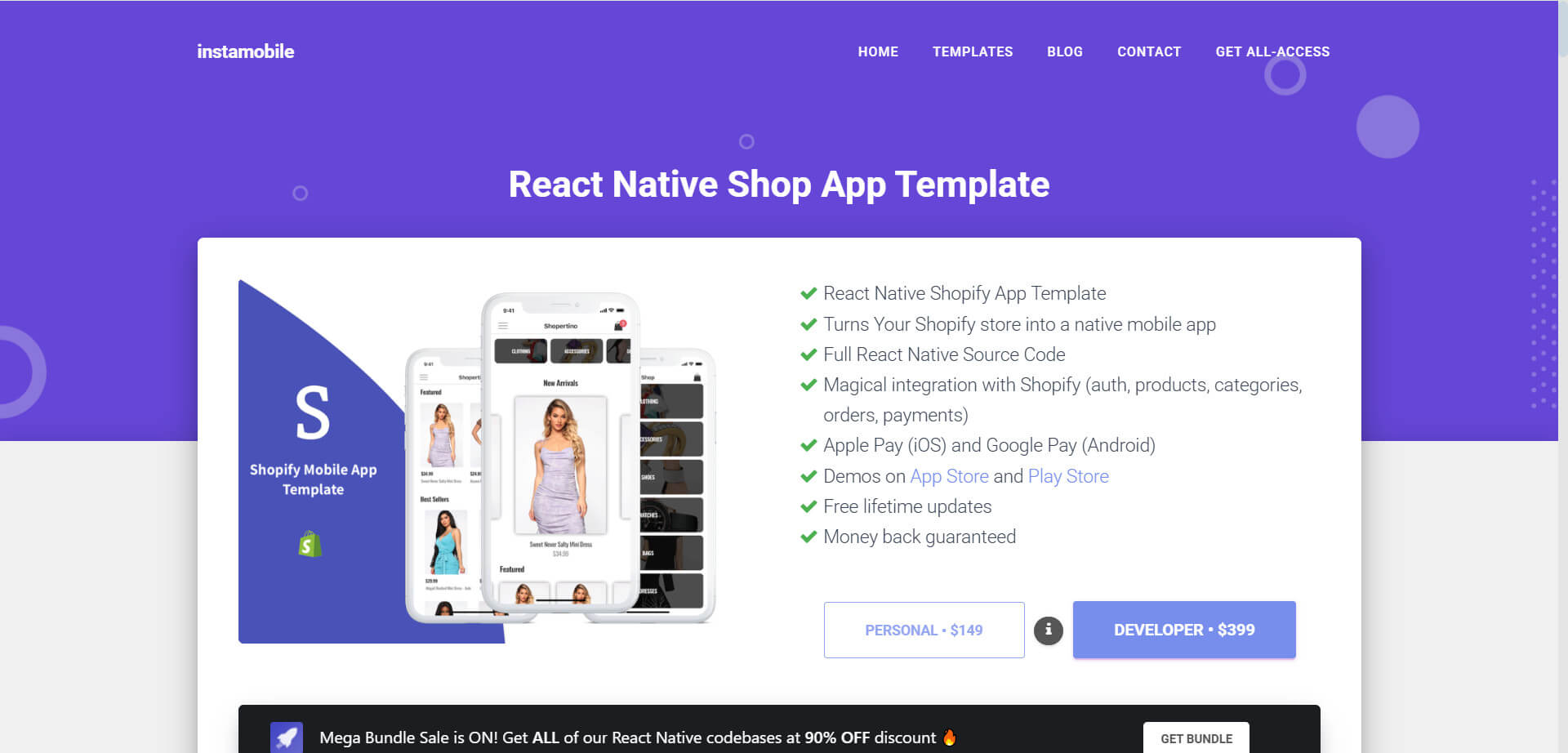
React Native Shop App Template’s pricing:
The React Native Shop App Template is sold by Instamobile for $149 under a personal license. This one-time purchase gives you the complete React Native source code for one Shopify store app.
React Native Shop App Template’s key features:
- Real-time Shopify synchronization reduces manual updates, ensuring consistency between your website and mobile app.
- Cross-platform React Native codebase dramatically lowers both upfront and ongoing app development costs.
- Built-in native payment integrations (Apple Pay and Google Pay) streamline checkout, reducing cart abandonment.
- Push notifications and wishlist features boost customer retention and increase lifetime value.
- Comprehensive account management and order history functions create a personalized shopping experience, improving customer satisfaction.
- Pre-built responsive design accelerates your time-to-market, enabling rapid validation and scaling of your mobile strategy.
React Native Shop App Template is best for:
This template is best for Shopify store owners who want both iOS and Android apps and prefer a single codebase solution.
9. Shopapay Ecommerce Flutter UI Kit
Shopapay’s Flutter UI Kit includes over 120 responsive screens optimized for e-commerce, covering everything from product browsing to checkout flows. This affordable, highly customizable UI kit supports multilingual and RTL layouts but requires backend integration. Best suited for developers seeking extensive design resources at minimal cost, with the technical capability to implement Shopify API integration separately.
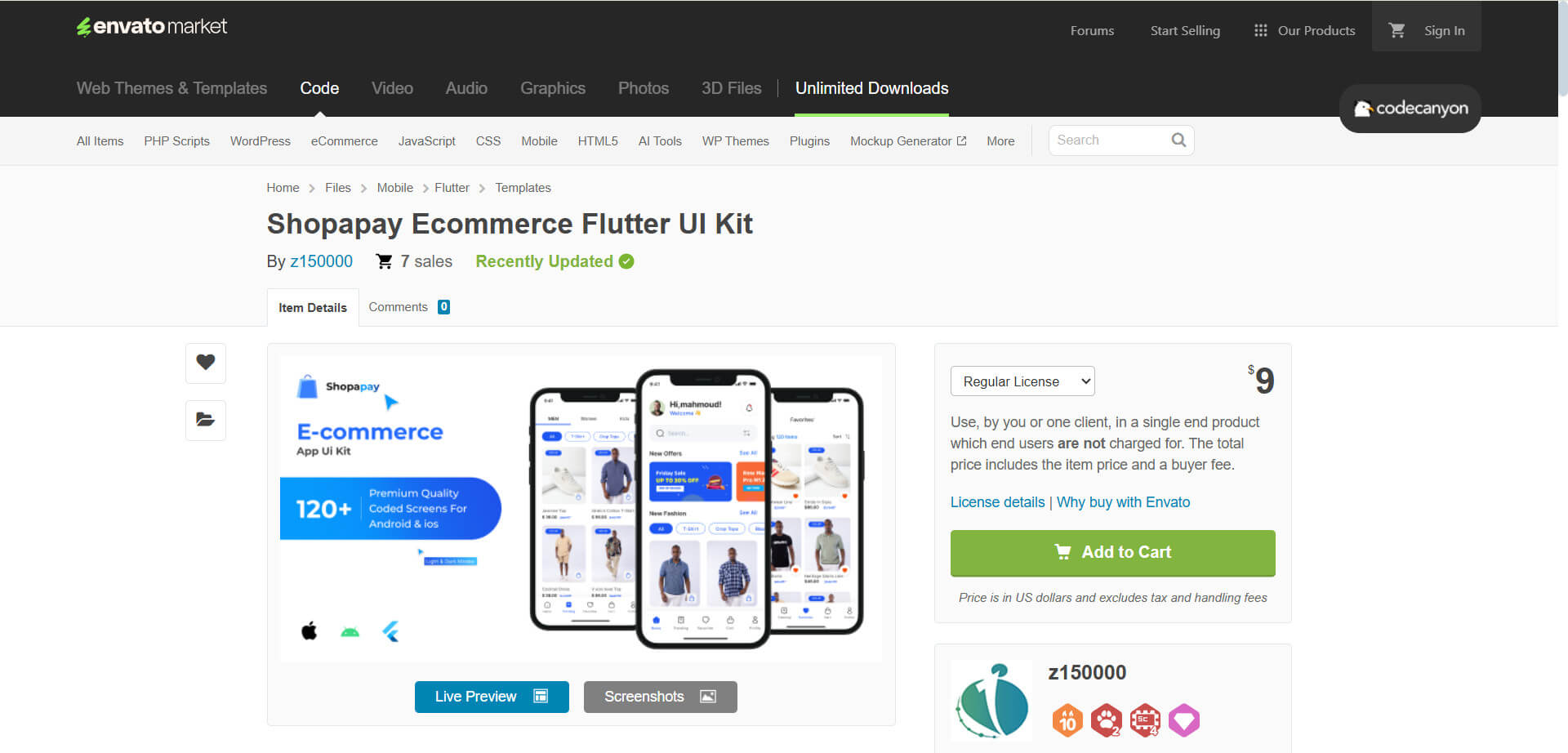
Shopapay Ecommerce Flutter UI Kit’s pricing:
Shopapay is one of the more affordable options – it’s listed on CodeCanyon for $9 (regular license). Nevertheless, this low price reflects that it’s a UI kit/template, not a complete app with complex backend integration.
Shopapay Ecommerce Flutter UI Kit’s key features:
- Provides over 120 professionally designed screens, saving you considerable frontend development time.
- Flutter-based UI delivers smooth animations and excellent performance across both Android and iOS devices.
- Extensive multilingual and RTL language support opens your store to international audiences.
- Affordable price point is ideal if you’re aiming for a custom-developed mobile app while controlling costs.
- Flexible UI elements make branding and customization straightforward, allowing you to easily align the app’s look with your brand identity.
- Serves as a robust frontend foundation, requiring backend integration separately, suitable if you have development resources or work closely with developers.
Shopapay Ecommerce Flutter UI Kit is best for:
Shopapay is best for developers or development-oriented merchants who need a UI foundation for a Flutter-based shopping app.
Is using Shopify mobile app templates an optimal choice?
While Shopify mobile app templates offer a faster alternative to building an app from scratch, they often fall short when it comes to long-term efficiency and value. For most merchants, the disadvantages quickly outweigh the initial appeal.
Templates still require coding expertise, developer hours, and manual integrations. You’ll need to handle backend setup, performance optimization, and app store publishing — all of which add up in terms of time, cost, and ongoing maintenance.
That’s why many merchants would choose a mobile app builder like OneMobile instead. It delivers far better value across the board:
- Faster time to market: launch your app in days, not months
- Better ROI: no need for a developer or expensive design kits
- Built-in tools: push notifications, marketing integrations, and mobile sales features included
- Real-time Shopify sync: product, inventory, and order data updates automatically
How to convert your Shopify store into a mobile app with OneMobile?
Turning your Shopify store into a mobile app with OneMobile is fast, straightforward, and doesn’t require any technical knowledge. It really is as easy as 1,2,3:
- Pick a ready-made app theme: Choose a professionally designed app layout that fits your industry — from fashion and beauty to electronics and home goods.
- Customize with drag-and-drop editing: Add your logo, adjust colors, update banners, and tweak layout elements to match your brand. No coding required.
- Submit your app for publishing: When you’re ready, simply request submission from OneMobile’s customer success team. Your app is reviewed and published to the App Store and Google Play within 7–14 business days.
Conclusion
Shopify mobile app templates offer a faster start compared to building an app from scratch — but they still demand time, coding knowledge, and ongoing maintenance. For many merchants, the value just isn’t there once you factor in the hidden costs and delays.
That’s why more store owners are turning to full-service app builders like OneMobile. With built-in Shopify integration, marketing tools, and an easy-to-use editor, you can launch a branded mobile app in days — not months — and without touching a single line of code.
Whether you’re just starting out or scaling fast, choosing a builder over a template can save you both time and money — while giving your customers the mobile shopping experience they expect.
Frequently asked questions
What is the difference between a Shopify mobile app template and an app builder?
A mobile app template gives you a design or code framework to build on, but you still need to develop, integrate, and publish the app yourself. An app builder like OneMobile handles everything — from design to app store submission — with no coding required.
Can I use a mobile app template without coding?
Most templates still require at least basic development work. If you don’t have technical experience or access to a developer, a no-code app builder is a better fit.
Will a mobile app template sync with my Shopify store?
Some templates offer built-in API connections to Shopify, but you usually need to configure and maintain them yourself. App builders like OneMobile include real-time sync by default — no setup required.
How long does it take to launch a mobile app with OneMobile?
Most apps are designed, customized, and submitted to the app stores within 7–14 business days. The process is simple and guided by OneMobile’s customer success team.
Is OneMobile suitable for small Shopify stores?
Yes — OneMobile is designed to be accessible for businesses of all sizes. It removes technical barriers and offers pricing plans that work whether you’re just getting started or managing high-volume sales.
Table of Contents
Table of Contents
Read more articles
Top 11 Shopify Mobile App Builders in 2026: Features, Pricing & Reviews
By Thuan Do
February 3, 2026
OneMobile is Built for Shopify: A Mark of Excellent Quality
By OneMobile Team
February 2, 2026