December 2, 2024
12+ Mobile App Customization Best Practices
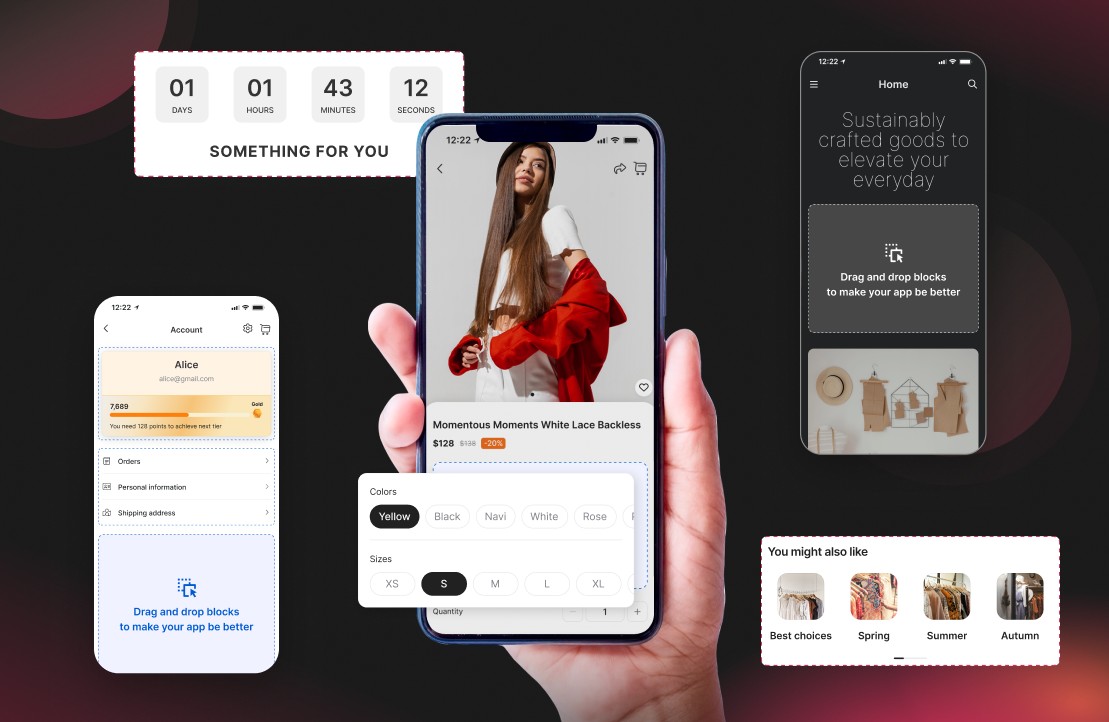
Creating an effective mobile app goes beyond just facilitating seamless transactions; it’s about captivating your customers with thoughtful customization strategies. So how can you make your app stand out amidst countless others?
It’s no easy feat, but with 12+ OneMobile’s recommendations for best customization practices, your mobile app can outshine the competition!
UI-UX design best practices
UI/UX design is the heartbeat of any digital experience. A well-designed UI-UX not only fosters trust but also boosts user engagement.
So what are the effective UI-UX design practices for your mobile app? Let OneMobile list them for you!
1. Enhance your splash screen
As users embark on their mobile app journey, the splash screen is their very first encounter. While it doesn’t need to be complicated, creating a splash screen that offers a strong first impression or effectively represents your brand can make a big difference.
Consider using an eye-catching image or a prominently displayed logo. While doing so, it’s also worth ensuring that the loading time remains short to keep the experience smooth and enjoyable. By focusing on these elements, you can subtly enhance user engagement right from the start.
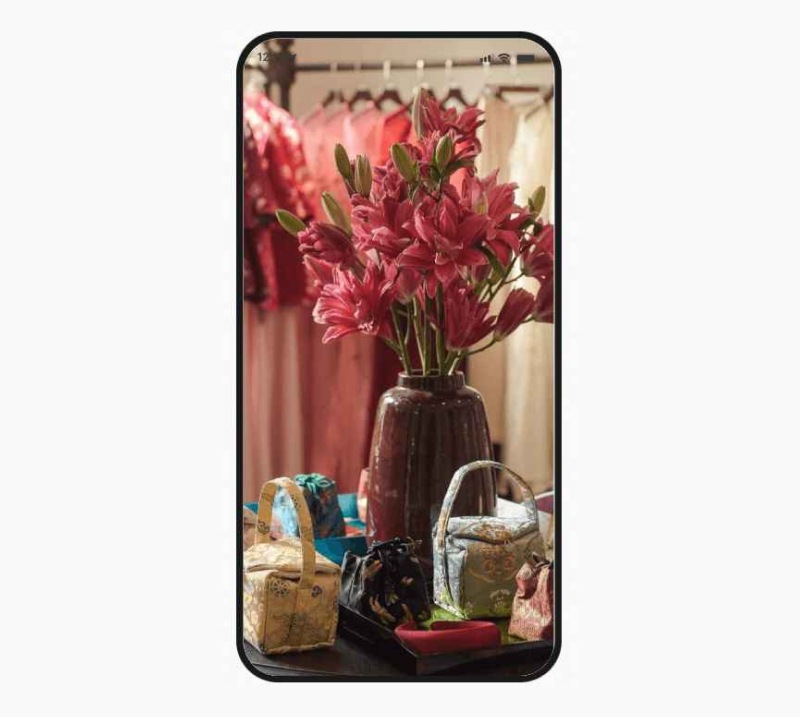
2. Make header, bottom bar stand out
In addition to the splash screen, the header and bottom bar serve as essential parts of your app. Emphasizing persistence, guidance, and consistency, it’s helpful to consider how color contrast can enhance user attraction.
Moreover, by selecting a few well-chosen colors, you enable users to easily identify active tabs and navigate your app effortlessly. Additionally, vibrant colors for call-to-action buttons can effectively draw your attention, enriching the overall user experience.
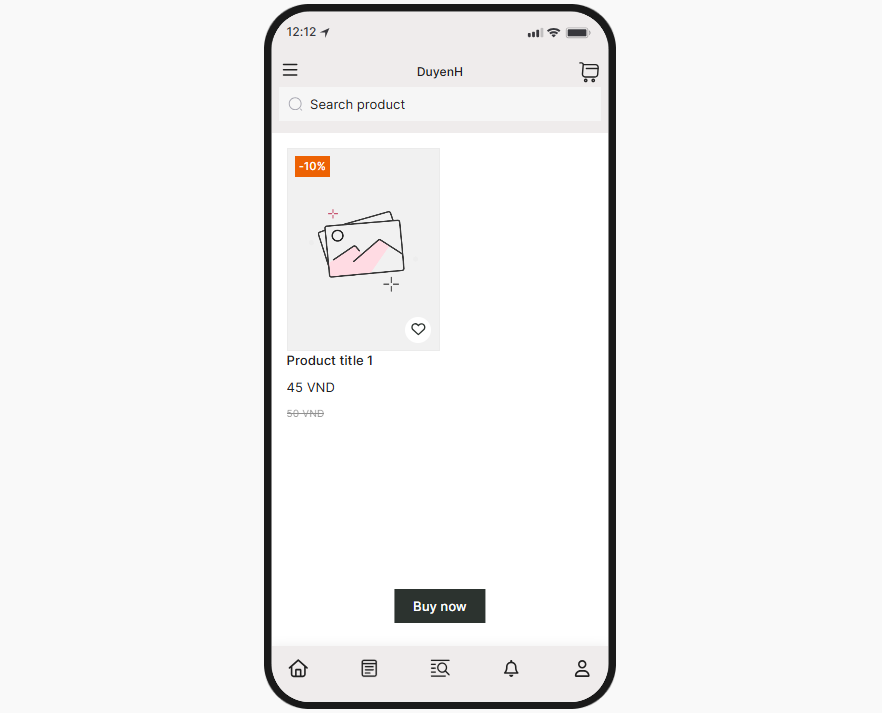
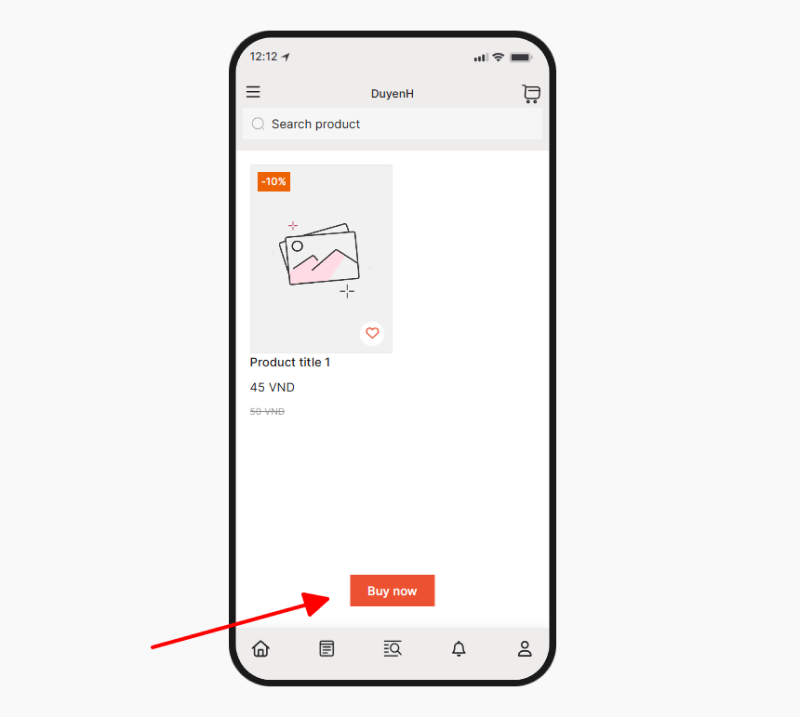
3. Keep your app's navigation in mind
Navigation, undoubtedly, is the backbone of a user-friendly mobile app. In fact, 94% of consumers prioritize easy navigation as the most crucial feature of digital platforms.
Therefore, you need to ensure that the navigation is intuitive and accessible, enabling customers to find what they need effortlessly. Furthermore, by using clear, concise labels on navigation menus and tabs, you can enhance usability. Also, opting for simple, familiar icons helps maximize functionality without consuming too much screen space.
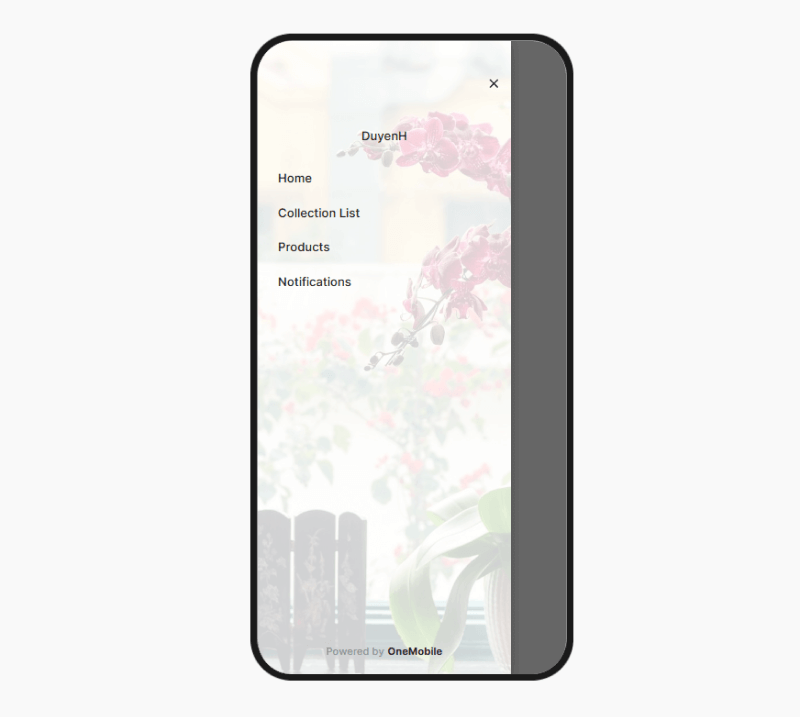
4. Use images of the same style
Image components often appear in groups, and if they’re not styled consistently, your mobile app can quickly become cluttered and confusing. Consistency in imagery is crucial because it creates a unified and professional interface.
By choosing a specific style or theme that aligns with your brand identity, you enhance the aesthetic appeal and strengthen brand recognition.
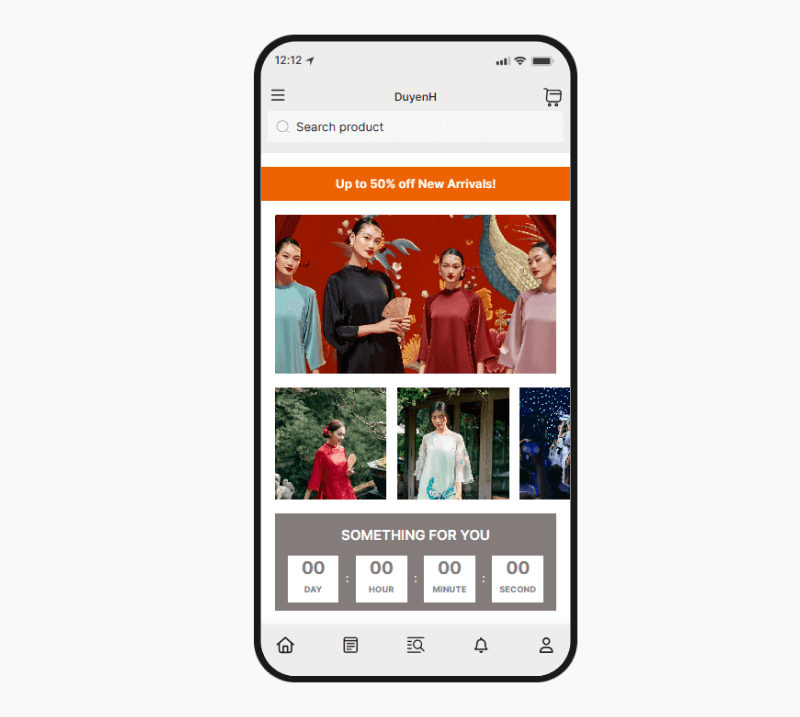
5. Adjusting product descriptions for mobile display
As a customer, we should focus on product descriptions to address our questions. And it’s fantastic when a store’s product description is concise yet comprehensive!
You can use bullet points to highlight key features and emphasize important details like availability and size. Additionally, enabling full descriptions ensures that readers have immediate access to crucial information without needing to click further to find product details.
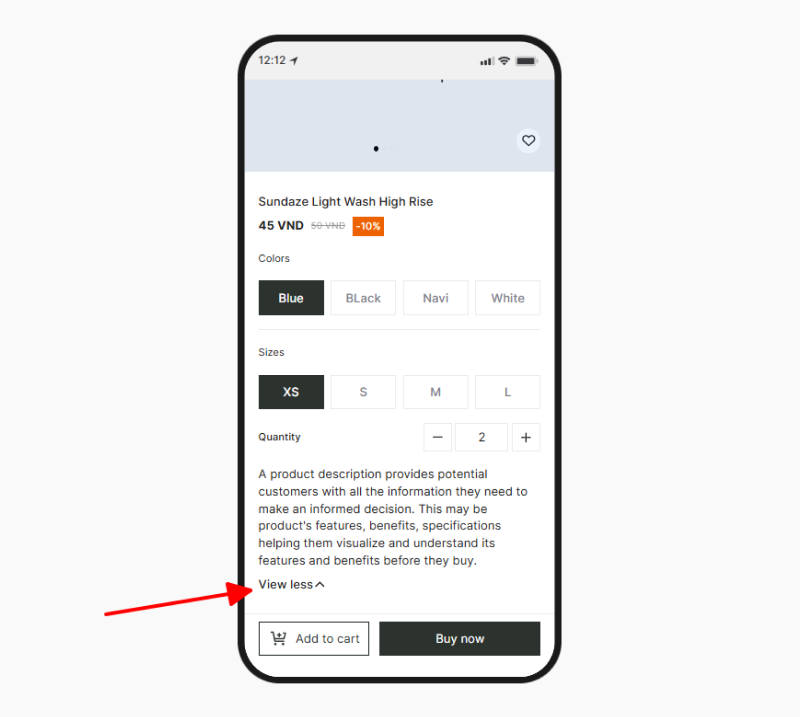
Conversion best practices
Customizing your app for optimal UI/UX is crucial, but focusing on conversion rates is equally important. High cart abandonment, complex navigation, and unclear purchasing pathways can deter potential buyers. Let’s explore some quick strategies to enhance conversions:
6. Add countdown timer for flash sales campaigns
We know that a countdown timer can create a sense of urgency, encouraging your customers to make quicker purchasing decisions during flash sales. By making the timer visible on product pages and easy to understand, you can enhance this effect.
Additionally, triggering notifications to remind them of the sale’s start and end times keeps them engaged.
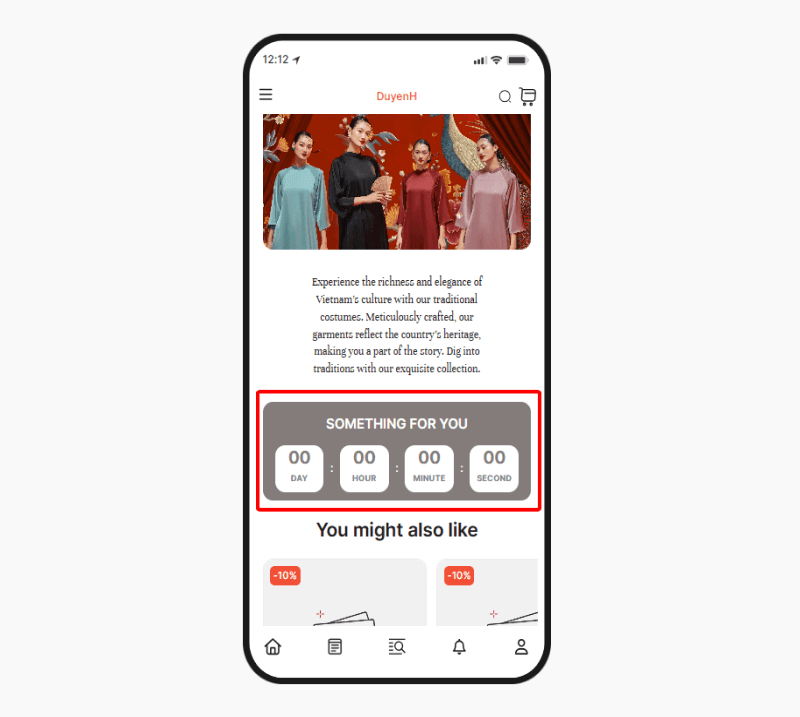
7. Optimize all screens
Many often focus solely on optimizing the home page but neglect other screens. While the home page is a major user attraction point, it swiftly guides users elsewhere. Failing to optimize other pages can quickly render your mobile app “boring.”
Screens to consider optimizing include:
- Search screen:
- Search start: Incorporate collections or recommended products based on personal data.
- No search result: Even if no results are found, display trending products or recently viewed items.
- Product details screen: Add a section for product reviews.
- Cart screen screen:
- Cart with items: Display recently viewed products and suggested repeat purchases.
- Empty cart: Recommend relevant products.
- Account screen: Suggest products, provide reviews, and display promotional banners,…
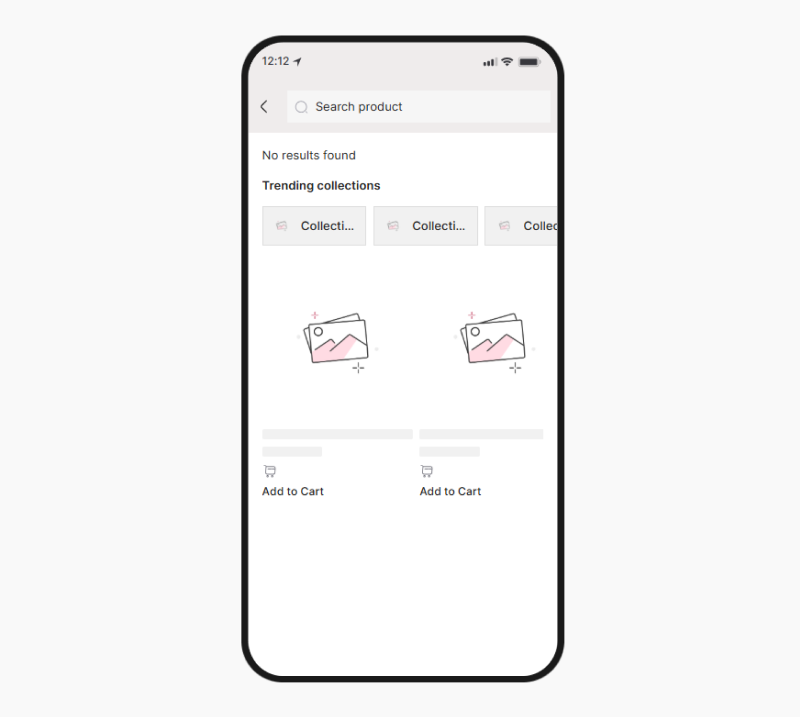
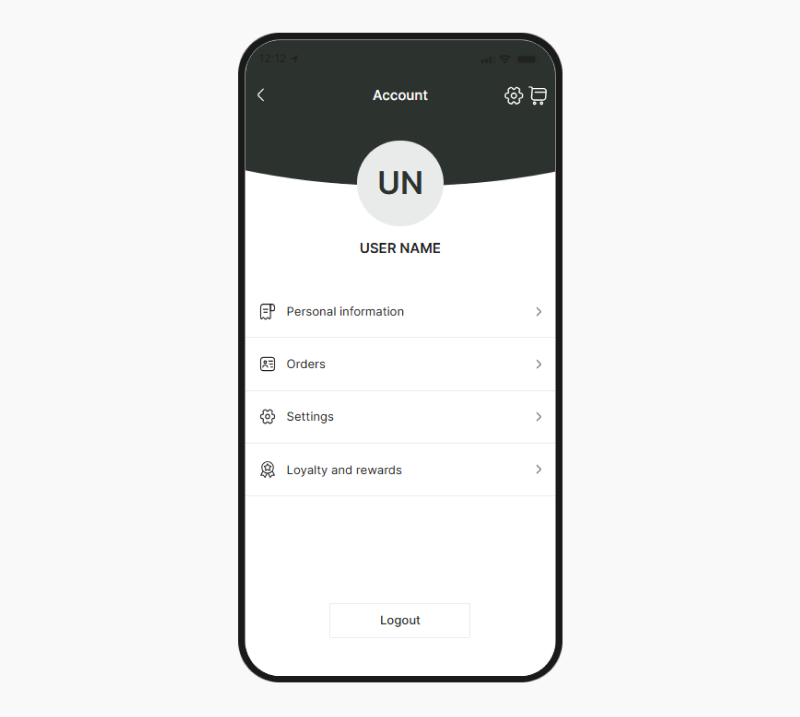
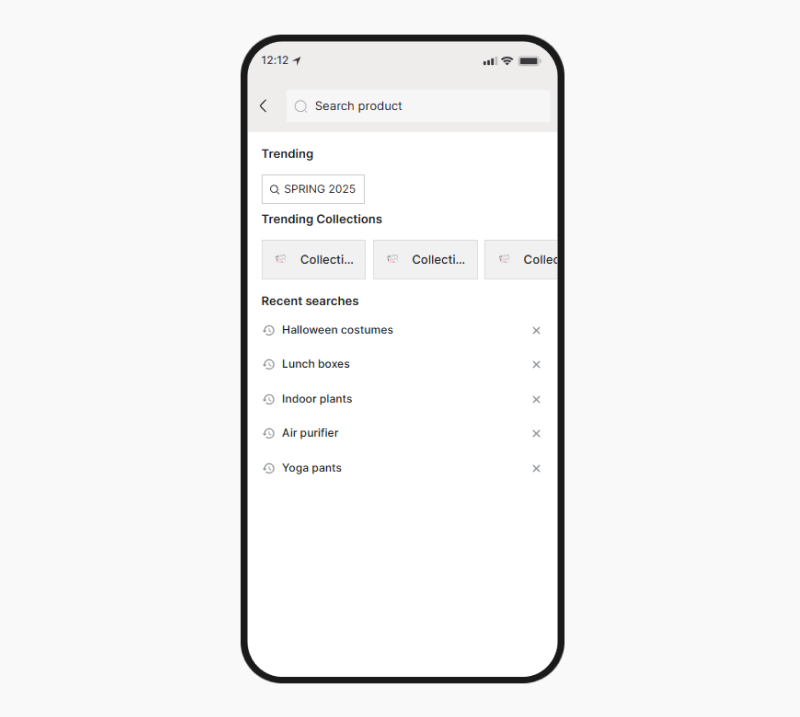
8. Recommend products related to customers
As a customer, wouldn’t you be delighted if a store recommended products that matched your current preferences and desires?
This highlights the importance of leveraging customer data to analyze behavior and suggest products that align with individual interests and needs. Doing so not only increases the likelihood of additional purchases but also strengthens customer loyalty by offering a personalized shopping journey tailored to each user.
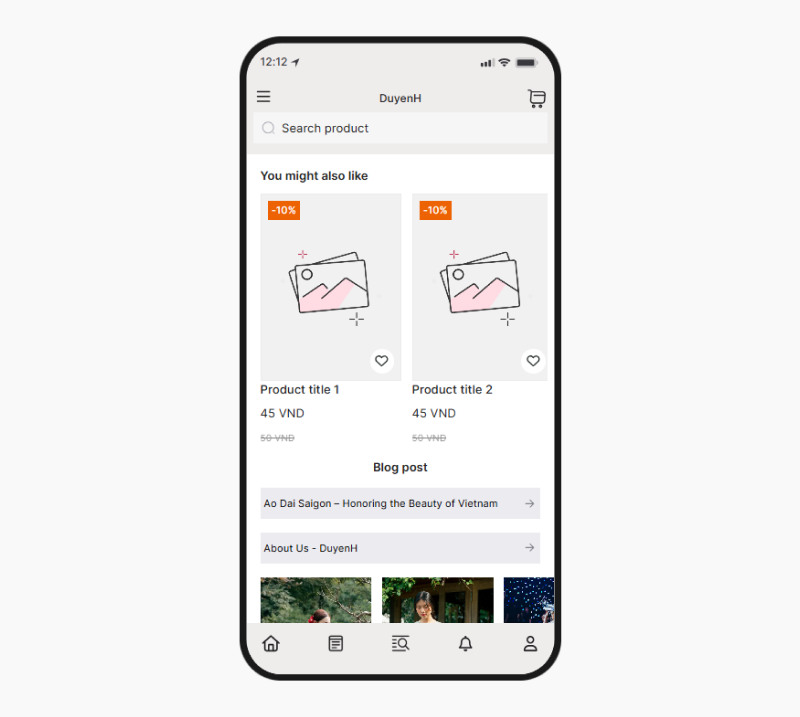
9. Include a live chat
Integrating a live chat feature allows your customers real-time access to assistance, significantly improving their service experience. This can resolve issues promptly and, in turn, increase conversion rates.
We recommend ensuring that your chat service is responsive. Also, consider using chatbots to efficiently handle common inquiries, streamlining your communication process.

10. Add loyalty features to your app
Developing a loyalty program is an effective strategy to encourage repeat use and enhance customer retention. Offering rewards for frequent purchases, referrals, or social media engagement provides meaningful incentives.
Together, we can ensure that your loyalty program is easy to understand and valuable to your users, fostering long-term engagement.
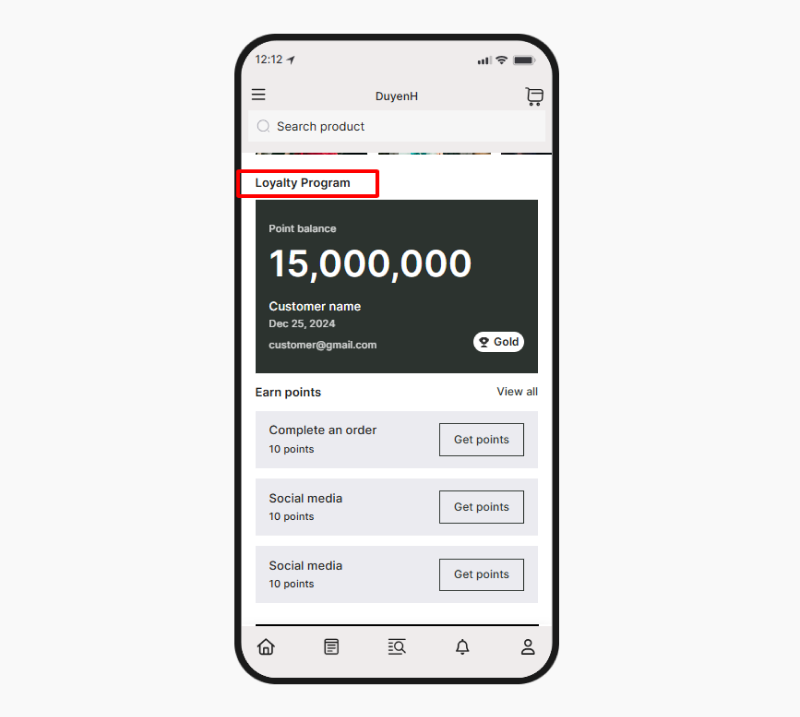
Performance and Stability Best Practices
11. Optimize your images
Optimizing all images is crucial for fast loading without sacrificing quality. By using appropriate file formats and compressing images to minimize file size, you maintain swift load times and minimize data usage.
This is essential for delivering a seamless user experience, we’re committed to helping you achieve it.
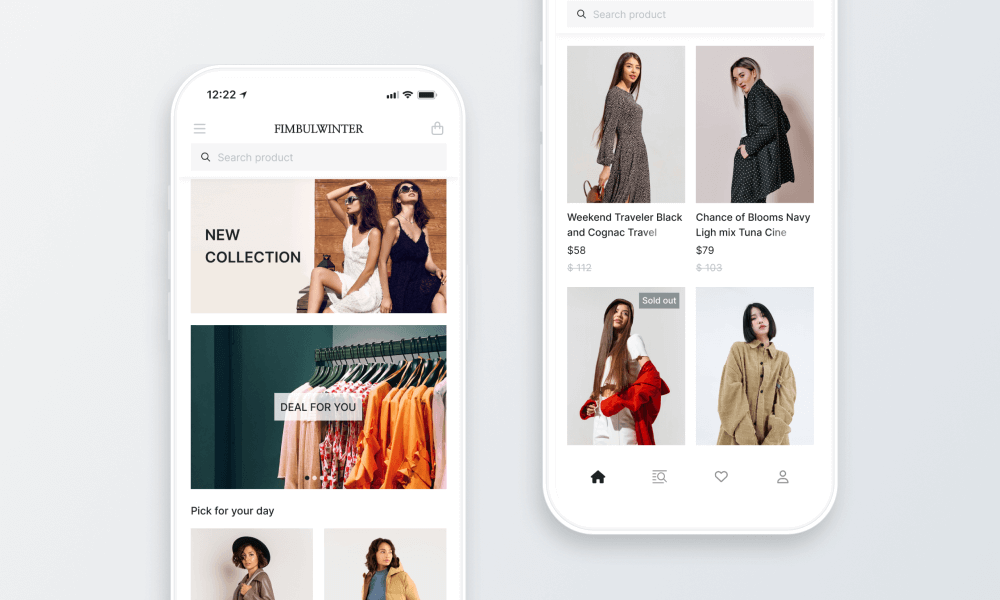
12. Conduct regular testing and updates
Regularly test your app for bugs, usability issues, and performance bottlenecks. Gather user feedback to identify areas for improvement. Keep your app updated with new features and security patches to maintain user satisfaction and trust.
Before launching, thoroughly preview your app to ensure all elements appear correctly on various device types and screen sizes. Conduct alpha and beta testing phases to uncover any potential issues and gather feedback from real users.
13. Use data to make educated optimization decisions
When optimizing, it’s essential to utilize data. For example, if you notice a high abandoned cart rate, consider optimizing your cart and search screens.
Furthermore, our team recommends you integrate with tools like Google Analytics, Mixpanel, or UXCam can help you track in-app behaviors more deeply, providing valuable insights into your customers’ actions.
💡 Suggested reading:
|
Conclusion
In conclusion, crafting an outstanding mobile app requires more than just functional features; it demands a well-thought-out UI-UX design strategy. By focusing on consistent design language, intuitive navigation, responsiveness, accessibility, performance, feedback mechanisms, and user-centric design, you can create an app that not only meets but exceeds user expectations.
These best practices help cultivate a seamless and engaging user experience that fosters loyalty and drives success in the competitive app market. Let OneMobile guide you in implementing these strategies, ensuring your mobile app stands out and resonates with your audience.
Read more articles

10 Effective Ways to Promote Your Mobile App
By Duyen Huynh
January 15, 2025
Ready to get started?
Easily build a mobile app with our ready-made app themes and drag-n-drop editor. No code needed!
Free plan available
