December 11, 2024
6 Ways to Optimize Your App’s Search Experience

Mobile app customization extends far beyond merely personalizing home screens and product displays. It’s about tailoring every customer touchpoint and optimizing the overall in-app experience. A critical yet often overlooked aspect is search experience.
In this blog, we will explore 6 ways to optimize your app’s search experience. By refining search functionality, businesses can deliver highly personalized results, enhancing user satisfaction and driving conversions.
Why Optimizing Your App's Search Experience?
First, let’s understand why optimizing your app’s search experience is so crucial. By enhancing the in-app search experience, the benefits you gain are:
- Increase conversion rate: A smooth search experience allows users to find exactly what they need quickly, leading to higher conversion and sales rates.
- Boost the likelihood of purchase: A whopping 78% of U.S. users report that in-app content that’s relevant to them increases their likelihood of making a purchase.
- Enhance lifetime value: A better search experience enhances user satisfaction and loyalty, resulting in more frequent purchases over time.
How To Upgrade Your App’s Search Experience?
Now that you understand the importance of optimizing your app’s search experience based on the benefits we’ve shared. Let us show you how to enhance your mobile app’s search experience for an even better.
1. Educate customers on popular searches
Not all your app customers shop with you long enough to know the right key phrases to search. That is the reason why you should educate your customers on popular searches.
For example, we suggest Adding the “Popular Search Keywords” feature to your home and search screens so that your customers can quickly find what they need, increasing satisfaction and loyalty. This also allows you to showcase new products, gain insights into your customer behavior, and ultimately increase revenue.
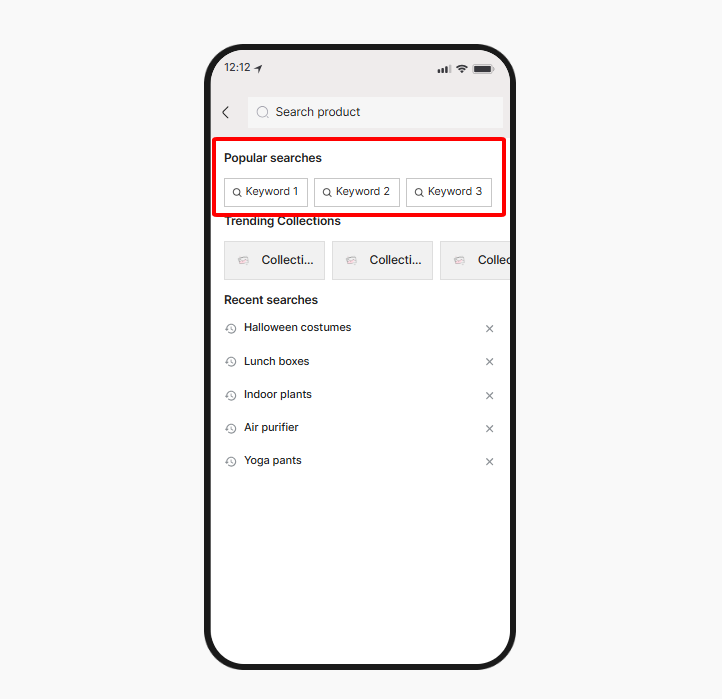
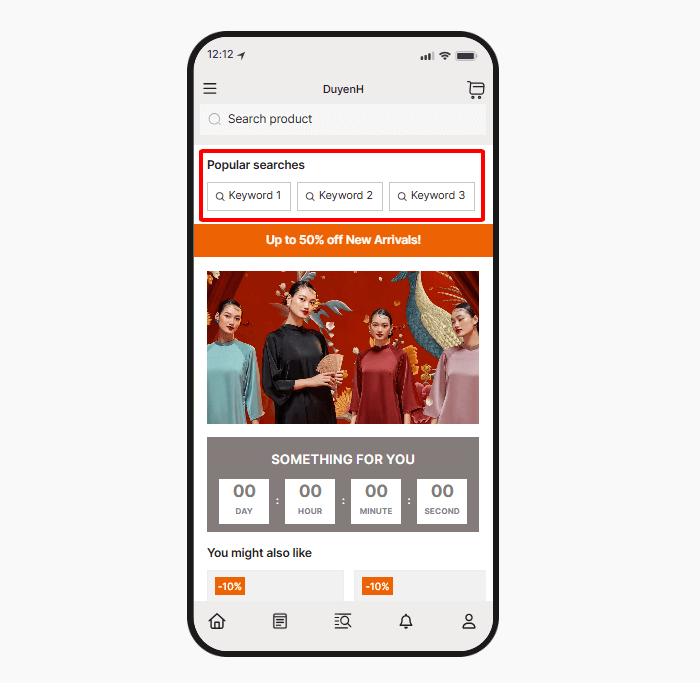
2. Set up no results screens
Designing an outstanding “no results” screen is a huge opportunity to build customer trust. According to Baymard, “68% of e-commerce sites have ‘No search result’ pages that are essentially dead ends for users, offering nothing more than generic search tips”. These pages, however, are crucial for online stores, especially mobile apps. Customizing this page to be user-friendly gives you a competitive edge!
With OneMobile, you can customize “no result screen” by adding components related to customer interests when they can’t find a product they’re looking for. For example, “You may also like” or featuring your store’s best sellers.
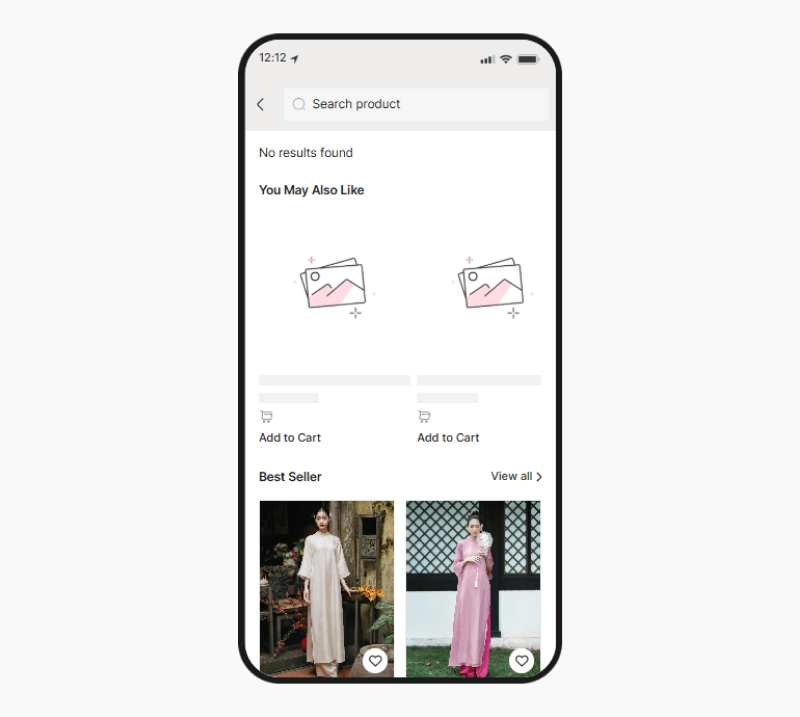
3. Showcase your best-sellers on product lists
Showcasing best-sellers on product lists is a smart marketing strategy that enhances product visibility and sales. By prominently featuring popular products, you not only offer your customers more attractive choices but also:
- Increase reliability: Best-selling products are often highly rated for quality and effectiveness. Displaying them prominently boosts customer trust.
- Create a crowd effect: When customers see others buying a product, they’re more likely to want it too.
- Encourage purchases: Best-sellers usually have high demand, making it easier for customers to decide on their purchase.
- Optimize the shopping experience: Help customers quickly find products that suit their needs.
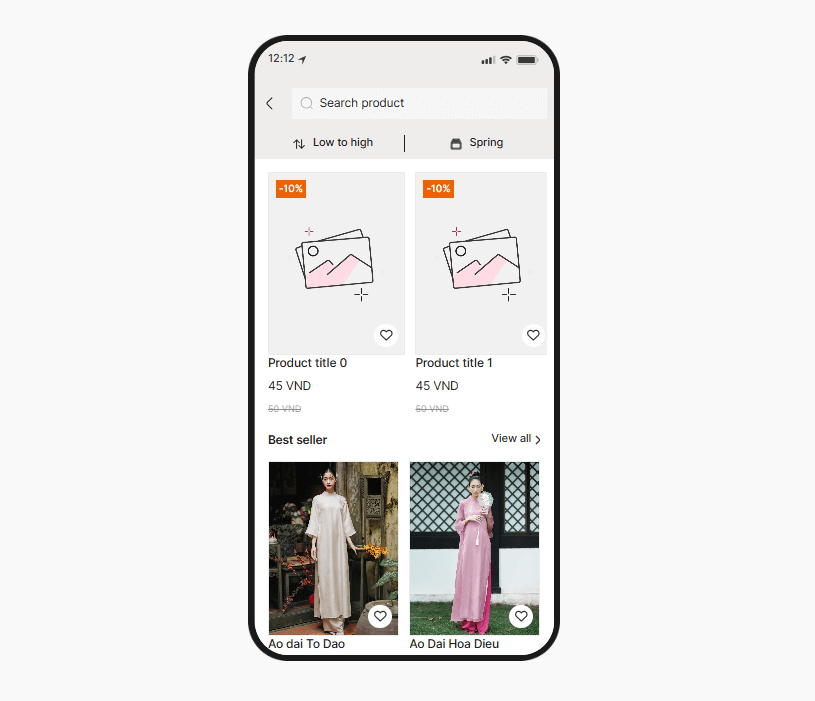
4. Enable voice search feature
Voice search is rapidly becoming essential in the digital shopping experience. By offering a hands-free, efficient way for users to interact with apps and websites, they enhance convenience and accessibility, driving higher engagement and faster purchasing decisions.
For those on OneMobile’s Professional plan, you can enable the voice search feature, allowing your customers to search using their voice instead of typing.
Providing voice search demonstrates the business’s commitment to enhancing user experience. Additionally, by analyzing voice search keywords, businesses can gain better insights into customer needs and behaviors.
5. Search filter and sorting options
Effective search filters and sorting options are essential for a seamless online shopping experience. By providing users with the ability to refine their search results based on specific criteria such as price, brand, color, and size, you empower them to quickly find what they’re looking for.
This not only enhances your user satisfaction but also boosts conversion rates. Moreover, well-implemented search filters can help highlight popular or trending products, driving impulse purchases and increasing your overall sales.
For those using the mobile app builder OneMobile, you can integrate Boost AI Search & Filter to implement this feature. However, to achieve the best results, remember to:
- Make filters easy to use and understand: Use simple and clear language, arrange filters in a logical order, and provide instructions if necessary.
- Provide relevant and specific filter options: Use filters related to the product and allow users to filter by various criteria.
- Update filters in real-time: Update the product list immediately when users change filters to reflect the latest search results.
- Allow users to combine multiple filters: Enable users to use multiple filters simultaneously to find more specific results.
6. Autocomplete and suggestions
The autocomplete feature not only helps your users find information faster but also enhances the overall user experience. A smart suggestion system can increase conversion rates and boost customer satisfaction.
Over 80% of e-commerce websites have integrated autocomplete into their search functionality. However, only a small percentage have effectively optimized this feature. Autocomplete and suggestions can significantly enhance user experience by speeding up search processes, reducing typing effort, and helping customers find relevant products more quickly.
With OneMobile x Boost AI integration, you can implement this feature effectively. Here are some tips you should keep in mind:
- Provide a manageable list with 6 autocomplete suggestions that align with the default view.
- Display product links with their respective categories.
- Highlight the text that customers are searching for in the autocomplete suggestions below.
- Avoid distractions for customers, such as components that obscure search results.
- Provide adequate spacing for each suggestion, ensuring customers can easily proceed with their next steps.
💡 Looking for another exciting mobile app trend like search experience? Be sure to check out: 9 Mobile Commerce App Trends To Hop On. |
Conclusion
Optimizing the search experience is an ongoing process. As technology evolves, user needs also change. With the methods OneMobile have suggested, along with staying updated on the latest trends, you’ll be able to build and maintain an app that continually meets user expectations.
Read more articles

10 Effective Ways to Promote Your Mobile App
By Duyen Huynh
January 15, 2025
Ready to get started?
Easily build a mobile app with our ready-made app themes and drag-n-drop editor. No code needed!
Free plan available
