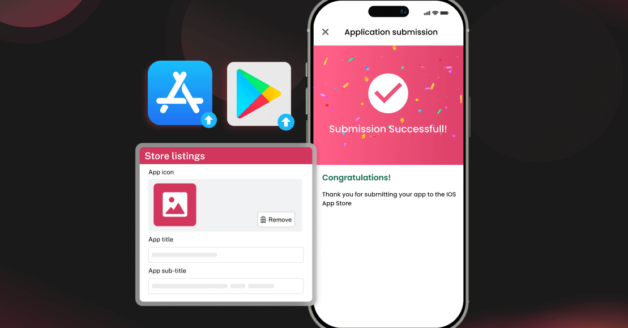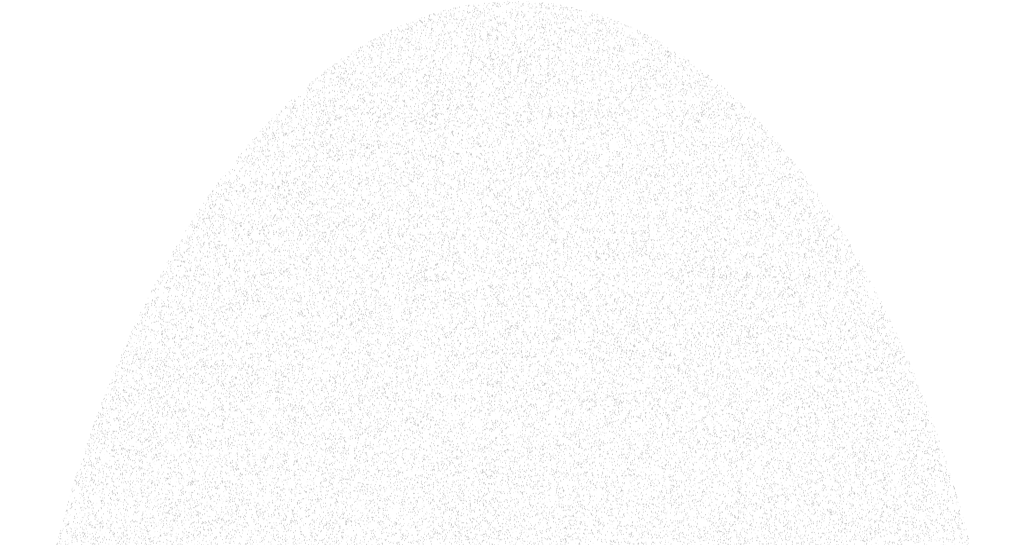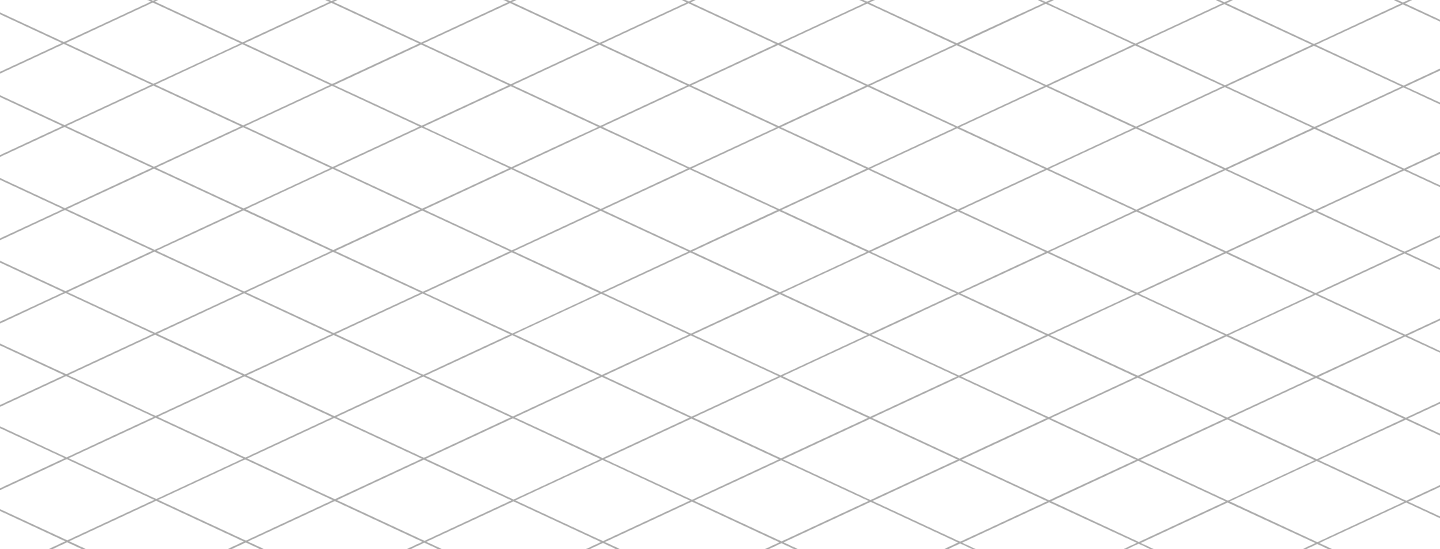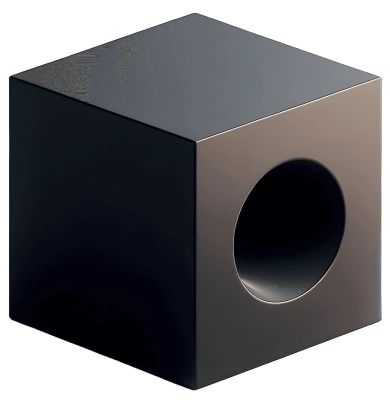January 26, 2026
How To Add a Mobile App Download Pop-Up That Converts Well?

💡TL;DR – Boost visibility & engagement: A download pop-up makes your app stand out, encourages more installs, and drives repeat interaction.– Drive more sales: Promote app-only deals, faster checkouts, and personalized features to increase conversions. – Easy setup with OneMobile: Add and customize pop-ups or QR blocks anywhere on your Shopify store in just a few steps. |
A download pop-up is an easy and effective way to promote your mobile app. It ensures that your customers are aware that your store has an app while highlighting the added features and benefits it offers. This makes customers more inclined to download the app and enjoy its long-term advantages.
So, let OneMobile show you how to add a mobile app download pop-up on your website to achieve more downloads and boost your sales!
Why add a mobile app download pop-up?
The benefits of adding a download pop-up can be transformative for your business, offering numerous advantages like:
- Improve app engagement: Encourages more app downloads, increasing user interaction on the platform.
- Boost sales: Drives purchases by promoting app-exclusive discounts, faster checkouts, and personalized features.
- Increase visibility: A pop-up ensures your app stands out, catching visitors’ attention and boosting downloads.
Where to add a QR code popup on your Shopify store?
With OneMobile, you can easily add a download pop-up to various positions on your website. This increases its visibility and creates a seamless experience for your customers.
We have 8 options for you to choose from:
- Embedded download block: An app block you can seamlessly drag and drop into your online store theme’s footer
- Customizable download popup: A customizable popup shown on customer’s mobile screen to promote deals and encourage download
- Thank you page download banner: An app block on the thank-you page to remind customers to download your app
- Download-app block (order-status page): An app block you can integrate in customer’s order-status page to nudge app downloads
- Satisfaction feedback pop up: Show a rating popup, collect valuable feedback from customers for better decisions
- Mobile app download bar: Show a download bar for visitors to download your mobile app from the App Store or Google Play
- Smart download prompt: A standout QR code shown on storefront, encouraging customer to download your mobile app
- QR hub: Customize your QR code’s look for banners, social media, standee and more.
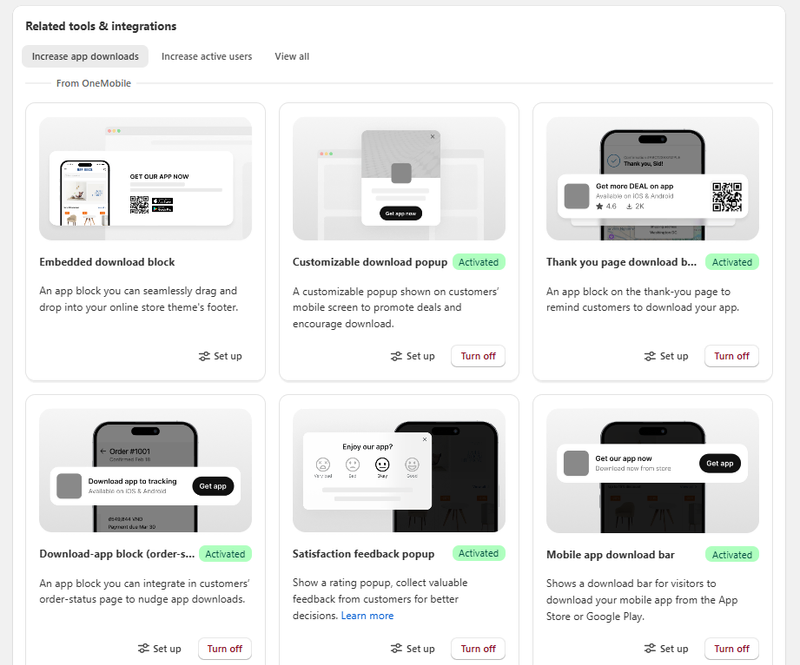
How to set it up with OneMobile?
So, how to add a download pop-up with OneMobile? Go to Settings in App Design → Set up Download-app QR and Download-app block on App Marketing sessions
Step 1: From Shopify admin, go to OneMobile → App design, then click Settings.
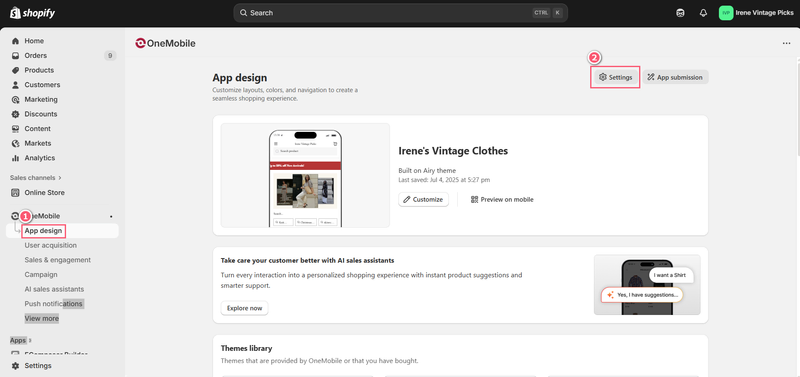
Step 2: Set up Download-app QR and Download-app block on App Marketing sessions
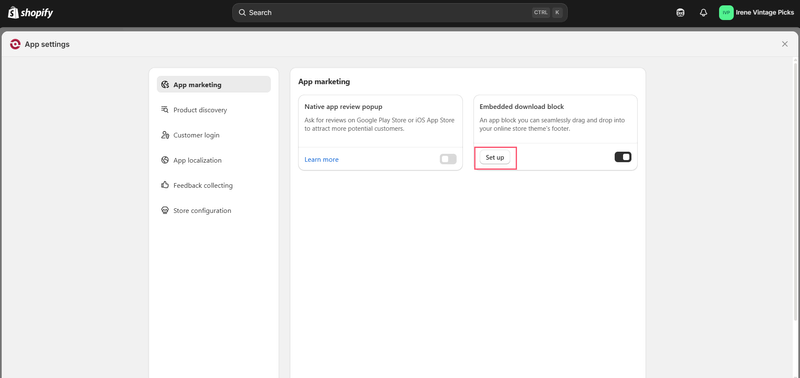
Step 3: Add your Title/Description, paste the Magic link/QR magic link, choose colors and position (top/bottom, left/right), preview Desktop/Mobile, then Turn on
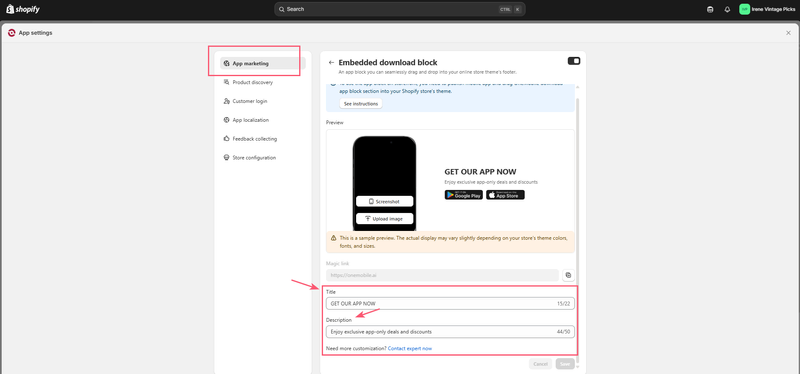
Step 4: Configure the footer embed block
💡To place the QR code popup in other areas, simply repeat the same steps. The setup is quick and straightforward. |
Best practices when adding download pop
When adding a download pop-up to your website, it’s important to consider user experience and functionality. To ensure your pop-up is effective without disrupting your site’s flow, here are some best practices to follow:
- Ensure the pop-up doesn’t obscure existing elements like the chat widget or loyalty badge
- Make sure all icons and interactive elements are easily clickable and visually distinct.
- Place the download pop-up in a complementary position, such as the top or bottom of the screen, where it doesn’t distract users from other critical functions. The positions that OneMobile refers to are bottom-right, bottom-left, top-right, and top-left.
|
💡Looking for another way to promote your mobile app? Be sure to check out: 10 Effective Ways to Promote Your Mobile App. |
Conclusion
Adding a download app pop-up or an embedded block to your store enhances app visibility, boosts engagement, and encourages more downloads. With OneMobile, you can easily integrate and customize these tools to match your branding and improve user experience. Position them strategically for maximum impact and start promoting your app to drive growth and customer loyalty.
Table of Contents
Table of Contents
Read more articles
9 Mobile Commerce App Trends To Hop On
By OneMobile Team
January 26, 2026
How To Publish an App With OneMobile: 5 Easy Steps
By OneMobile Team
January 26, 2026