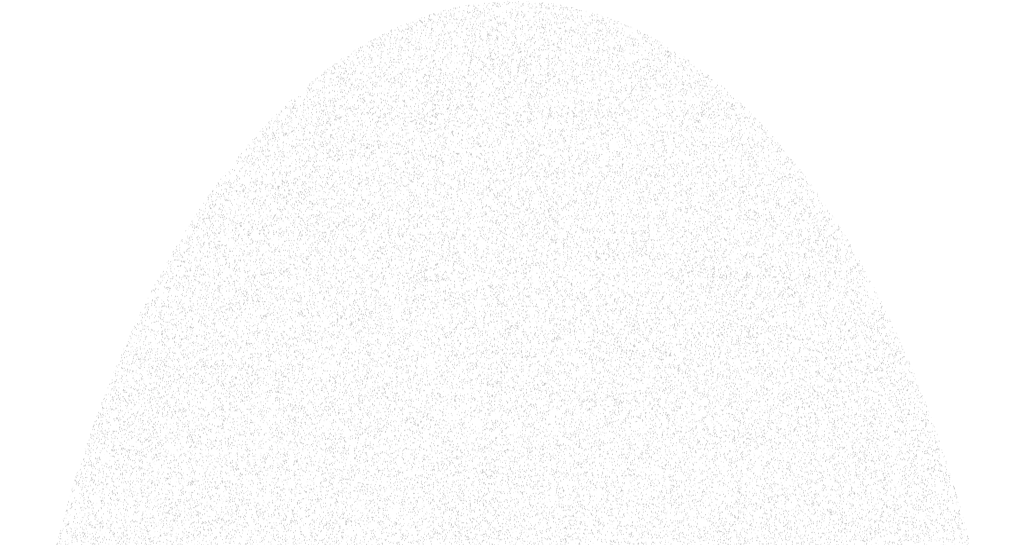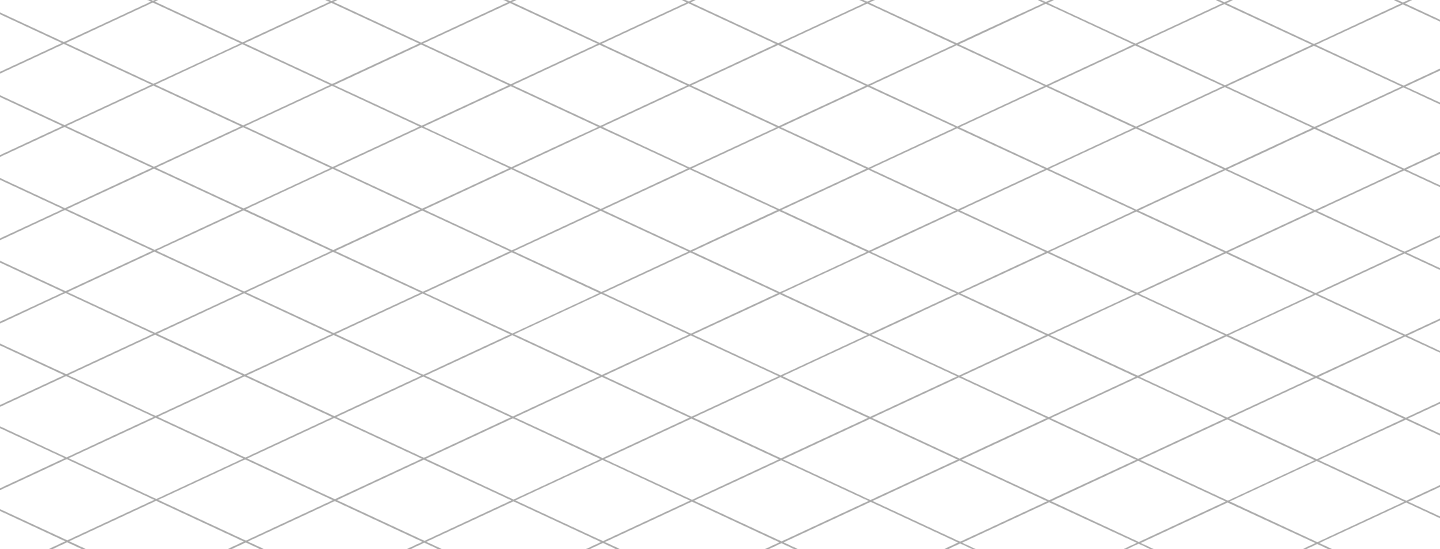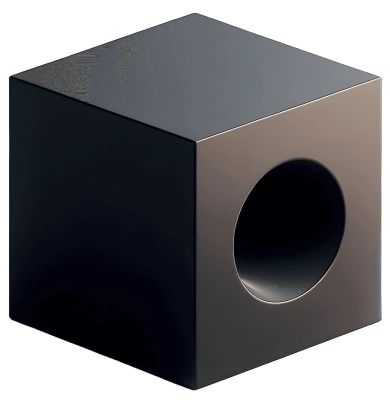January 26, 2026
Shopney Shopify Mobile App Builder Review: Is It the Right Pick for Your Store?

As a no-code mobile app builder for Shopify merchants, Shopney offers a straightforward way to create fully functional iOS and Android apps without requiring technical expertise. With its drag-and-drop editor, you can quickly design an app that aligns with your brand and provides a mobile-first shopping experience for your customers. In this review of the Shopney Shopify mobile app builder, we’ll explore the pros and cons of using Shopney to develop your Shopify store’s mobile app. We’ll also provide an intuitive comparison with other mobile app builders and give alternatives to help you decide which platform best suits your needs.
A glance at Shopney – A mobile app builder
Let’s dive into what Shopney is and how it offers to make mobile app creation easy and effective for your business through its key features.
What is Shopney app builder for Shopify?
Like other Shopify mobile app builders, Shopney is a no-code mobile app builder designed for Shopify merchants. It allows you to convert your Shopify store into a fully functional mobile app for both iOS and Android. You can select a theme, customize it using the drag-and-drop editor, and launch your app on iOS and Android. The app syncs automatically with your Shopify store, ensuring a smooth and efficient process. (We’ll review all these steps in detail below)
Shopney’s drag-and-drop editor makes it easy to create a custom app for your store, even for users with little technical expertise. Plus, it provides a seamless mobile shopping experience, helping boost conversions and customer retention. Now that you understand the Shopney app builder and how it works, let’s explore its key features.
Shopney’s top features
Shopney offers several standout features that can help enhance your mobile store, such as:
- Drag-and-drop editor: This feature makes the process user-friendly and accessible, even for people without technical backgrounds. You can design everything from the home screen to the product pages, ensuring your app reflects your brand’s look and feel.
- Push notifications: Shopny offers a great way to engage your customers by sending them updates about new products, flash sales, promotions, or special offers.
- In-app chat: This feature allows you to offer real-time customer support directly within the app, helping customers with their purchases, asking questions, or resolving issues without leaving the app.
- Real-time synchronization: Shopney ensures that your mobile app is always up to date with your Shopify store’s product inventory, pricing, and order data.
- Third-party app integrations: Shopney supports integration with various third-party apps, including some of the most popular tools available for Shopify merchants, such as Klaviyo, Langify, Recharge, and more. This enables you to maximize your app’s functionality without needing extra development work.
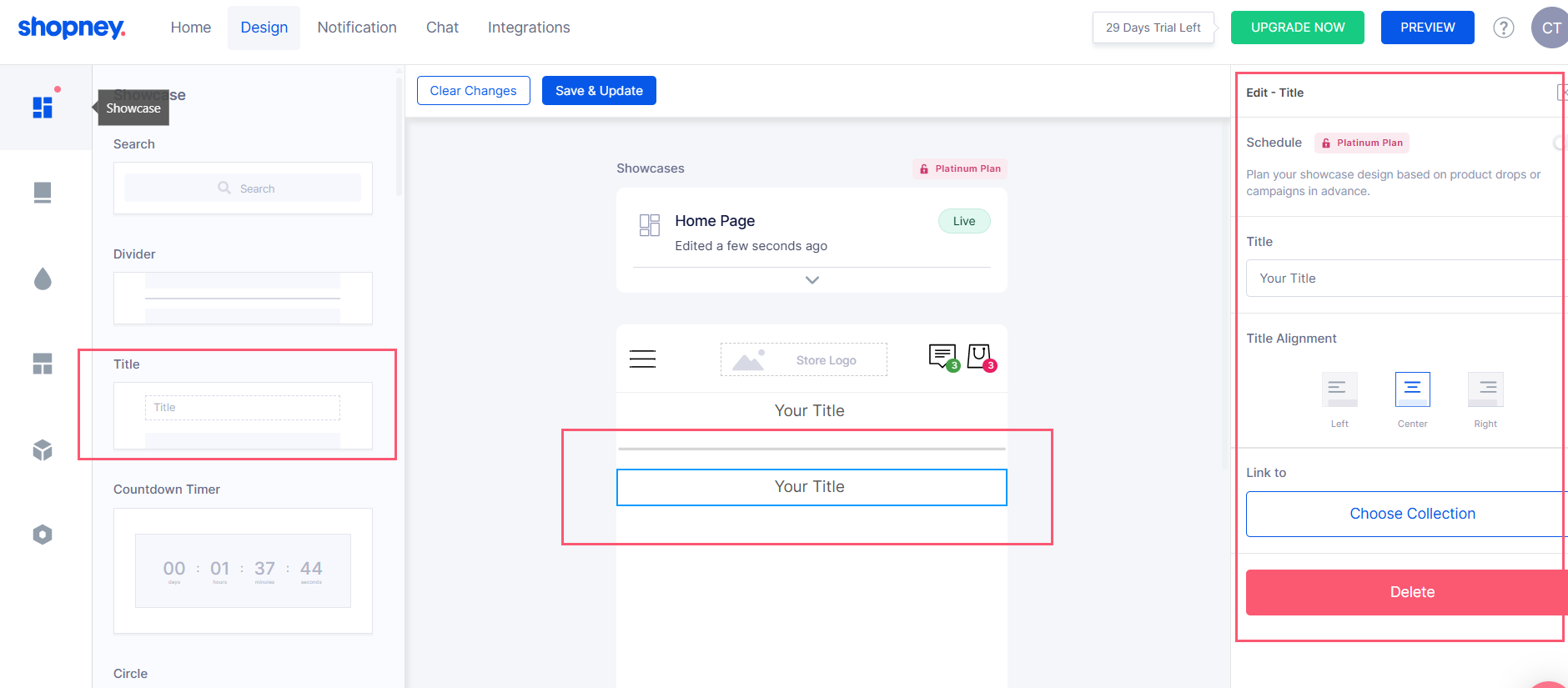
Detailed review Shopney Shopify mobile app builder
Now, we will examine the customization capabilities available for each theme and explore the app’s marketing tools, which can help enhance customer engagement and drive sales.
1. Mobile app themes Shopney offers users
Shopney offers 6 professionally designed themes tailored to 6 industries:
- Fashion: Sleek, modern design focused on visuals and easy navigation for apparel and accessories. Cosmetics: Vibrant, clean layout highlighting product details and promotions for beauty brands.
- Home decoration: Cozy, elegant theme showcasing home goods with easy browsing by category.
- Electronics: Tech-focused design emphasizing product specs, reviews, and deals clearly.
- Food & beverage: Fresh, engaging theme that highlights imagery and promotions for food products.
- Health & wellness: Calm, clean layout promoting wellness products focusing on user trust and experience.
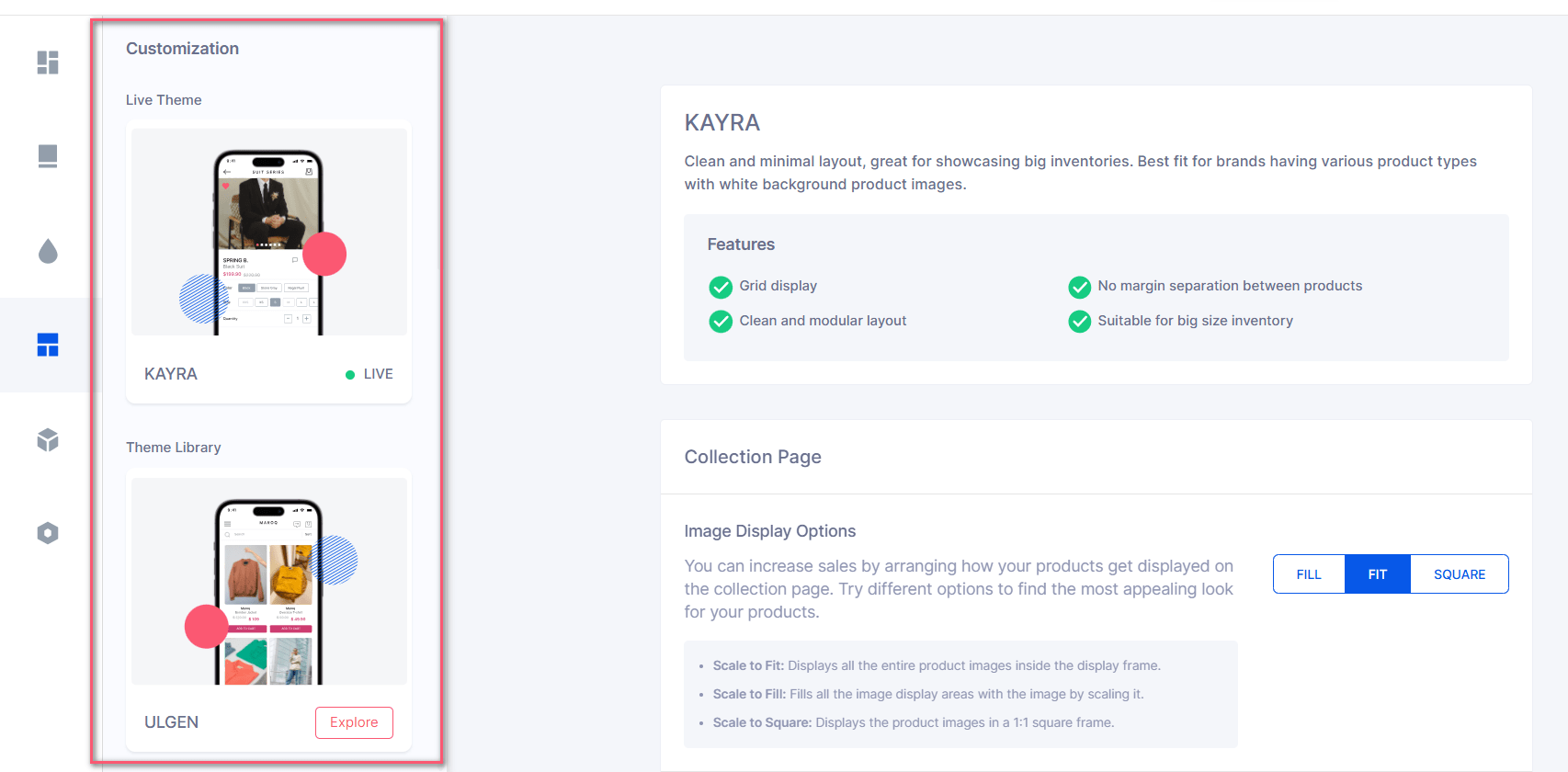
2. Ease of use
Shopney is easy to use, especially for Shopify store owners with no technical skills. Its drag-and-drop editor lets you customize the app’s home page without coding. However, some customization options beyond the home page are limited, which simplifies the process but may restrict advanced users. (which we’ll review more in-depth below) Overall, Shopney balances ease of use with essential customization, allowing you to quickly build and launch a mobile app.
3. Customization
Shopney offers some flexibility when it comes to customizing your mobile app, like:
- Home scream customization: You have complete control over the home page and can easily customize it using the drag-and-drop editor. This means you can arrange elements like banners, product displays, and sections to match your brand’s style and look.
- Basic screen customization: You cannot fully customize other screens, such as the product and cart screens, but you can adjust some essential elements, such as the text color and icon.
- App menu customization: To improve user experience, you can adjust the basic layout of the navigation menu, such as the arrangement of categories.
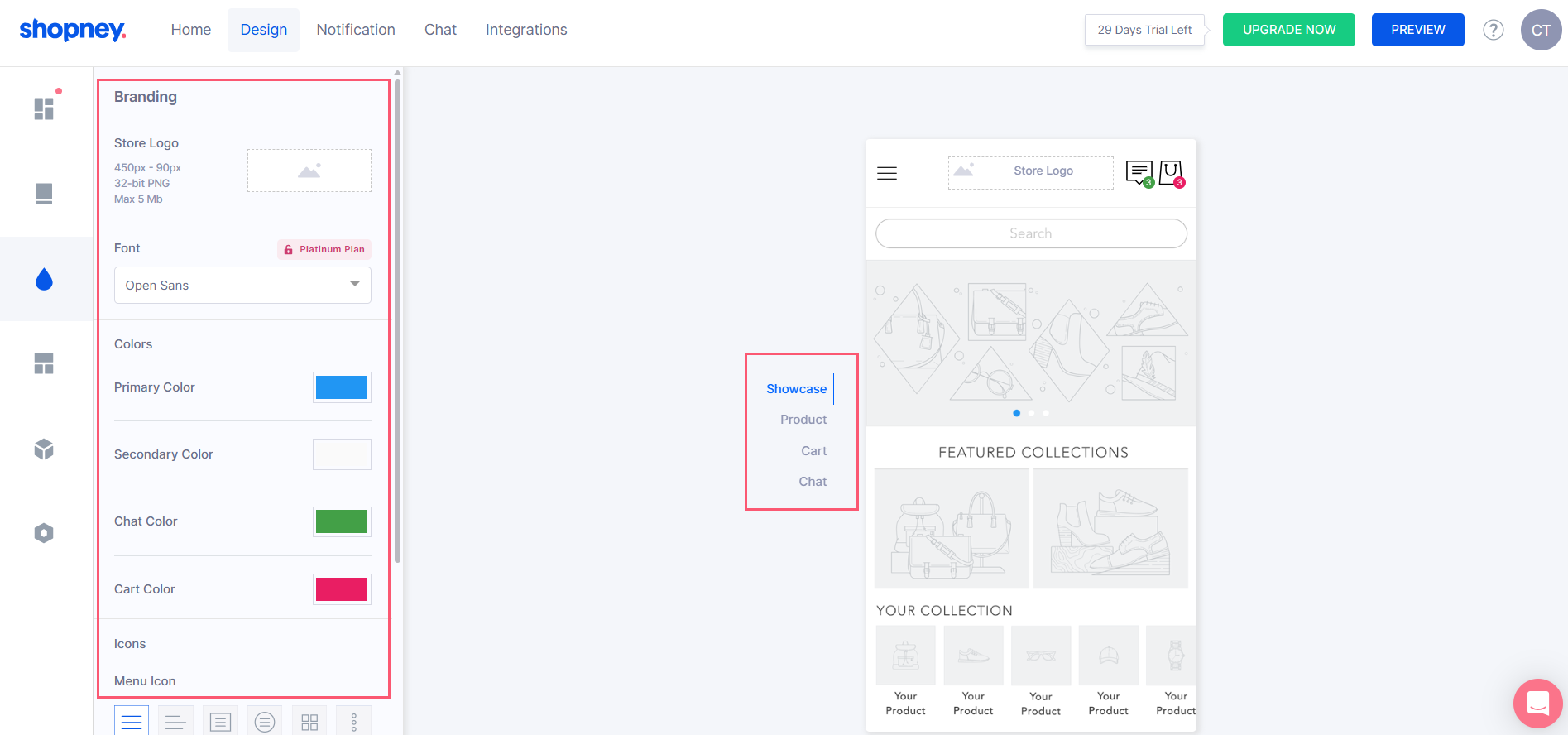
However, you can only customize the design freely on the home page, while other parts of the app like product lists, product details, and checkout have fixed layouts.
4. Analyze app marketing tools offered by Shopney
Additionally, Shopney comes equipped with helpful marketing tools that help you grow your app’s user base and boost sales:
| Marketing tools | Features |
| User acquisition (drive downloads) |
|
| Boost sales |
|
| Increase retention |
|
Shopney includes basic marketing tools aimed at helping increase app downloads and sales. These mentioned tools provide useful options, though you seeking more advanced marketing capabilities may need to rely on additional integrations.
5. Pricing
Shopney provides 4 pricing tiers, each tailored to meet the diverse needs of businesses, from small startups to large enterprises. Whether you’re just beginning or require more advanced features, Shopney has a plan to align with your specific objectives. Below are the detailed pricing options:
| Plan | Monthly price | Annual price | Key features |
| Silver | $149 | $1,428 (20% savings) |
|
| Gold | $299 | 42,868 (20% savings) |
|
| Platinum (most popular) | $599 | $7,188 (17% savings) |
|
| Enterprise | $1,299 | $15,588 (23% savings) |
|
6. Popular Shopify apps Shopney integrates with
One of Shopney’s key advantages is its robust integration options. The app integrates seamlessly with over 30 popular Shopify apps, including some top names like:
- Klaviyo: Email & SMS marketing automation.
- Transcy: Multilingual support for international stores.
- Recharge: Manage subscription-based products.
- Growave: Creates loyalty programs to reward repeat customers
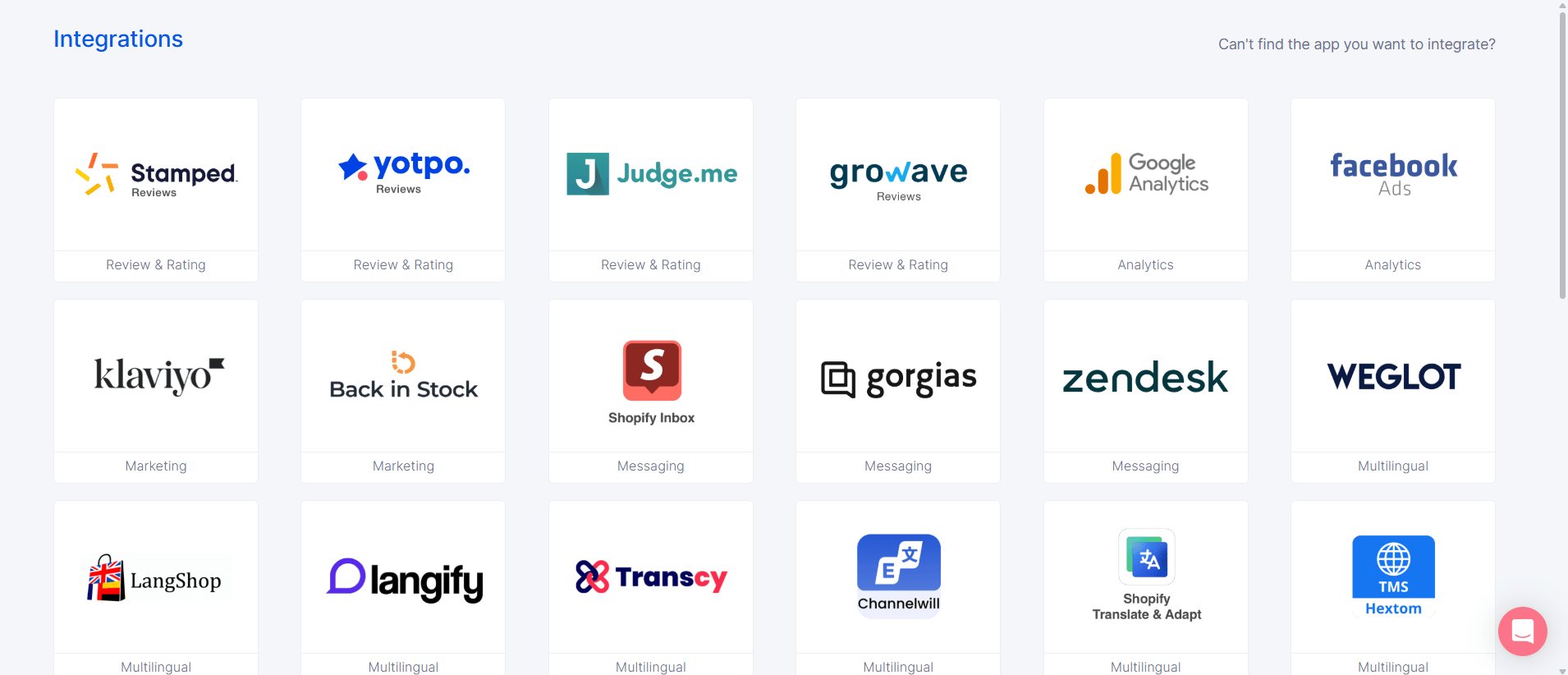
These integrations streamline processes and enhance functionality, helping you better serve your customers and optimize your store’s performance.
7. Customer support
Shopney provides customer support through multiple channels, including live chat for real-time assistance and Customer Success Specialists. These dedicated experts are available to help you build and optimize your app, ensuring a smooth experience from start to finish.
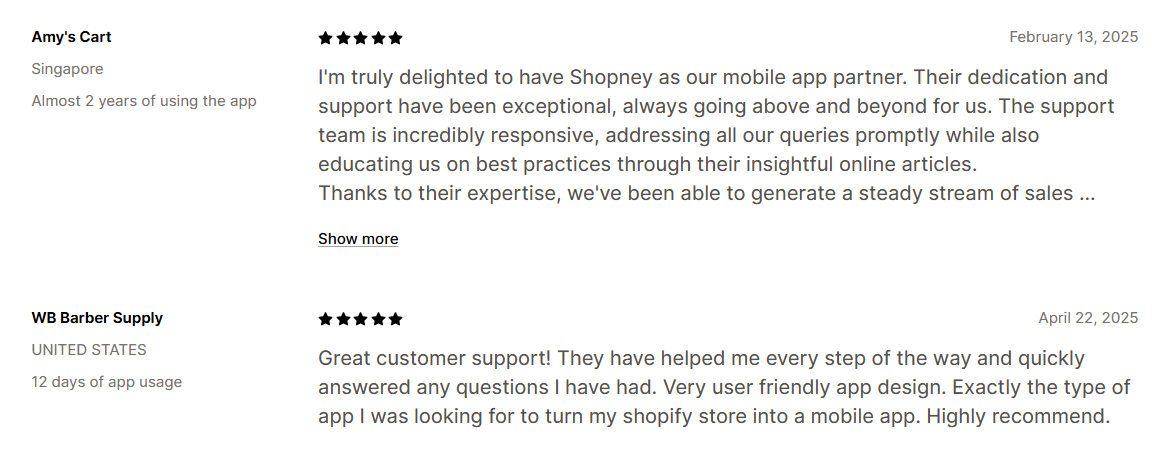
However, some users have shared negative feedback about Shopney’s customer support, indicating room for improvement.
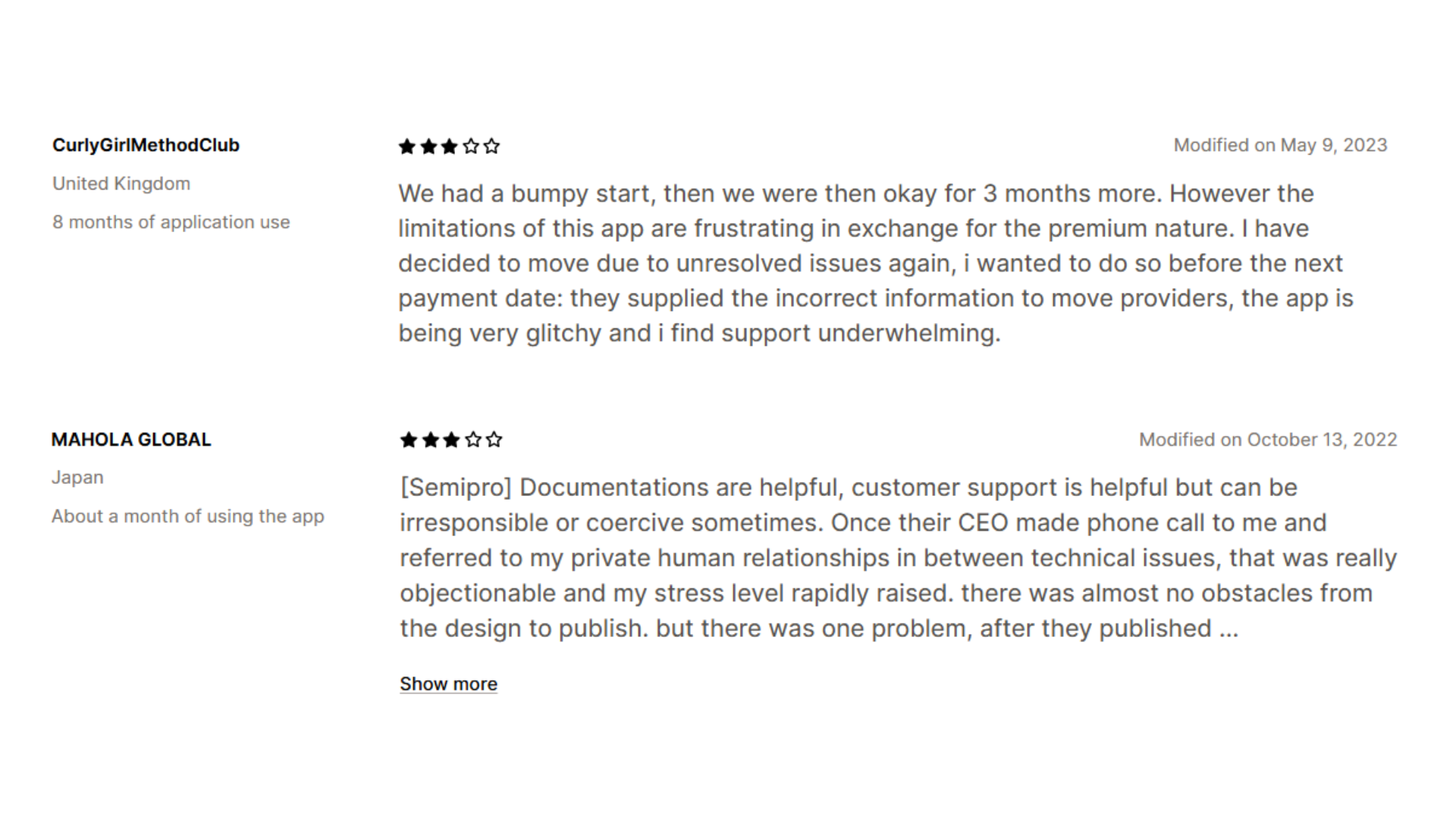
What makes Shopney different from other mobile app builders?
From what we’ve tested, here’s what sets Shopney apart from other mobile app builders:
- No revenue-based fees: Shopney does not charge based on your store’s sales or revenue.
- Deep Shopify integration: Real-time synchronization with your Shopify store ensures data is always up-to-date.
- Dedicated support: Access to specialists who guide you through app setup and growth.
Pros and cons of Shopney mobile app builder
Let’s examine Shopney’s key advantages and disadvantages in more depth, providing a comprehensive overview of what the app offers and where it may fall short.
Pros of Shopney
- User-friendly interface: No coding is required, so even store owners without technical backgrounds can build and customize their mobile app. This simplicity makes it accessible to anyone looking to enhance their Shopify store with a mobile app without needing a developer.
- Strong Shopify integration: Shopney offers seamless integration with Shopify, ensuring that your store’s data, such as products, orders, and customer information, syncs effortlessly with the mobile app. This smooth connection allows for an efficient, real-time experience for the business owner and the customer.
- Responsive customer support: Whether you need help setting up the app or have questions about advanced features, Shopney’s support team is available to ensure a smooth and hassle-free experience.
- No commission fees: Unlike other app builders that take a percentage of your sales, Shopney operates on a subscription-based pricing model with no commission fees. This means you keep 100% of your profits from sales made through the mobile app, which can be a significant advantage for growing businesses.
Cons of Shopney
- Limited design capabilities: While Shopney provides some customization options, the design flexibility is somewhat restricted. Apart from basic elements like text color and icons, you cannot fully redesign many aspects of the app. This means the overall layout and structure of pages such as product listings and checkout are predefined and cannot be customized extensively.
- Higher starting price: Shopney’s pricing may be steep for small businesses or startups just starting out. The basic plan is priced higher than other app builders, making it potentially out of reach for merchants on a tight budget.
- Advanced features behind higher tiers: While Shopney offers a variety of features, some of the more advanced capabilities are locked behind higher-priced tiers. This means businesses with advanced needs must invest in higher-priced plans to unlock the app’s full potential.
The Ultimate Shopney alternative: OneMobile
If you’re looking for an alternative to Shopney, OneMobile offers a fantastic solution for Shopify. OneMobile’s flexible pricing, starting with a free tier, makes it accessible to small and growing businesses. It also offers theme customization, push notifications, and integrations with tools like Klaviyo and PushOwl.
| OneMobile | Shopney | |
| Pricing | Free Forever plan | No Free plan |
| Start from $99 – $990/month | Start from $149 – $999/month | |
| Theme | 7+ customizable themes tailored to different industries | 6 industry-specific themes |
| Customization | Flexible customization across all screens; drag-and-drop editor | Limited customization, only allow edit home screen |
| App marketing tools | Push notifications, Klaviyo, PushOwl | Push notifications, Klaviyo, Growave |
| Support | Email, Live chat, Expert onboarding support | Live chat, Customer success Specialist support |
Conclusion
Shopney is great for creating high-quality mobile apps with seamless Shopify integration and an intuitive interface. However, if you’re on a budget or need more flexibility, OneMobile is a strong alternative. With affordable pricing, including a free plan, and customization options, OneMobile offers a flexible solution for small businesses and startups looking for a cost-effective mobile app builder.
Table of Contents
Table of Contents
Read more articles
Top 11 Shopify Mobile App Builders in 2026: Features, Pricing & Reviews
By Thuan Do
February 3, 2026
OneMobile is Built for Shopify: A Mark of Excellent Quality
By OneMobile Team
February 2, 2026