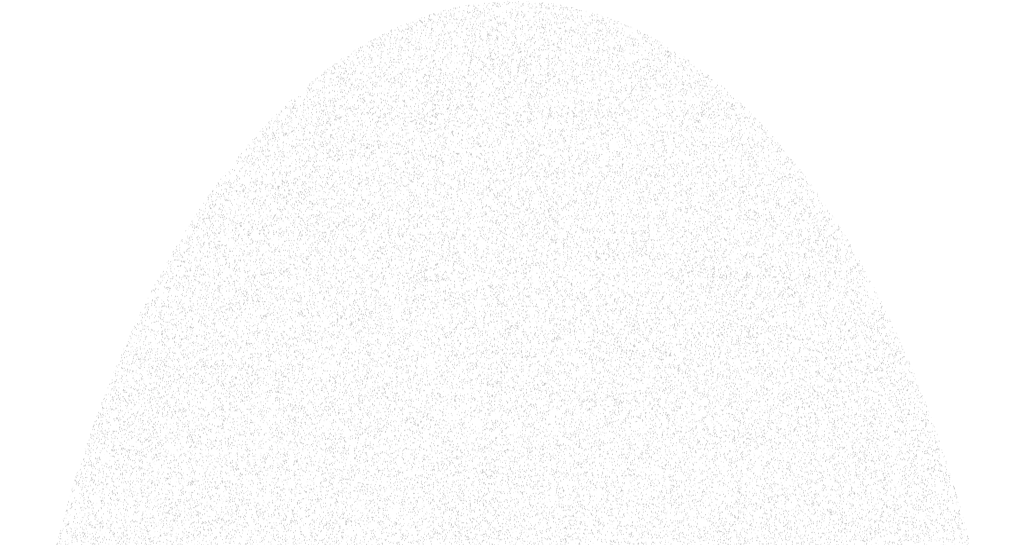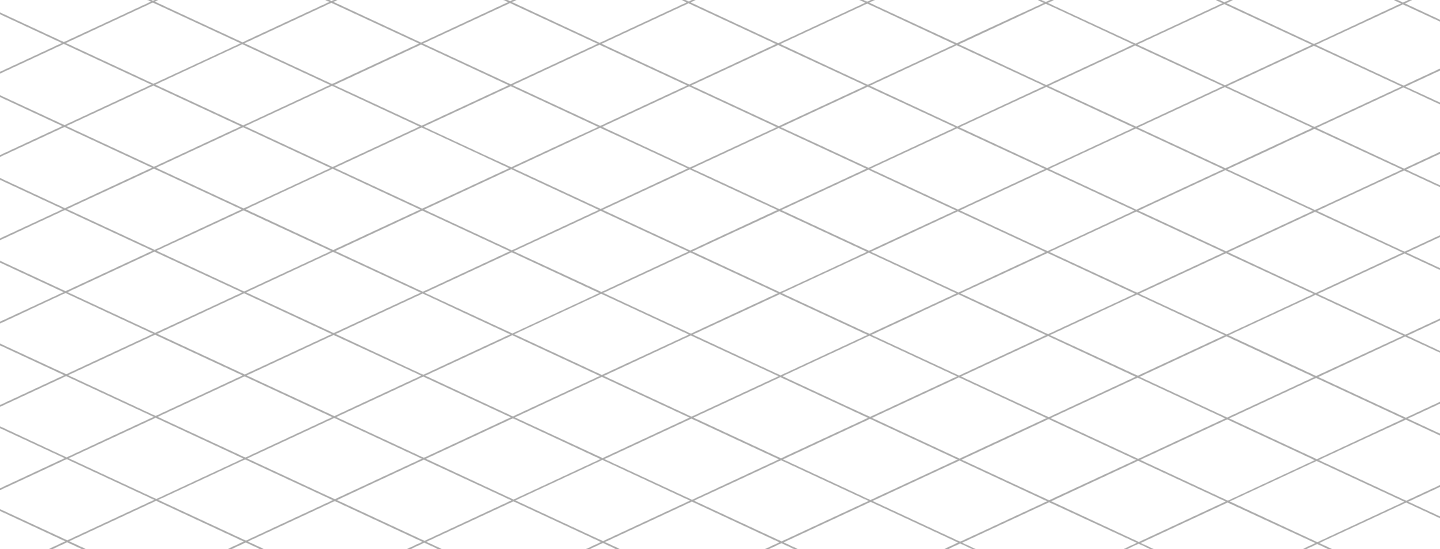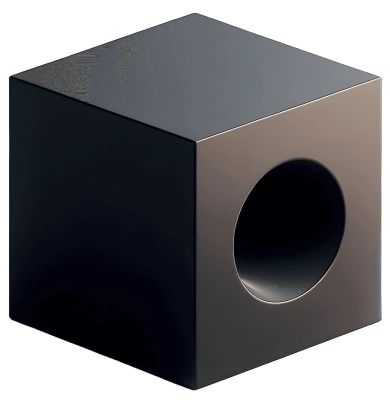January 26, 2026
How To Publish an App With OneMobile: 5 Easy Steps
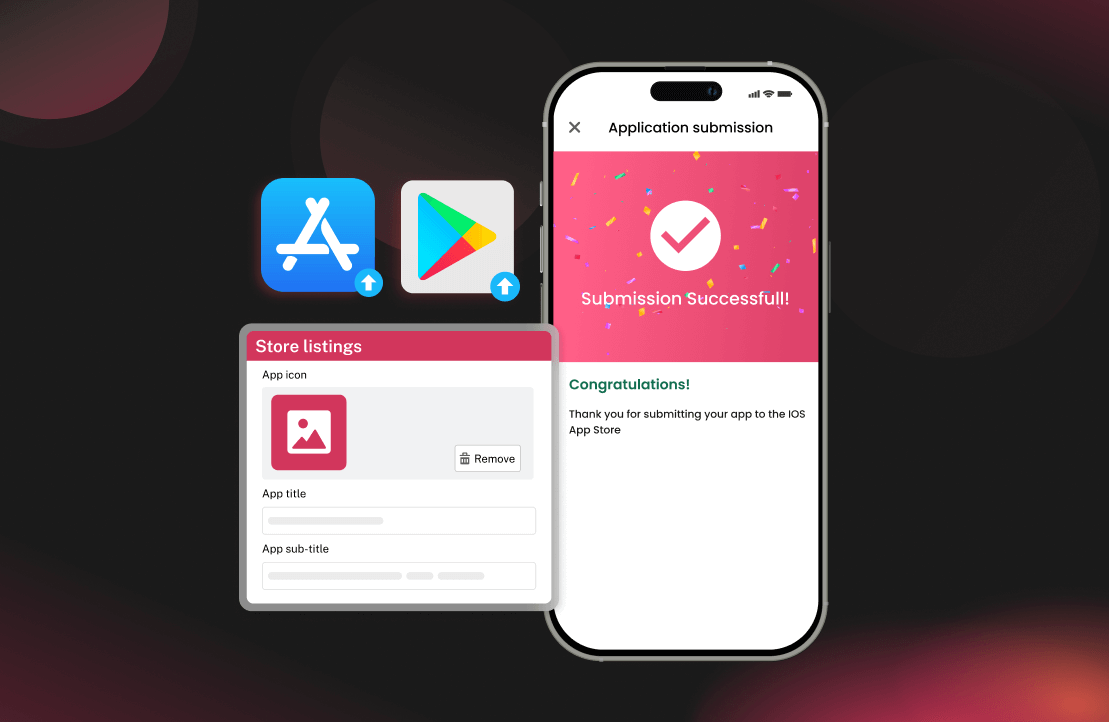
Once your app is ready, we’ll guide you through the main steps to successfully submit your app. With OneMobile, we take the heavy lifting out of the app submission process. For more details, here are five easy steps to publish your app on the App Store or Google Play Store:
- Step 1: Select your app category
- Step 2: Choose your submission account
- Step 3: Select your app markets
- Step 4: Provide app listing information
- Step 5: Request us to submit your app
Step 1: Select your app category
This step is critical because the right category placement can enhance your app’s visibility and user accessibility. OneMobile offers a diverse range of categories to ensure that your app finds the right audience:
|
|
|
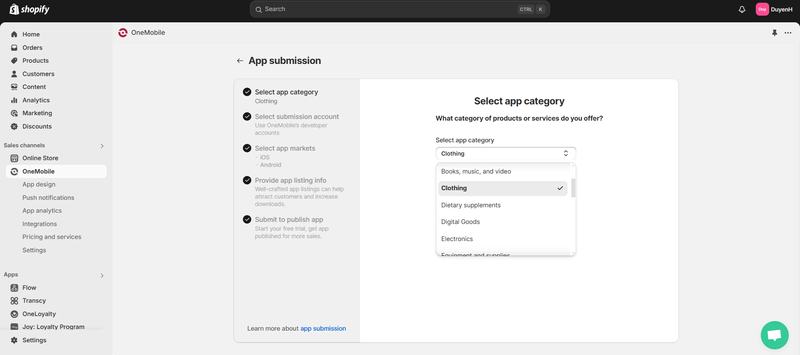
Step 2: Choose your submission account
After selecting the category, the next step involves choosing the right submission account. You can use a personal account or a OneMobile Share Developer Account to submit your app to Android or iOS. We recommend having your own developer account for app publishing to fully control your app and display your brand. However, if you don’t have one yet, you can initially use OneMobile’s Shared Developer Account and transfer to your account later without affecting any app settings. This allows you to quickly launch your app on Android or iOS ASAP. Follow these guides to create your Development Accounts in case you haven’t yet:
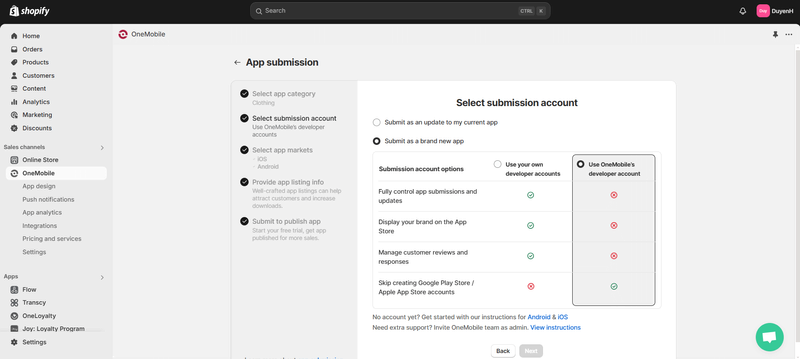
Step 3: Select your app markets
Now that your submission is set up, it’s time to choose your preferred app markets. Depending on your target audience, you can select the Google Play Store for Android, the Apple App Store for iOS, or opt to publish your app on both platforms for wider reach. 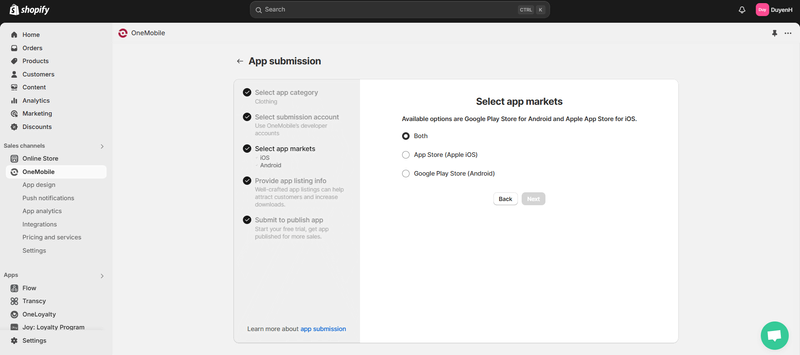
Step 4: Provide app listing information
Next, you’ll need to provide app listing information. A proper app listing not only enhances your chances of being approved by the App Store and Google Play Store, but it also encourages users to download your app. Therefore, you should make it both engaging and informative. To assist with this, you can leverage the AI developed by OneMobile to quickly create a ready-to-submit app description. For more tips and detailed guidance, check out our article on Prepare IOS/Android App Listing: Best Practices + Templates. 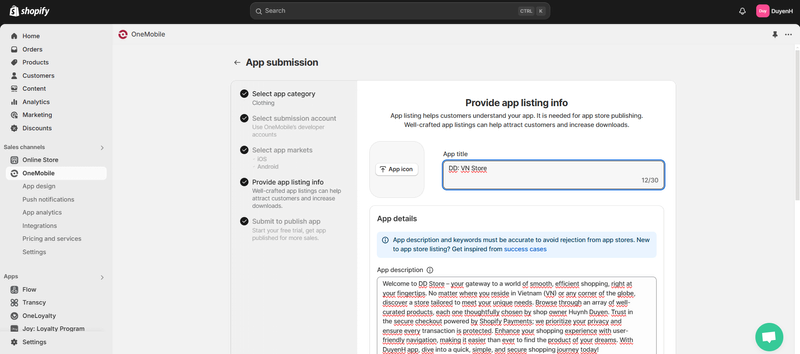
Step 5: Submit to publish your app
After you have compiled all the necessary information and reviewed everything, the final step is to request that you submit your app. At this stage, a Senior Mobile App Developer at OneMobile will handle the intricacies of the publication process. If everything goes according to plan, your app will be approved in 3-5 working days. 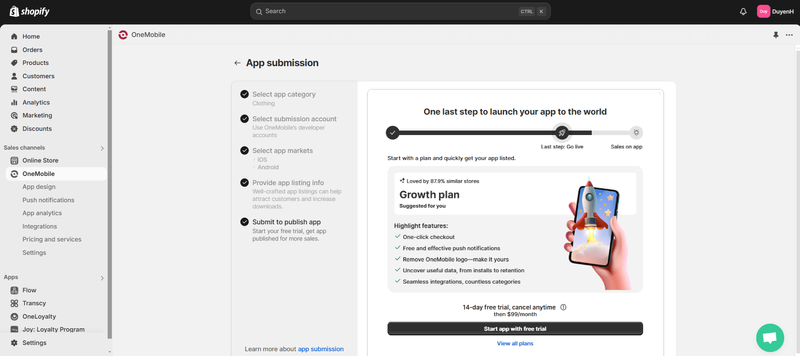
Conclusion
Publishing your app with OneMobile is streamlined, offering you a hassle-free way to showcase your innovations to a global audience. With intuitive tools and expert guidance at every step, you can confidently bring your app to life and reach your target market with ease.
Table of Contents
Table of Contents
Read more articles
9 Mobile Commerce App Trends To Hop On
By OneMobile Team
January 26, 2026
How To Prepare Your Mobile App for BFCM
By OneMobile Team
January 26, 2026