December 27, 2024
Prepare IOS & Android App Listing: Best Practices + Templates

A poorly optimized app listing can waste your entire marketing budget and significantly reduce your app’s visibility and conversion rates. That’s why in this article, OneMobile team will show you how to prepare iOS and Android app listings properly.
Bonus: We’ll also give you some best practices and niche-specific app listing templates that you can quickly “steal” from.
Let’s dive in!
iOS vs Android App Description: The Essential Info
Mobile app descriptions are a valuable multi-purpose marketing tool. They showcase the app’s strengths, differentiate it from competitors, and build trust with users.
If your mobile app is available on iOS and Android, you must adopt an appropriate approach to meet the specific guidelines for app descriptions on each platform.
| Description | App Store | Google Play Store |
| Short | 255 characters | 80 characters |
| Long | 4000 characters | 4000 characters |
| Ad field | 170 characters to highlight time-sensitive information such as new features or updates. | No |
| What to pay attention to | Value | SEO |
Since both platforms have similar requirements, we recommend using a single app listing that pays attention to not value but SEO for both to save time and ensure branding consistency.
By the way, the app description is only one of the app submission information required to submit your mobile app. There are more than that. To name a few, you’ll have to prepare other materials such as logo, title, etc., which we’ll cover right next. So, let’s dive into OneMobile to explore how to prepare iOS/Android app listings!
How to prepare iOS and Android app-listing?
We have a checklist of essential elements you need to include when preparing your app listing for both iOS and Android platforms to ensure it stands out and attracts potential users.
1. App logo, title
- App Logo: This is the small image that represents your app. It’s the first thing customers see when they search for your app, and the icon is displayed on their device’s home screen after installation.
- App Title: The name of your app should be concise and convey the purpose of your app. Each platform has character limits:
- Apple App Store: 30 characters.
- Google Play Store: 50 characters.
✨Pro tips:
- Try incorporating your strongest keywords into the title. Studies show that including a keyword in the title can increase its search ranking by 10.3%!
- Avoid using category names in the title (e.g., don’t use “Shopping” if your app is already categorized under “Shopping”).
- Avoid special characters such as: #, $, %, @,…; sometimes they may not get indexed
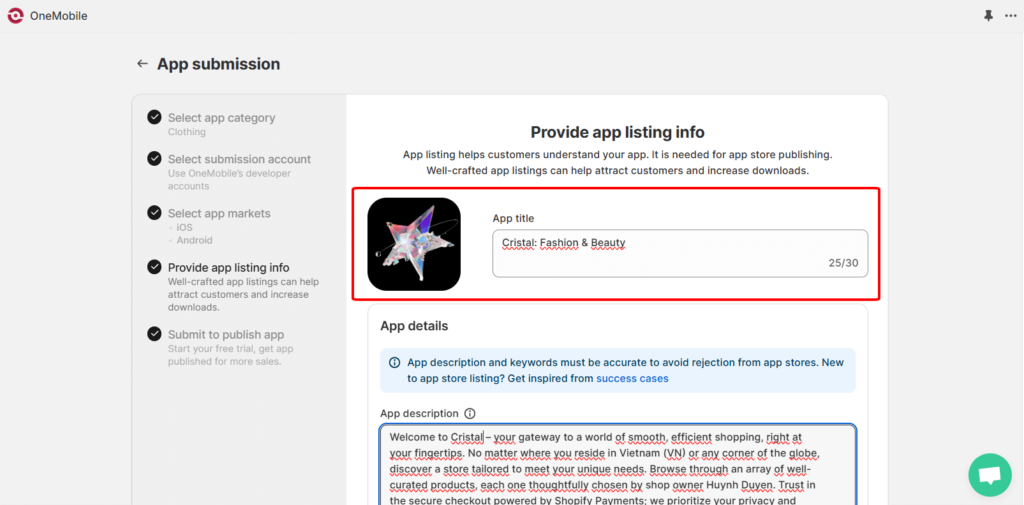
2. App description
As mentioned earlier, a clear, concise description that highlights the purpose, functions, and features of your app is crucial. A well-crafted app description should:
- Showcase the app’s strengths
- Differentiate it from competitors
- Build trust with users
Ideally, a great app description should have this structure
- What you’re offering: Clearly explain what you sell and highlight the unique aspects of your products. Describe how your app can improve users’ lives.
- Who your app is for: Understand your target audience’s needs, preferences, and language to craft compelling messages.
- Call-to-action (CTA): Use specific examples and persuasive language to encourage users to download your app.
✨ Pro Tips:
With OneMobile, you can quickly generate a professional app description using our built-in AI tool.
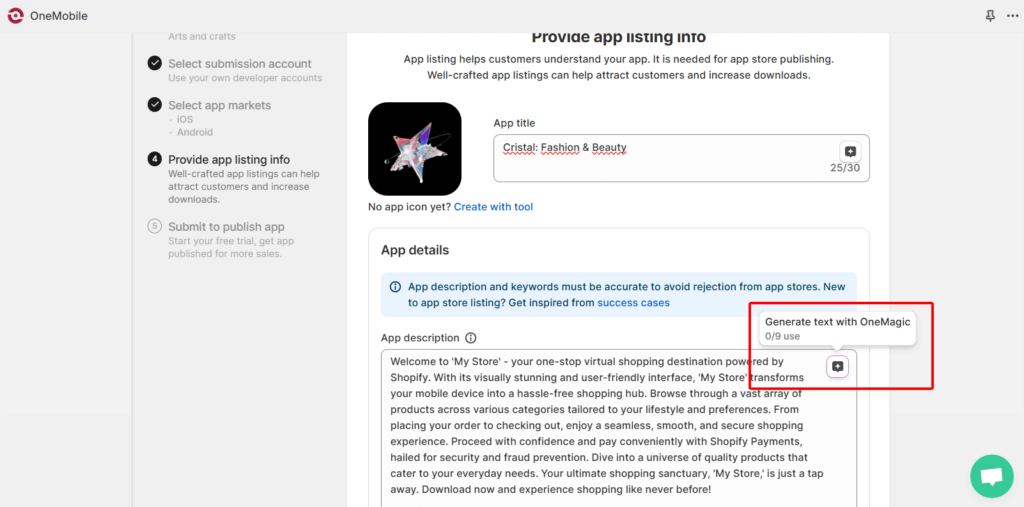
3. App keywords
Identifying relevant keywords used by competitors and potential users helps highlight your app’s unique selling points. Relevant keywords targeted to your audience also optimize your app’s visibility in search results.
Key differences between platforms:
- Apple App Store has a dedicated keyword field for optimization.
- Google Play Store uses app titles, short descriptions, and full descriptions for keyword ranking.
Thus, it’s essential to include keywords not only in the keyword field but also in other parts of your app listing.
✨ Pro Tips:
- Utilize all 100 characters in the metadata keyword field. Avoid repeating keywords or using your app’s name/brand.
- Use keyword research tools to find trending and relevant terms.
- With OneMobile’s AI-powered tool, OneMagic, you can generate engaging and optimized content in just one second.
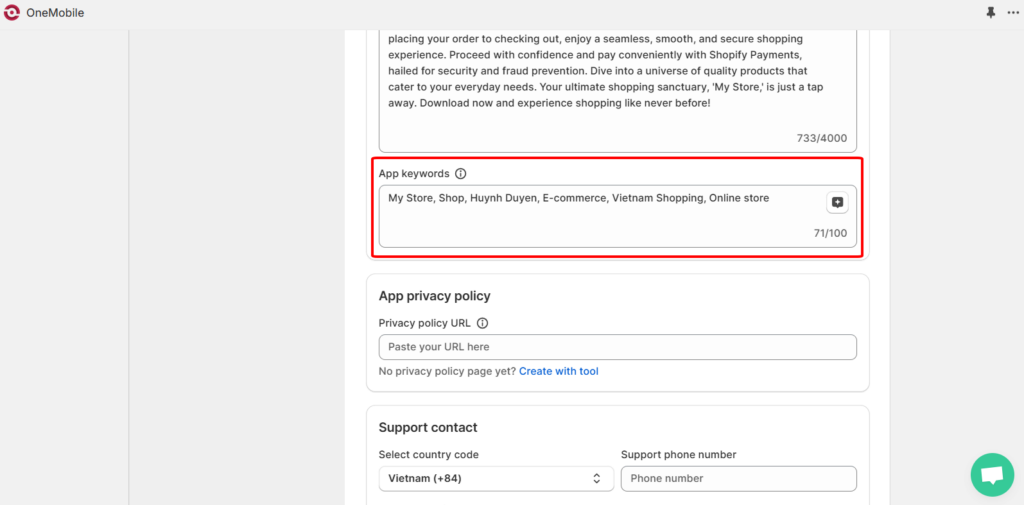
4. App privacy policy
A privacy policy is a legal document that discloses some or all of the ways a business gathers, uses, discloses, and manages a customer’s data. Its purpose is to inform website visitors exactly which personal information is gathered by your site or mobile app, how it is used, and how it is protected. You are required to have a privacy policy listed on your live website, to submit your app to the Apple and Google Play Stores.
Luckily, with OneMobile’s privacy policy auto-generation feature, you can create one in just a second! Important: Do not remove your privacy policy page. Your apps might be removed or delisted from Apple App Store and Google Play Store if this page is missing.
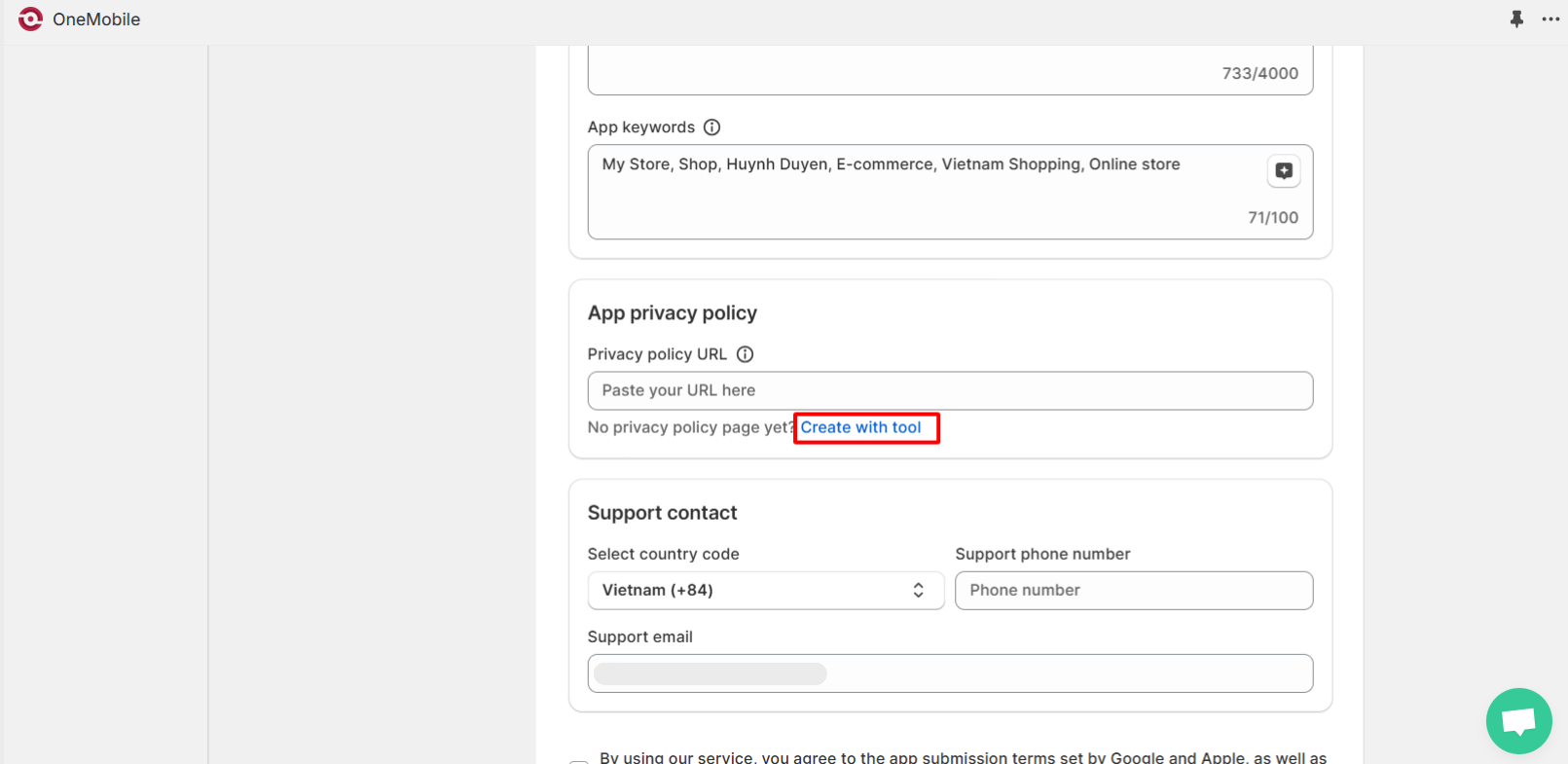
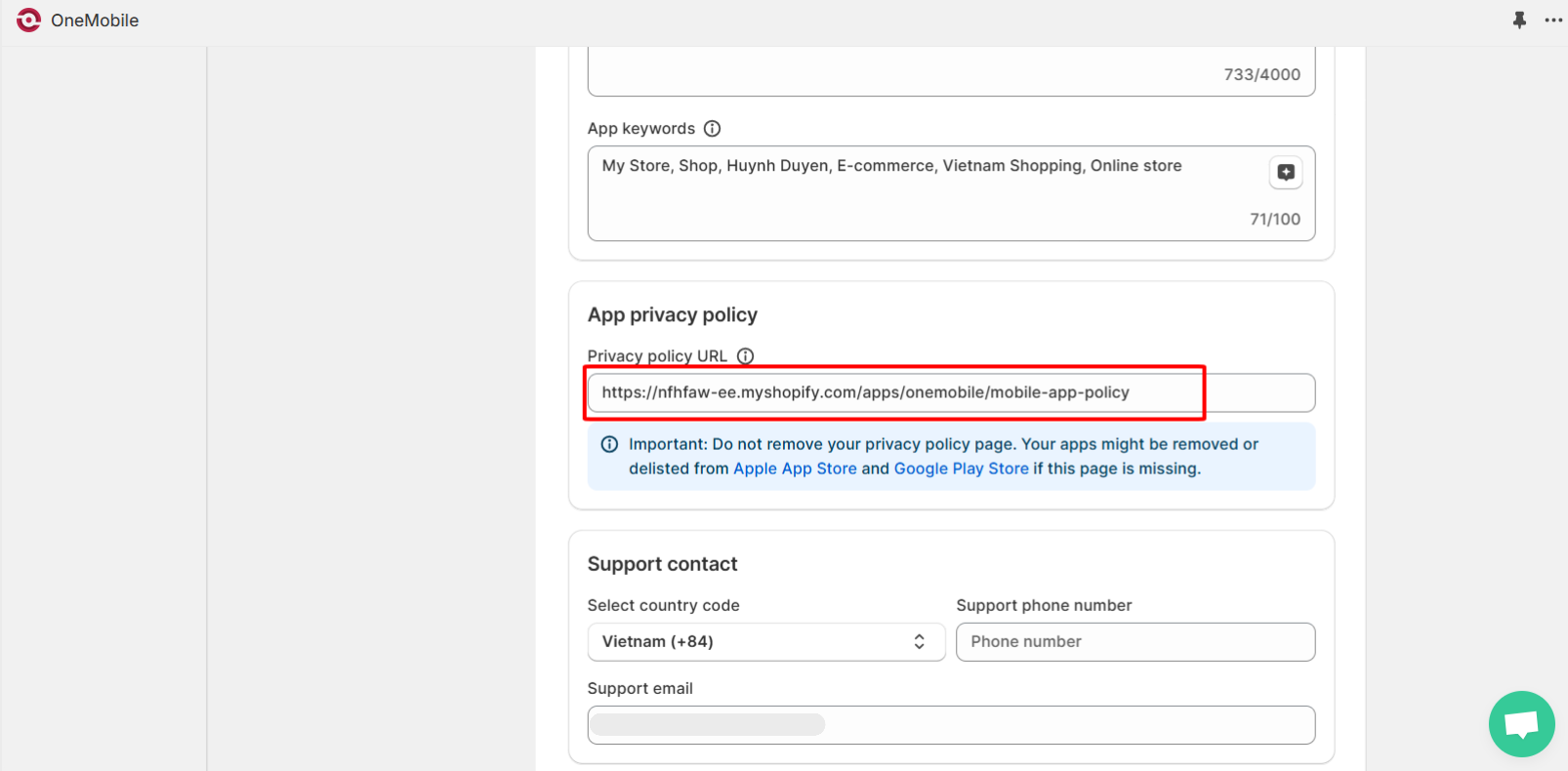
5. Support contact
Provide information such as Country Code, Support Phone Number, and Support Email to:
- Comply with legal regulations
- Ensure customers can easily reach out for support
- Build trust and professionalism for your business
Clear contact information enhances user experience and increases the likelihood of your app being approved and ranked higher on platforms like the App Store and Google Play.
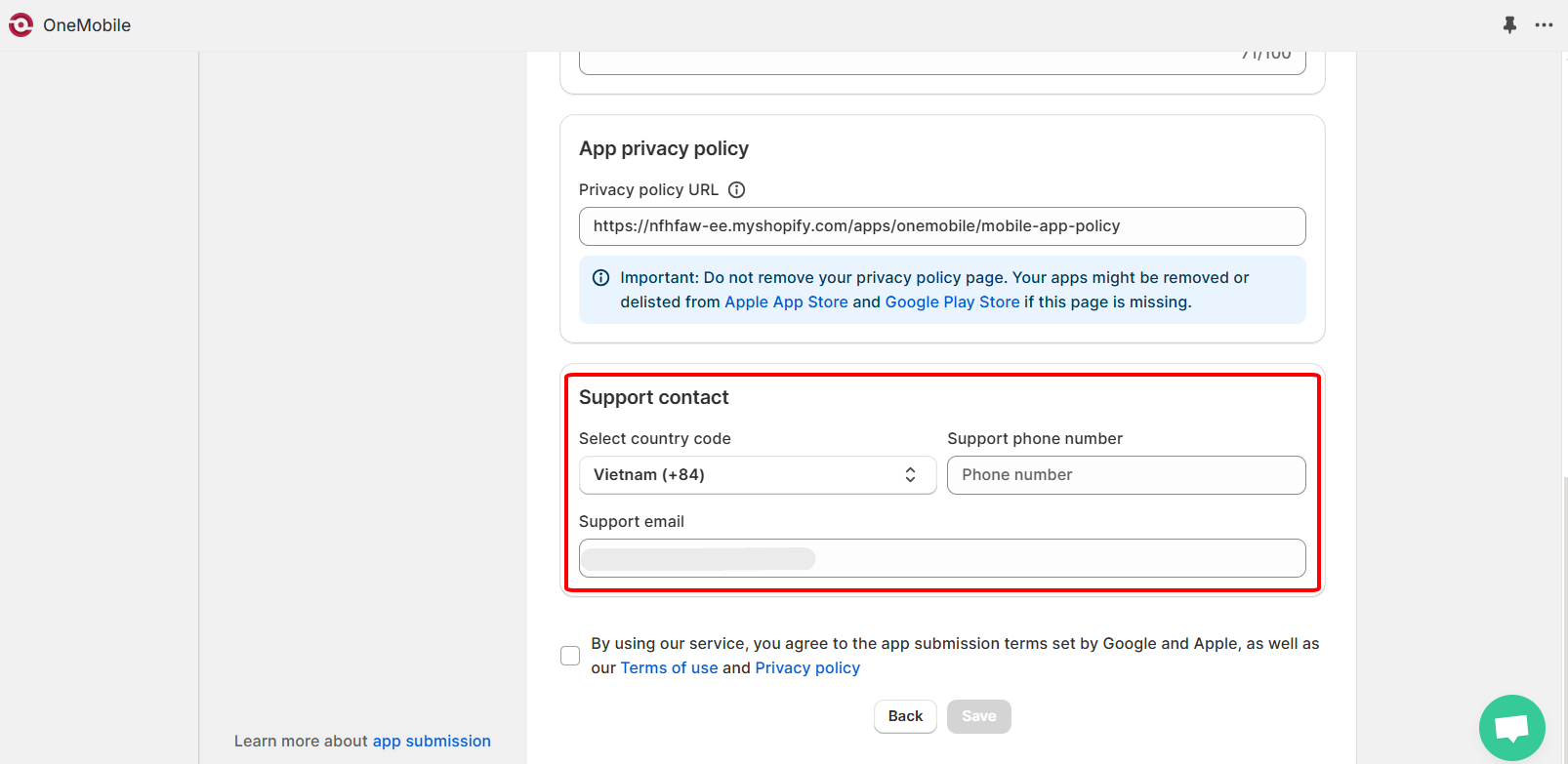
Best practices for your store listing
Now that you understand what an app listing consists of, the next thing OneMobile wants to provide you with is the best practices to avoid making mistakes in even the smallest details.
1. Conduct market research before creating your app listing
- Analyze app markets across different countries to understand download volumes of competitors.
- Compare your rankings with competitors using tools like App Radar.
- Study metadata and app store visuals of your competitors.
This research helps you understand your audience, identify their needs, and analyze competitors. It allows you to craft a standout app listing with an effective title, description, and visuals that appeal to users.
2. Optimize your app store screenshots
App screenshots significantly influence users’ decisions to download your app. They should highlight your app’s best features and give users a glimpse of its interface and usability.
Adding a video to your app listing can boost downloads by up to 35%, exceeding the benefits of title (15%) and aesthetic (30%) optimizations. (Source: Tailwebs)
✨ Pro Tips:
- At OneMobile, we provide initial support for app screenshots during submission. Our template includes visuals for the home page, navigation, product details, and more.
- You can request customized screenshots from our team if you’re using OneMobile’s developer account.
- Follow the size and creative guidelines for each platform to ensure alignment with App Store creatives guidelines and Play Store guidelines.
3. Avoid stuffing keywords
While keywords and popular search terms make your content more relatable, too much of it can make it worse. So, do not try to play stealth with the app store reviewers or customers by inserting unnecessary keywords.
Use terms that fit in the content and make it clearer and more effective. However, do not shy away from listing critical information about your app and your brand. Besides giving information, also tries to build trust and brand authority.
4. Add essential proof and links
While there might not be much scope for CTA (Call to Action) buttons and URLs when the ultimate aim is to get the app installed on the user’s phone, you can still add the ones that are important and matter for enhancing the content.
Besides, you can add some social proof or use statistical data (average installs, downloads, etc.) that does not look like an oversell but manages to solidify your brand message and image in the eyes of the potential app users. In short, you can make your content believable and authentic to add more gravity to it.
Store listing description templates for different niches
To make the process of app listing easier for you, OneMobile also introduces store listing description templates for 7 different niches:
1. Jewelry and Accessories Industries
Short description: Download the [Your App name] app now and elevate your style
Full description:
Shop our wide selection of high-quality bracelets made with the finest materials.
Free shipping worldwide!
Discover the trendiest bracelets and accessories at your fingertips with the [Your App name] app.
Browse through an extensive collection of stunning bracelet pieces and discover accessories that complement your style. With a wide range of options, you’ll find the perfect piece to enhance your outfit for any occasion.
Simplify your shopping experience with the user-friendly interface and intuitive navigation of the [Your App name] app. Whether you’re looking for everyday essentials or that unique statement piece, our app makes it easy to find precisely what you need, all in one place.
Download the [Your App name] app now and elevate your style. It’s time to embrace your unique fashion sense and shine with [Your App name]!
2. Clothing Industries 1: For general fashion items
Short description: Order your favorite women’s fashion items with a mobile app!
Full description:
Order your favorite women’s fashion items with a mobile app! The most accessible women’s fashion [Your App name], with order updates and sale notifications!
App benefits:
- Sale Notifications
- Accessibility
- Limited Product releases
- Giveaways For App users
Stability offers free giveaway drops for our in-app users! So hurry up!
How do you enter these giveaways?
Step 1: Receive a giveaway notification
Step 2: Purchase the product for free before anyone else can.
Step 3: Enjoy!
Our collection is hand-picked to keep you at the forefront of trends, focusing on streetwear and [Your App name] vibes. Whether you’re rocking a bold look or a casually confident style, Stariality offers pieces that will make you shine.
Here’s what makes Stariality your go-to fashion app:
Trendy styles curated for the modern woman
A focus on streetwear and [Your App name] aesthetics
Free shipping on all orders (or specify the minimum order amount for free shipping)
Join the [Your App name] community and express your unique style with confidence!
3. Clothing Industries 2
Short description: [Your App name] Luxury [Products]
Example: [Your App name] Luxury Shoes.
Full description:
In 2020, the [Your App name] brand was born (named after her grandmother, with whom she had a solid connection).
[Your App name] products are manufactured in Portugal and Italy, with a vast manufacturing tradition.
[Your App name] is synonymous with refinement, quality, and luxury.
Undoubtedly, it is a unique and unforgettable style you can follow on our website.
4. Health and Beauty Industries
Short description: Sale of dental orthodontic material with the best quality
Full description:
Sale of dental orthodontic material with the best quality, technology, and price on the market.
This app allows you to buy the best products at an unbeatable price. We ship to all of Mexico for free on purchases of $600 or more.
All our products have a 100% satisfaction guarantee; Thousands of customers guarantee our quality and service.
5. Electronics Industries
Short description: Your destination for everything about electronic
Full description:
It’s 2022, and it’s become essential to empower and equip our future with innovative and cutting-edge technologies. Hence, the education system demands restructuring and novel additions.
Say hello to [Your App name], your one-stop solution for all materials related to projects, innovations, and DIYs. We ship tools of all kinds for prototyping, woodwork, or handheld, right to you. With a more efficient and quicker checkout process, placing orders has been easy and fast. Look out for attractive offers that you won’t be able to resist!
6. Home and Decoration Industries
Short description: Find seasonal decor, craft supplies, gifts, wreaths & more at wholesale pricing!
Full description:
[Your App name] is your destination for seasonal gifts, craft DIY items, and holiday gifts. We offer unique items that double as perfect gifts for everyone in your life. Since [Your App name]‘s inception, our goal has centered around providing the best products and prices to all our customers, both large and small. We offer wholesale prices to anyone without requiring a bulk purchase. Our mission is to provide the best service possible and ensure that our customers feel welcome and at home when they shop with us.
7. Food and Drink Industries
Short description: Stories taste better with [Your App name]
Full description:
We are a one-stop shop for fresh, mouth-watering traditional foods. We offer a fine selection of delicious Sweets and home food for your special occasions and celebrations. High-quality ingredients mixed with excellent service are our Secret to Success.
💡 Suggested reading:
|
Conclusion
Creating a standout app listing is essential for attracting users and driving downloads. By adhering to platform-specific guidelines, optimizing content, and utilizing tools effectively, you can maximize your app’s visibility and appeal. OneMobile, as a mobile app builder, supports you throughout this process, ensuring your app stands out in a competitive marketplace.
Read more articles

10 Effective Ways to Promote Your Mobile App
By Duyen Huynh
January 15, 2025
Ready to get started?
Easily build a mobile app with our ready-made app themes and drag-n-drop editor. No code needed!
Free plan available
