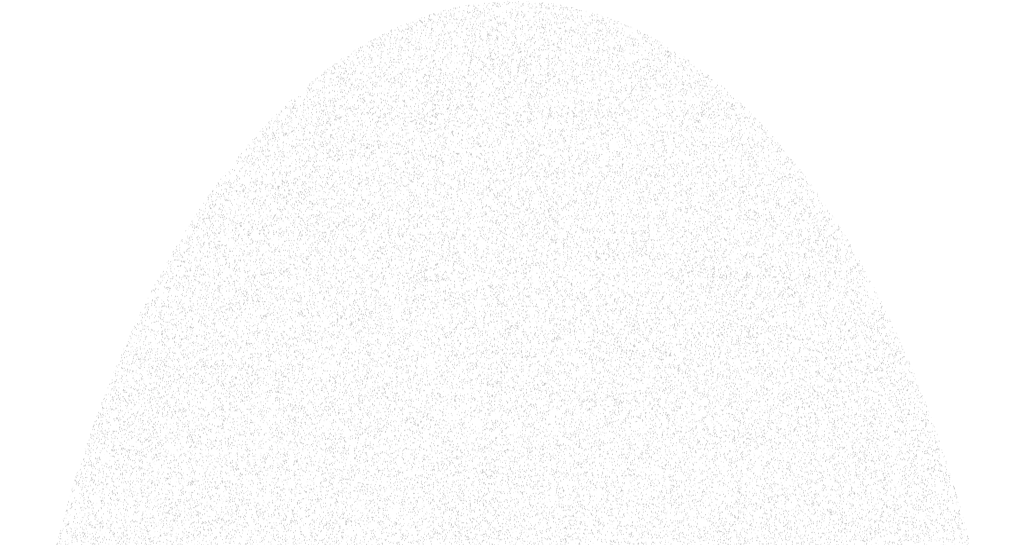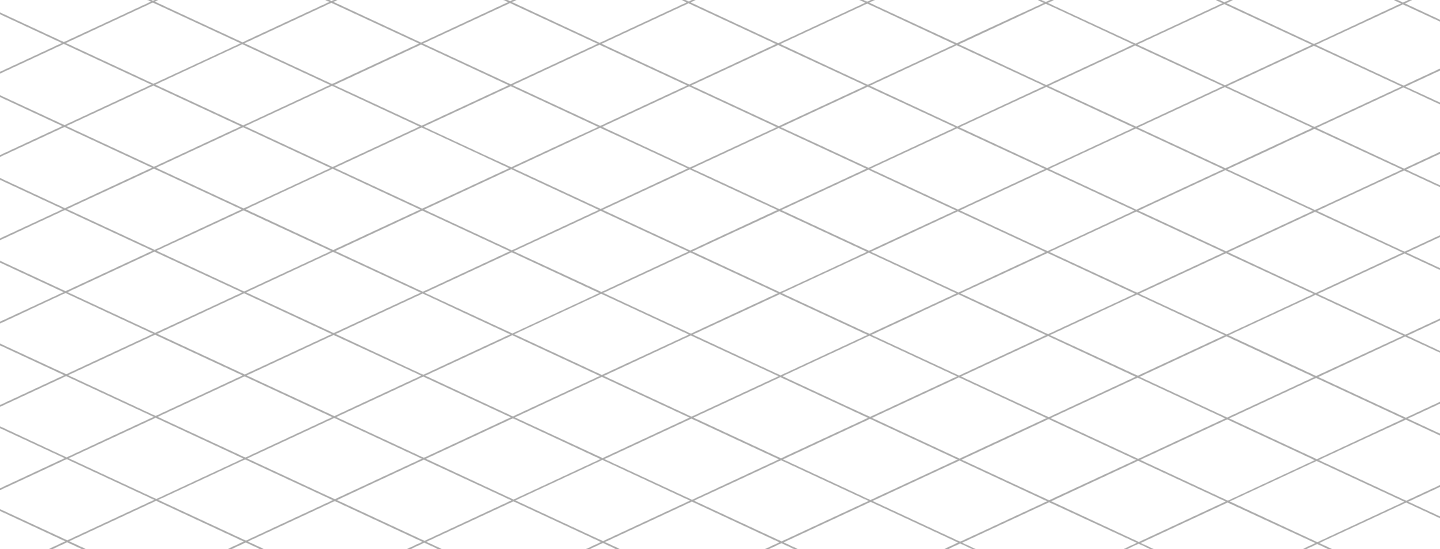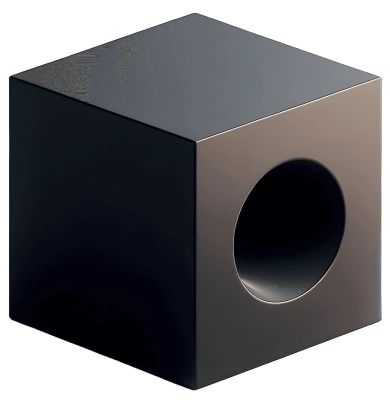November 5, 2025
The Ultimate Push Notifications Calendar For BFCM 2025

Did you know that push notifications have a much higher click-through rate than emails? So, if you hit the bottleneck with email campaigns and want a more effective way to communicate your message this BFCM, push notifications won’t let you down.
However, don’t just send one push notification every once in a while and ‘ghost’ your customers afterward. In order for your brand name to stay on your customers’ top of mind, especially for Black Friday flash sale season, you’ll need a well-thought-out push notification calendar.
But you don’t have to come up with your own calendar. We have already done that. Feel free to copy and personalize wherever you see fit.
Ultimate BFCM 2025 Push Notification Calendar
1. Pre-BFCM (Nov 1 – Nov 22)
November 01: BFCM Preview Announcement
- Title: BFCM 2025 is Coming! 📢
- Body: Mark your calendar for Nov 29 – Dec 2. Exclusive deals and the biggest savings of the year await! Recipients: All app users. 🎉
- Navigate to: Home screen with a sneak-peek section about your upcoming BFCM deals
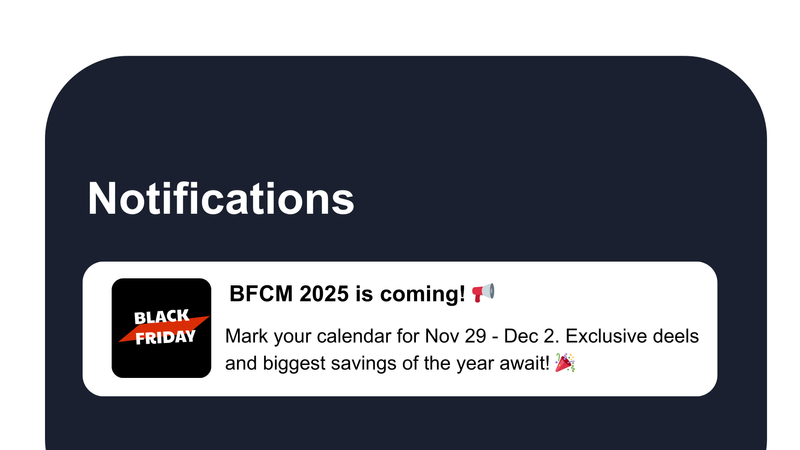
November 10: Personalized Shopping Suggestions
- Title: Your BFCM Wishlist is Ready
- Body: We’ve handpicked items just for you! Check out your personalized BFCM suggestions now. 👀
- Recipients: Users who have added items to their wishlist or cart in the last 30 days
- Navigate to: Cart screen and Wishlist screen

November 15: Early Access Reminder
- Title: Your Early Access is Here
- Body: Shop our BFCM deals before anyone else on Nov 15. Your exclusive pass awaits. 🔑
- Recipients: VIP customers or loyalty program members
- Navigate to: Collection screen (your early collection)
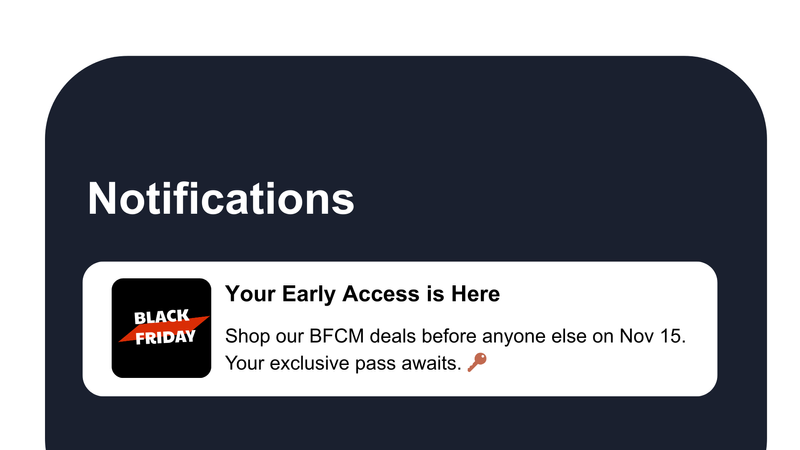
November 22: Countdown to BFCM
- Title: BFCM Countdown: 7 Days Left!
- Body: Our biggest sale event kicks off soon. Set your alarms for incredible savings across all categories! ⌛
- Recipients: All users with push notifications enabled
- Navigate to: Home screen
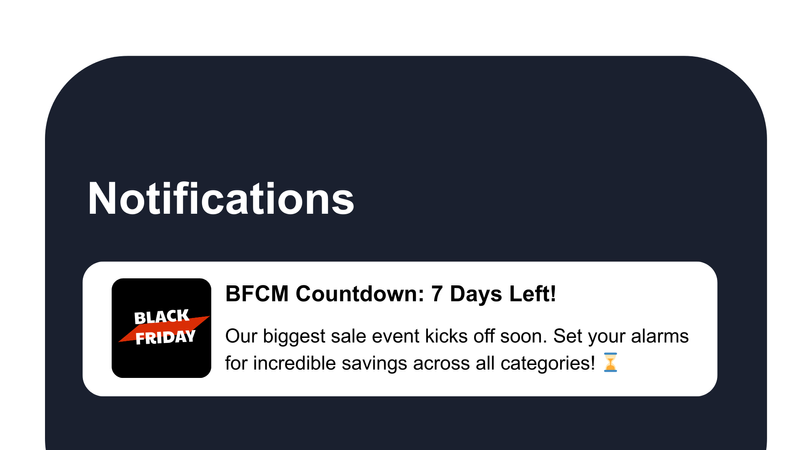
2. BFCM week (Nov 29 – Dec 2)
November 29: Black Friday
- Title: Black Friday Deals Are Live!
- Body: Hurry! Massive discounts up to 70% off. Shop now before your favorites sell out! 🚨
- Recipients: All users with push notifications enabled
- Navigate to: Collection screen featuring your BFCM flash sale deals
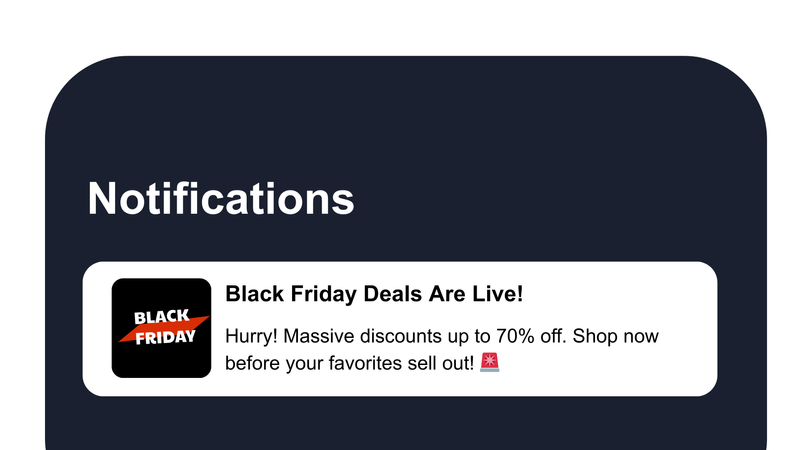
November 30: Small Business Saturday
- Title: Support Local Today
- Body: Shop our curated small business collection. Extra 10% off + feel good about your purchase! 🥳
- Recipients: All users with push notifications enabled
- Navigate to: Collection screen featuring your Small Business Saturday deals
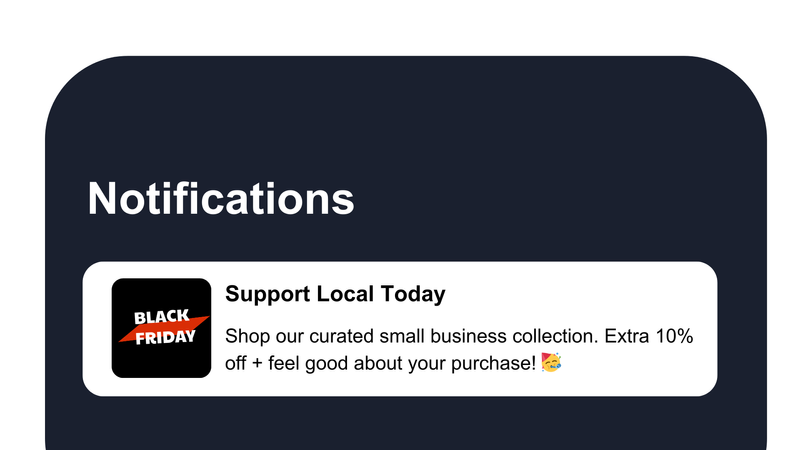
December 01: Cyber Sunday
- Title: Cyber Sunday Exclusive
- Body: 24 hours of online-only deals. Use code CYBER24 for an extra 15% off sitewide! 💻
- Recipients: All users with push notifications enabled
- Navigate to: Collection screen featuring your Cyber Sunday deals
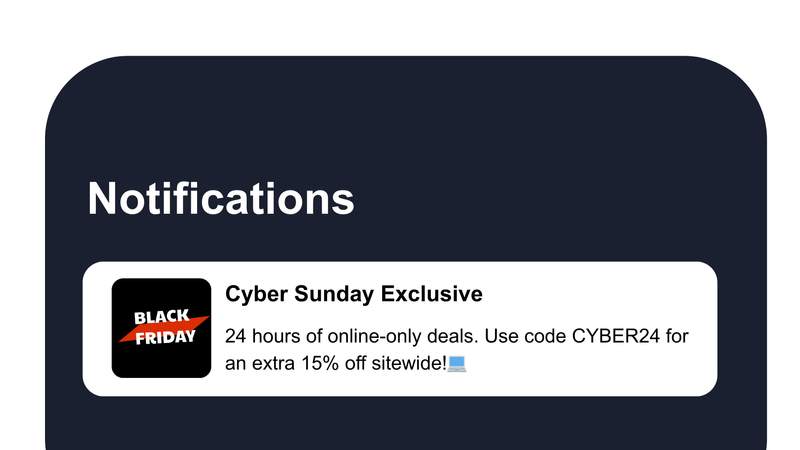
December 2: Cyber Monday
- Title: Last Chance for Cyber Deals
- Body: Final hours of our BFCM event! Free shipping on $50+. Don’t miss out on these savings!⚡
- Recipients: All users with push notifications enabled
- Navigate to: Collection screen featuring your Cyber Monday deals
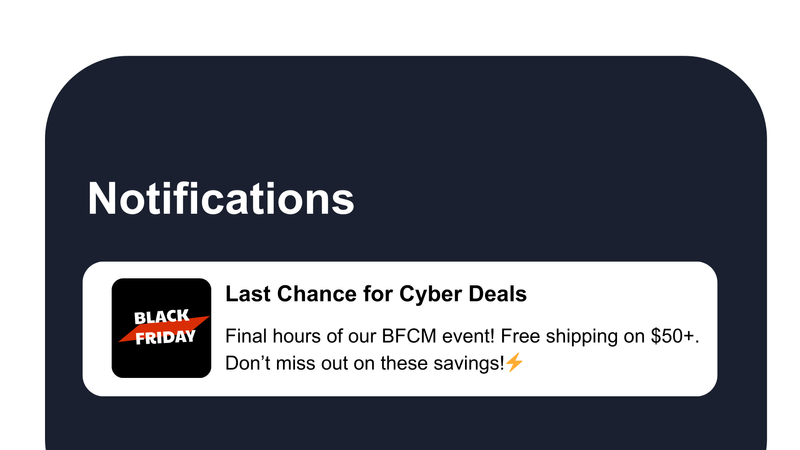
3. Post BFCM (Dec 3 – Dec 5)
December 03: Thank You Message
- Title: Thanks for Shopping with Us!
- Body: Share your haul using #YourHashtag on Instagram for a chance to win a $100 gift card! 🩷
- Recipients: Users who made a purchase during the BFCM event
- Navigate to: Orders screen
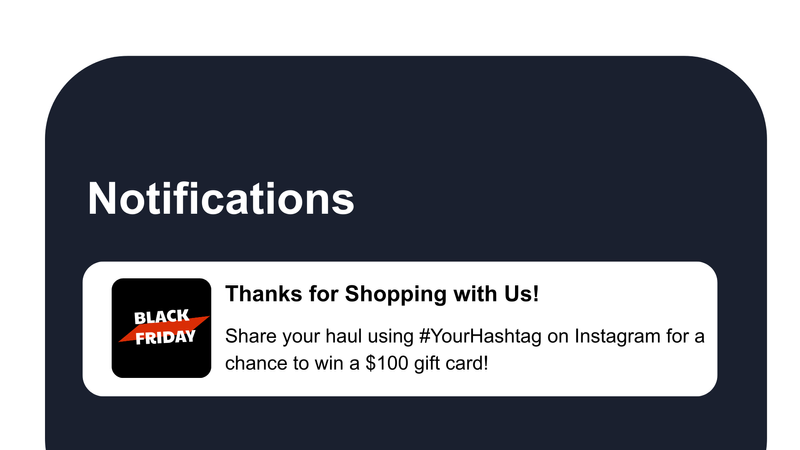
December 05: Loyalty Update
- Title: Your New Loyalty Status
- Body: Great news! Your BFCM shopping earned you [X] points. You’re now [Tier Name] with exclusive perks!
- Recipients: Users who are part of the loyalty program and made purchases during BFCM
- Navigate to: Account screen
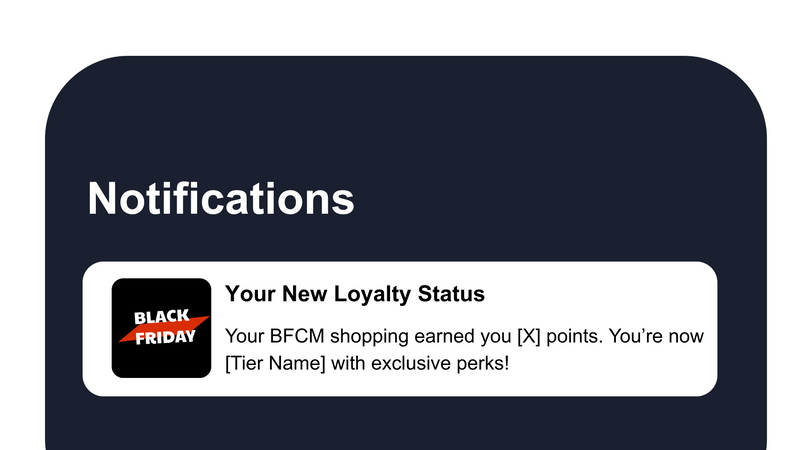
Best Practices To Send Push Notifications That Sell
There is no such thing as a “spam folder” with push notifications. However, if you keep sending vague messages and do it a little bit too passionately, it might annoy your app users to the point that they may turn off receiving notifications from your brand.
Therefore, just like email or SMS, to turn push notifications into an effective communication channel with your app users, there are some best practices you should follow.
1. Make sure your push notifications have actionable alerts
First things first, always send push notifications to your app users with intention in mind instead of sending them just for the sake of it. What do you want your app users to do after they’ve read your notification message? Without a clear goal in the first place, your push notification will frustrate your recipients since they don’t know what to do with it.
Ensure that each of your push notifications is effortlessly understandable so your customers can act on it right away.
2. Don’t be too pushy
You could send push notifications every day, three times a day. However, just because you could doesn’t mean you should. Keep sending push notifications too frequently might be counterproductive and alienate your app users.
Hence, our advice would be to spare your push notification calendar instead of pushing your customers every day if not necessary.
3. Personalize your push notifications
Similar to other channels, if you want to improve your push notifications’ click-through rate, you should personalize your push notifications.
By personalization, we don’t just mean simple personalization like adding a name field but personalizing your messages for different segments. For instance, with OneMobile, you can send push notifications to your inactive users to check in daily for rewards or people who added something to their wishlist to urge them to check out, etc.
Why leverage push notifications for your Black Friday promotion?
Push notifications are one of the most effective tools to cut through the noise during Black Friday. Unlike emails, which often get buried in overflowing inboxes, push notifications deliver instant, high-visibility messages directly to shoppers’ devices, driving higher open rates and faster engagement. They’re effective for flash deals, restock alerts, and last-minute countdowns that create urgency and boost conversions in real time. Plus, they can be personalized based on user behavior, location, or preferences to maximize relevance and click-throughs. By leveraging push notifications, brands can stay top of mind throughout the chaotic BFCM weekend and turn interest into immediate action.
👉 Check out our full guide on “20 Timeless BFCM Promotion Ideas That Are Proven Working” blog for more powerful strategies to combine with push notifications.
Final Thoughts
As a Shopify merchant with your own mobile app, you do have an upper hand advantage over your competitors- you can instantly reach your existing shoppers via push notifications.
With that being said, you won’t be able to fully unleash your mobile app for BFCM without a proper push notification calendar.
Therefore, we hope the calendar template we prepared above could give you some insights and inspiration to build your own. Don’t have time? Just copy our text and freely customize with your brand voice.
Table of Contents
Table of Contents
Read more articles
20 Timeless BFCM Promotion Ideas That Are Proven Working
By Alexandre Le
January 26, 2026
12 Interesting Fun Facts About Black Friday: History, Surprising Stories, and the Truth Behind
By Alexandre Le
January 26, 2026